Saving a sequence – Grass Valley NewsEdit LT v.4.1 User Manual
Page 81
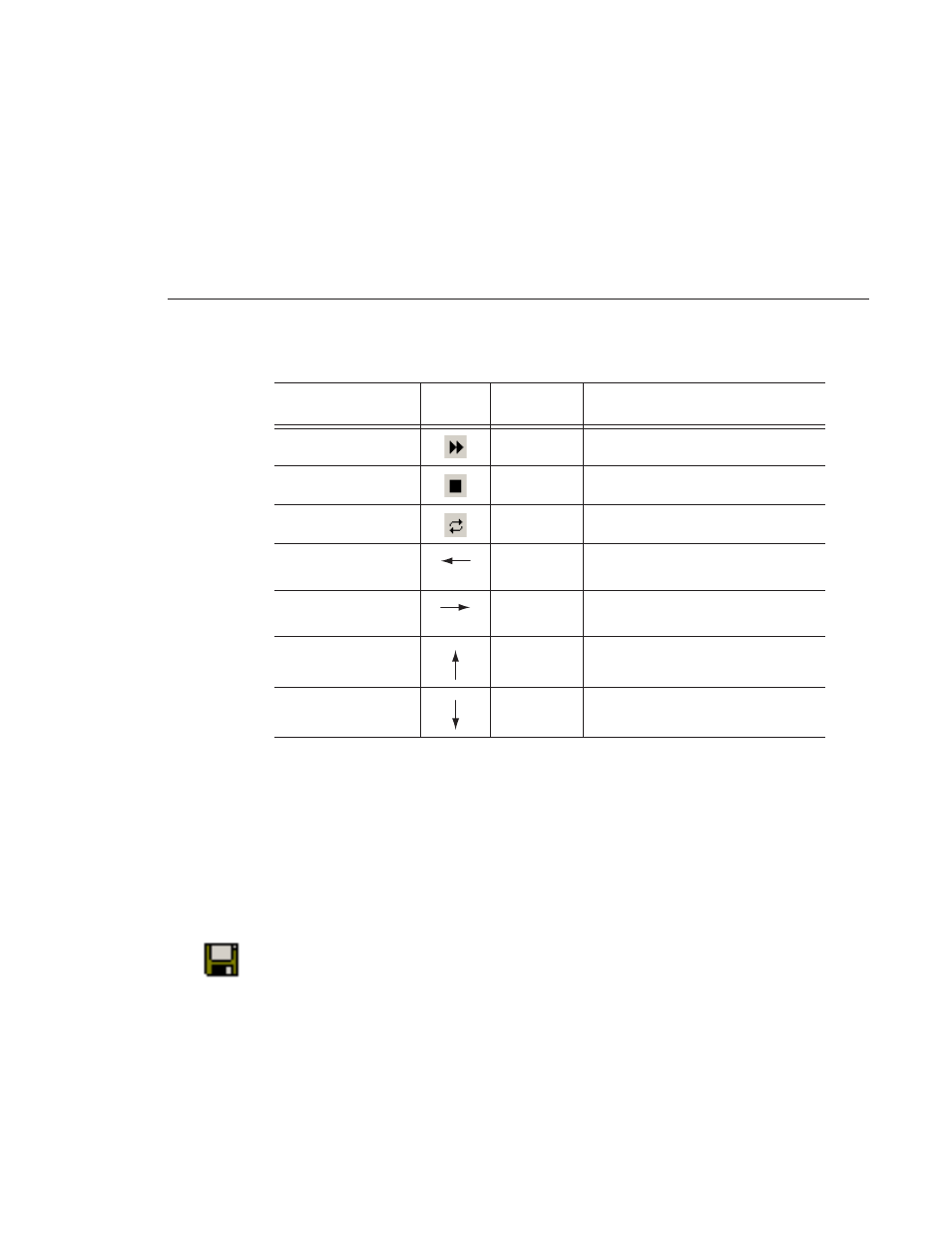
Saving a Sequence
Digital News Production
81
You can drag the shuttle slider with your mouse to scrub through the
Timeline.
Saving a Sequence
You need to save your sequence periodically to your workstation Bin or to the
shared database.
To save a sequence:
• Click
Save
in the Timeline toolbar or press
Ctrl + S
on the keyboard.
NewsEdit LT saves the sequence in the Bin where you created it.
Fast Forward
R
Fast Forwards the sequence.
Stop
Spacebar
Stops playing the sequence.
Loop Playback
--
Plays the sequence in a continuous loop.
N/A
Left
arrow
Shuttles left in increments of -50%,
-75%, -1x, -2x, -3x.
N/A
Right
arrow
Shuttles right in increments of +50%,
+75%, +1x, +2x, +3x.
N/A
Up arrow
Resets shuttle speed to default,
which is 200%.
N/A
Down
arrow
Selects previous shuttle speed.
Tool
Icon
Keyboard
Key
Description