Adding video sources to newsedit lt – Grass Valley NewsEdit LT v.4.1 User Manual
Page 34
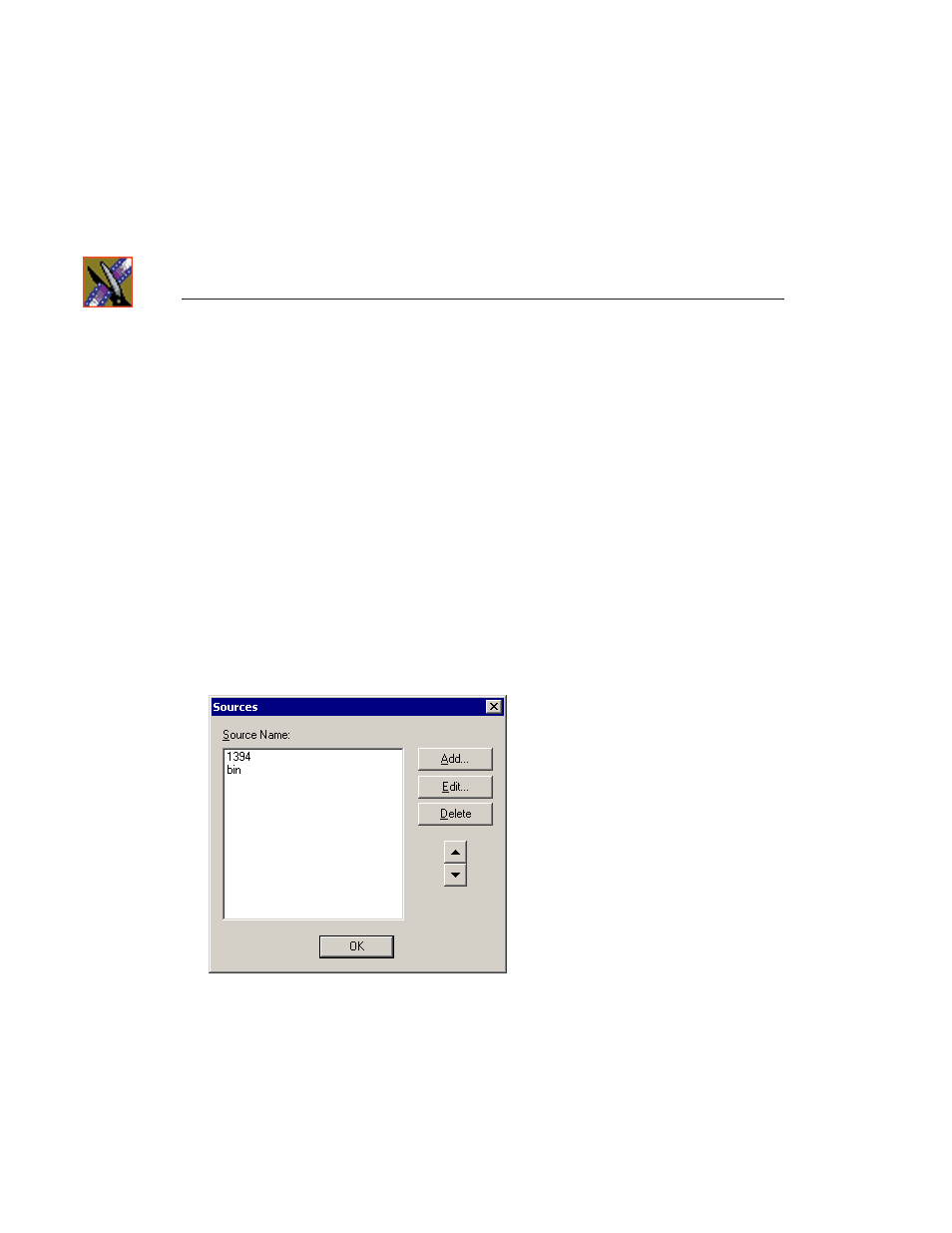
Chapter 2
Configuring NewsEdit LT
34
Digital News Production
Adding Video Sources to NewsEdit LT
Before using footage from a particular source, you need to add the source to the
NewsEdit LT source list. NewsEdit LT pre-installs two sources for you—a
video source and a clip source:
• The video source, usually a tape deck, allows you to record footage directly
into the Timeline or the Bin.
• The clip source allows you to edit a clip as a Timeline source directly in the
Bin, which is useful for large clips so you don’t have to go back and forth
from a tape deck. You only need one clip source; you don’t have to create a
new clip source for each clip you want to use.
To add other sources to NewsEdit LT:
1. Choose
View | Sources
.
The Sources window appears, listing the currently configured sources: