Connecting video, Connecting serial digital video, Connecting video -10 – Grass Valley PDR 200 Installation User Manual
Page 40: Connecting serial digital video -10, Serial digital i/o cable connections -10
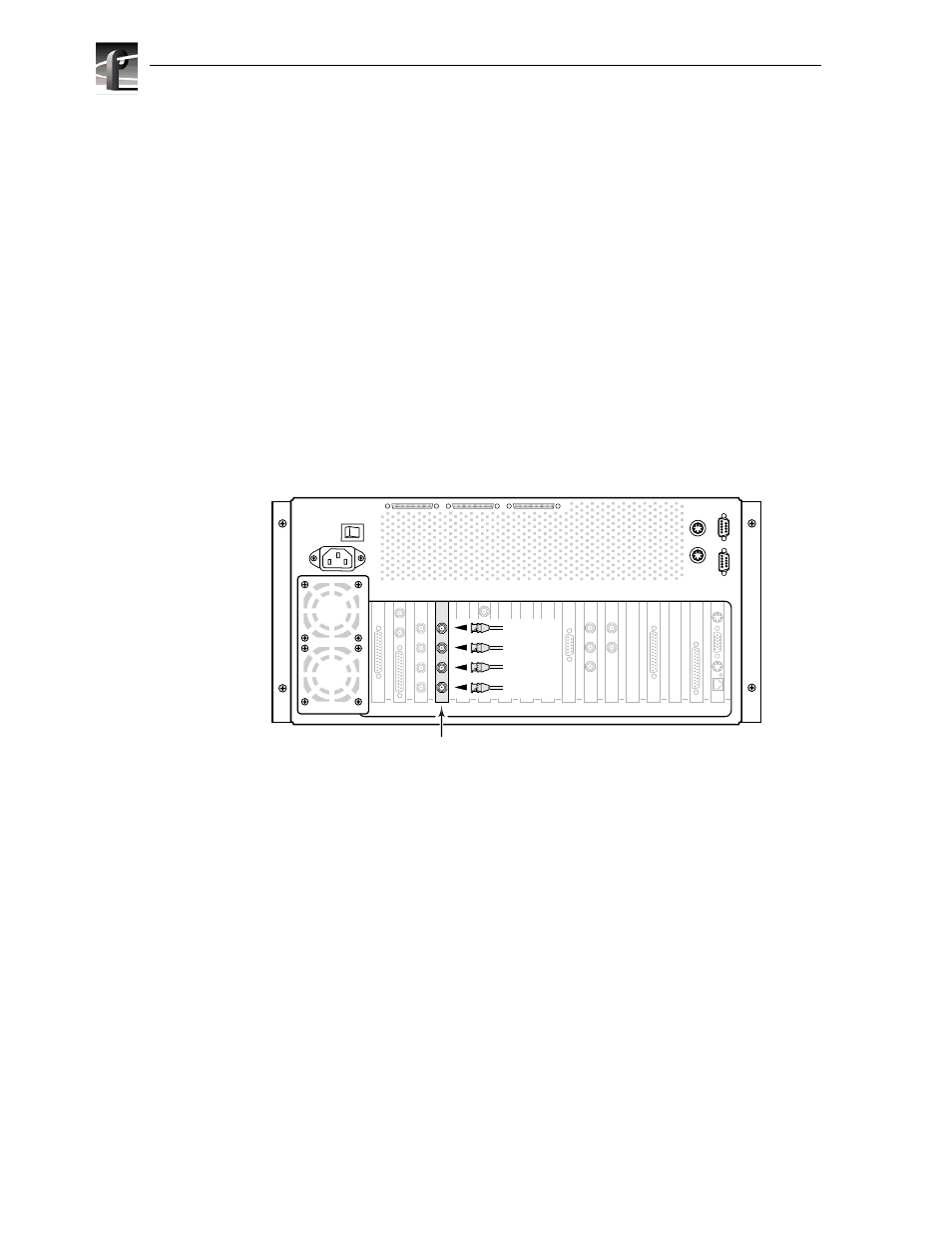
Chapter 2 Mechanical Installation
2-10
Profile Video File Server Installation
Connecting Video
The Profile Video File Server supports Serial Digital I/O, Analog Composite I/O, and
Analog Component Inputs. The video connections you make depends on your Profile
Video File Server configuration.
Connecting Serial Digital Video
The Profile Video File Server allows Serial Digital Video I/O board installations for
two channels of serial digital input and output per board. Figure 2-10 shows serial
digital cable connections for a typical location, slot J14. Refer to the rear panel labels
or Tables 1-2 through 1-6 in Chapter 1, pages 1-9 through 1-13, to determine the slot
location of this board in your system.
1. Place EMI gaskets on the four BNC connectors as shown in Figure 2-6, page 2-7.
2. Attach two BNC cables from serial digital sources to the IN A and IN B connectors.
3. Attach two BNC cables to serial digital sources to the OUT A and OUT B
connectors.
Figure 2-10. Serial Digital I/O Cable Connections
J1
J17
J13
J16 J15
J14
J6
J7
J4 J3 J2
J5
J12 J11
J9 J8
J10
9676-56
Video I/O Serial Digital Component
In B
In A
Out A
Out B