Connecting ethernet, Ethernet interface configuration, Connecting ethernet -4 – Grass Valley PDR 200 Installation User Manual
Page 80: Ethernet interface configuration -4, System ethernet connector -4
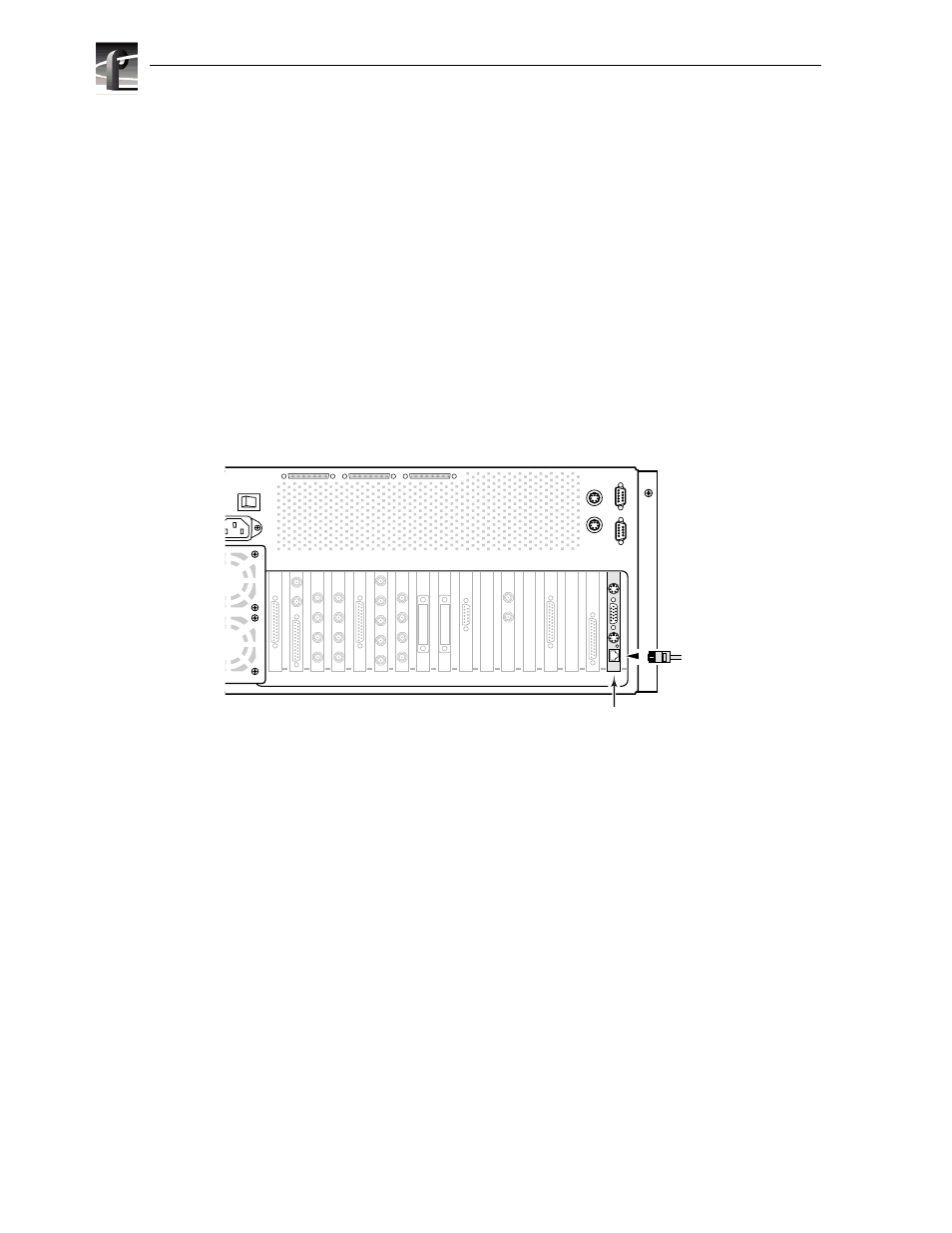
Chapter 4 Networking Your Profile System
4-4
Profile Video File Server Installation
Connecting Ethernet
The Profile system supports a 10/100BASE-T Ethernet interface. Figure 4-4 shows the
location of the 10/100BASE-T Ethernet interface connector on the System CPU board
in slot J1. See Appendix B for connector pin-out information.
To connect your Profile system to Ethernet:
1. Turn the Profile system power Off. (See page 3-2 for power on/off procedures.)
2. Connect the Ethernet cable to the Profile system Ethernet connector as shown in
3. Power On your Profile system and configure the Ethernet board IP address as
described in “Configuring Ethernet for TCP/IP”, page 4-5.
4. If you are also connecting Fibre Channel, proceed to “Connecting Fibre Channel”,
If a problem occurs, see “Initial Power On Checks”, page 3-7.
Figure 4-4. System Ethernet Connector
Ethernet Interface Configuration
You must set the Ethernet Interface driver to match the speed of your network, either 10BaseT
or 100BaseT. To set the Ethernet Interface speed:
1. Choose
Settings | Control Panel
from the
Start
menu.
2. Double-click
Network
, then select the
Adapters
tab in the Network dialog box.
3. Select the
Intel EtherExpress PRO Adapter
, then click the
Properties
button.
4. In the Properties dialog box, click the
Settings
button for the Intel EtherExpress PRO
Adapter.
5. In the Basic Settings panel, select the appropriate speed, either 10Mbps or 100Mbps, from
the Network Speed drop-down list box.
NOTE: The
Auto
speed setting may not work correctly with some Ethernet hubs and
switches. Grass Valley Group does not recommend the use of the
Auto
setting.
6. Click
OK
to close all of the open dialog boxes, and reboot your system.
J1
J17
J13
J16 J15 J14
J6
J7
J4 J3 J2
J5
J12 J11
J9 J8
J10
9676-47
CPU board
Ethernet
(10/100BaseT)