Glow pane, Glow matte pane – Grass Valley Zodiak v.6.0 Mar 15 2006 User Manual
Page 312
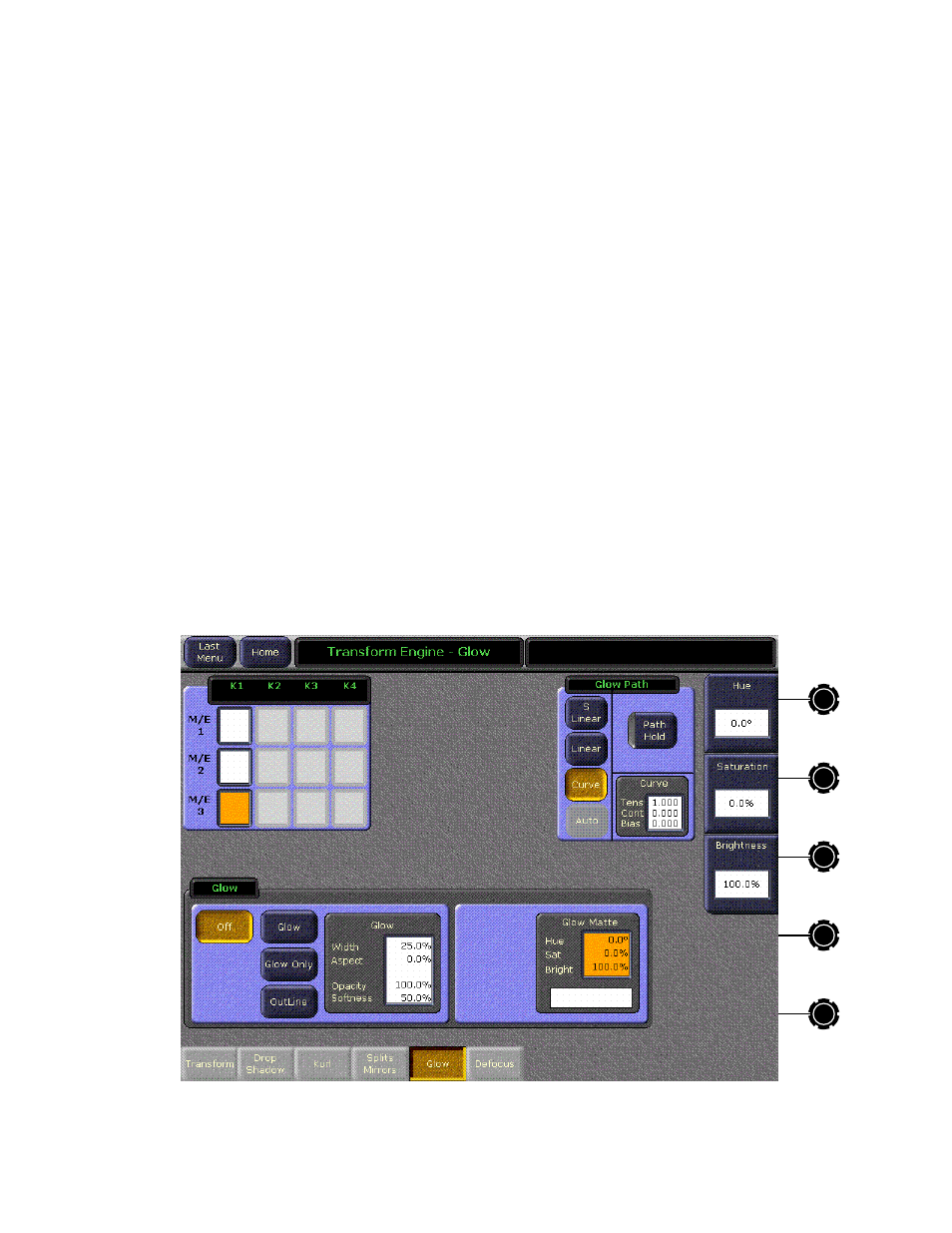
312
Zodiak — User Manual
Section 4 — Menus Overview
Glow Pane
Off
— The Glow effect is deactivated.
Glow
— The Glow effect is applied around the keyed image which remains
visible.
Glow Only
— The glow effect is applied to the entire keyed area, replacing
the original keyed image. Only the glow is shown.
Outline
— The glow effect is shown around the keyed area, but the original
keyed image is not shown. Only the border area of the glow is visible.
When the Glow pane is activated, knob controls for Glow
Width
,
Aspect
,
Opacity
, and
Softness
are available.
Note
The Glow Softness parameter value is shared with Drop Shadow Softness.
Adjusting either Glow or Drop Shadow Softness will affect both Glow and
Drop Shadow Softness.
Glow Matte Pane
When the Glow matte pane is activated, knob controls for matte
Hue
,
Satu-
ration
, and
Brightness
become available. An approximation of the color of the
matte is shown at the bottom of the pane (
).
Figure 218. Glow Menu, Matte Controls Activated