Transform engine effects, Building a cube and using easy cube – Grass Valley Zodiak v.6.0 Mar 15 2006 User Manual
Page 418
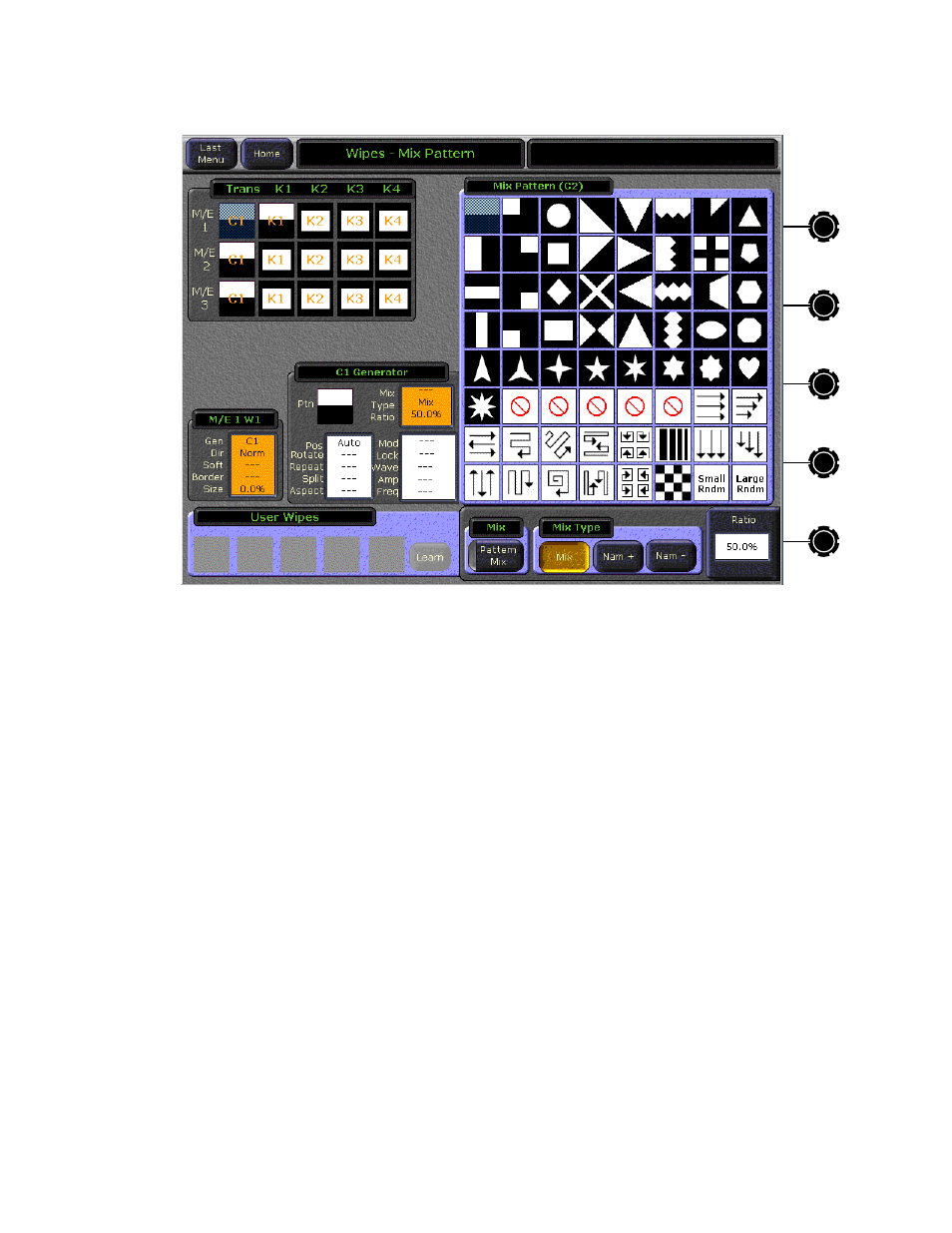
418
Zodiak — User Manual
Section 5 — System Operation
Figure 292. Pattern Mix Menu
Transform Engine Effects
This section provides some basic instruction for using the optional Trans-
form Engines in the Zodiak keyers.
Building a Cube and Using Easy Cube
The procedure below instructs you on how build a 3-D cube using three
Transform Engine channels (only three channels are needed since only
three sides of a cube are visible at a time).
Note
To create seamless cubes, use the negative crop value from one channel as
the Source Z Locate of the other channel. Use the horizontal Crop values to
determine the sides of a solid, and use the vertical Crop values to determine
the top and bottom sides of the solid.
The following procedure creates a half-size three sided cube using three
keyers of an M/E.
1.
Select on the A bus of the M/E the background image over which you
wish to have the cube appear.