4 status displays, 4 stat us displa ys – HEIDENHAIN TNC 410 User Manual
Page 22
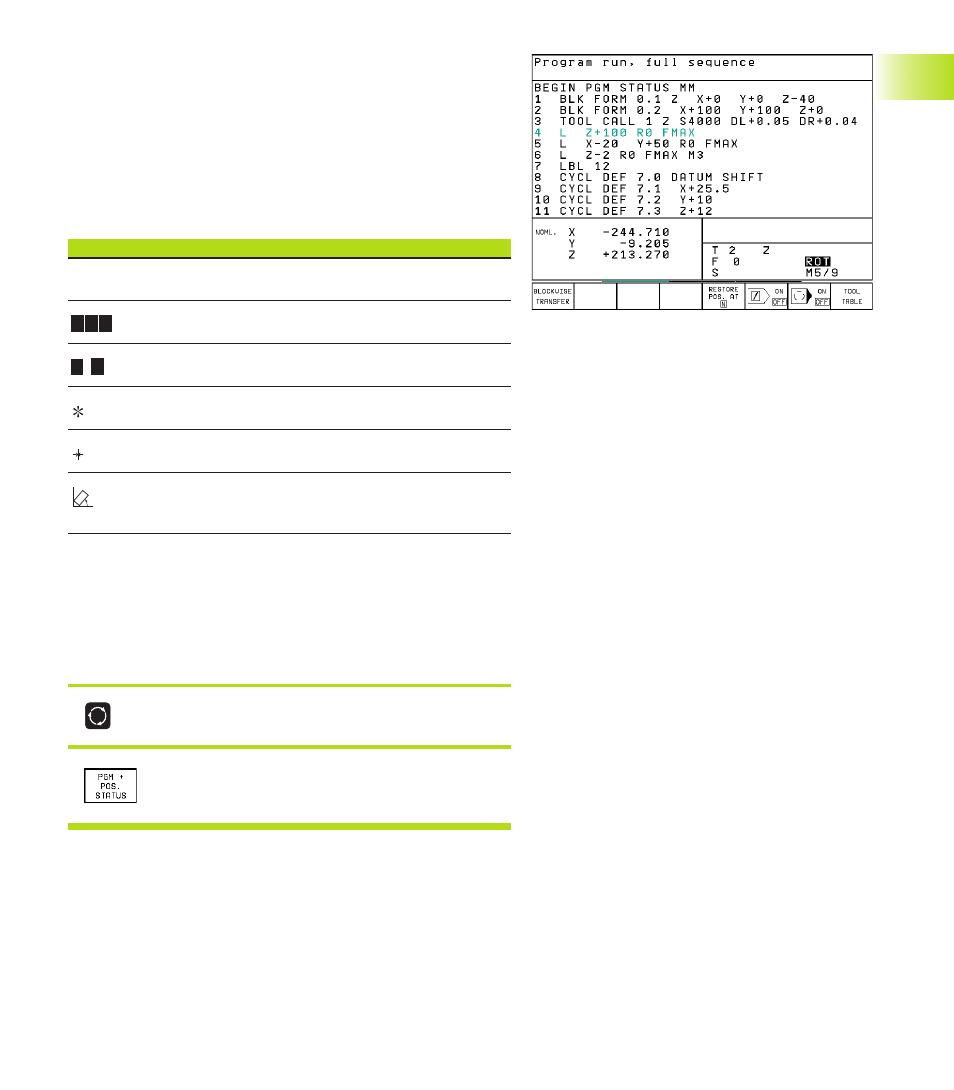
9
HEIDENHAIN TNC 410
1.4 Status Displays
“General” status displays
The status display informs you of the current state of the machine
tool. It is displayed automatically in all modes of operation:
In the Manual mode,Electronic Handwheel mode, and Positioning
with MDI mode the position display appears in the large window.
Information in the status display
Symbol Meaning
ACTL.
Actual or nominal coordinates of the current position
X Y Z
Machine axes
S F
M
Spindle speed S, feed rate F and active M functions
Program run started
Axis locked
Axes are moving
under a basic rotation.
Additional status displays
The additional status displays contain detailed information on the
program run. They can be called in all operating modes, except in
the Programming and Editing mode of operation.
To switch on the additional status display:
Call the soft-key row for screen layout.
<
Select the layout option for the additional status
display, e.g. positions and coordinates.
1
.4 Stat
us Displa
ys