Function – HEIDENHAIN TNC 620 (340 56x-01) User Manual
Page 456
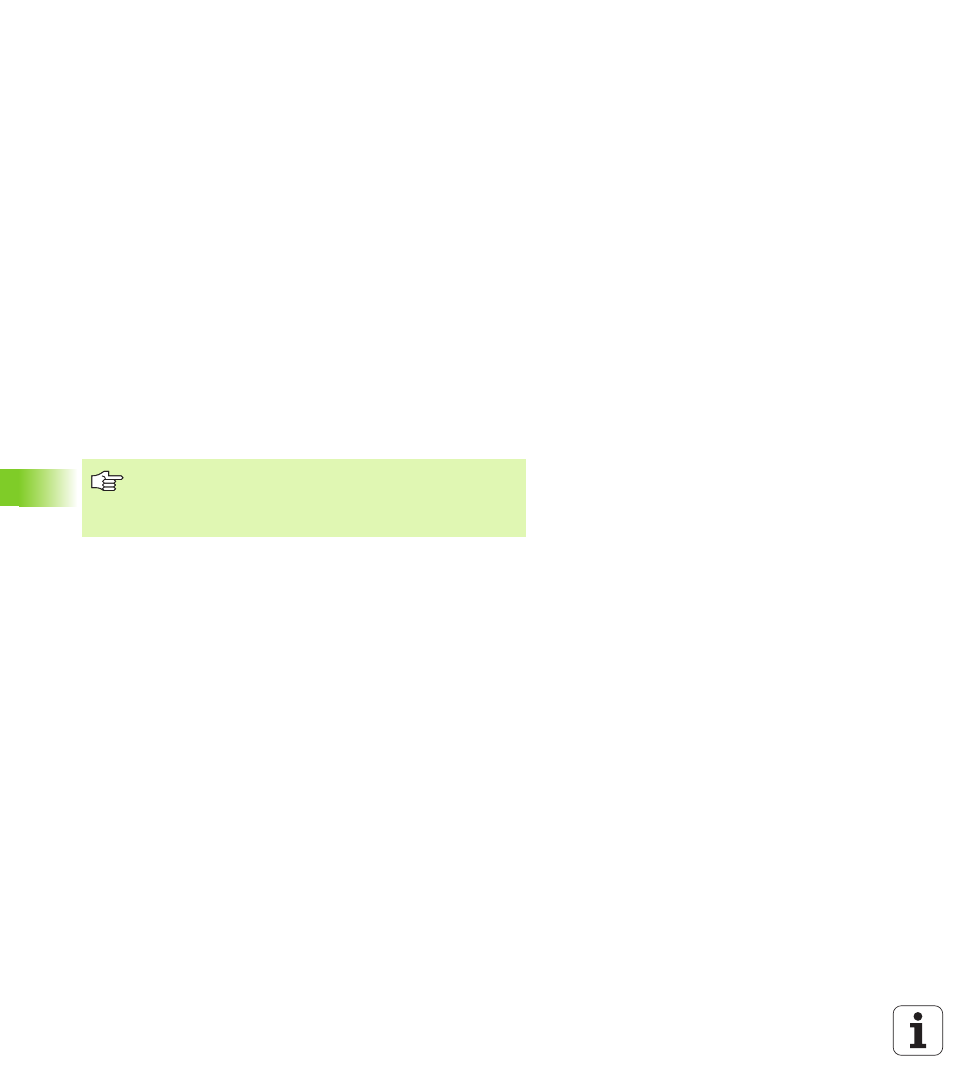
456
1
1
.1 Gr
aphics (A
dv
anced Gr
aphic F
e
at
ur
es Sof
tw
a
re
Option)
11.1 Graphics (Advanced Graphic
Features Software Option)
Function
In the program run modes of operation as well as in the Test Run
mode, the TNC provides the following three display modes: Using soft
keys, select whether you desire:
Plan view
Projection in three planes
3-D view
The TNC graphic depicts the workpiece as if it were being machined
with a cylindrical end mill. If a tool table is active, you can also simulate
the machining operation with a spherical cutter. For this purpose,
enter R2 = R in the tool table.
The TNC will not show a graphic if
the current program has no valid blank form definition
no program is selected
the advanced graphic features software option is not active
A graphic simulation is only possible under certain
conditions for program sections or programs in which
rotary axis movements are defined. The graphic may not
be displayed correctly.