Table 7, For additional er, 9 fault diagnosis and possible solutions – Yaskawa 1000 Series Drive Option - CANopen Installation User Manual
Page 36
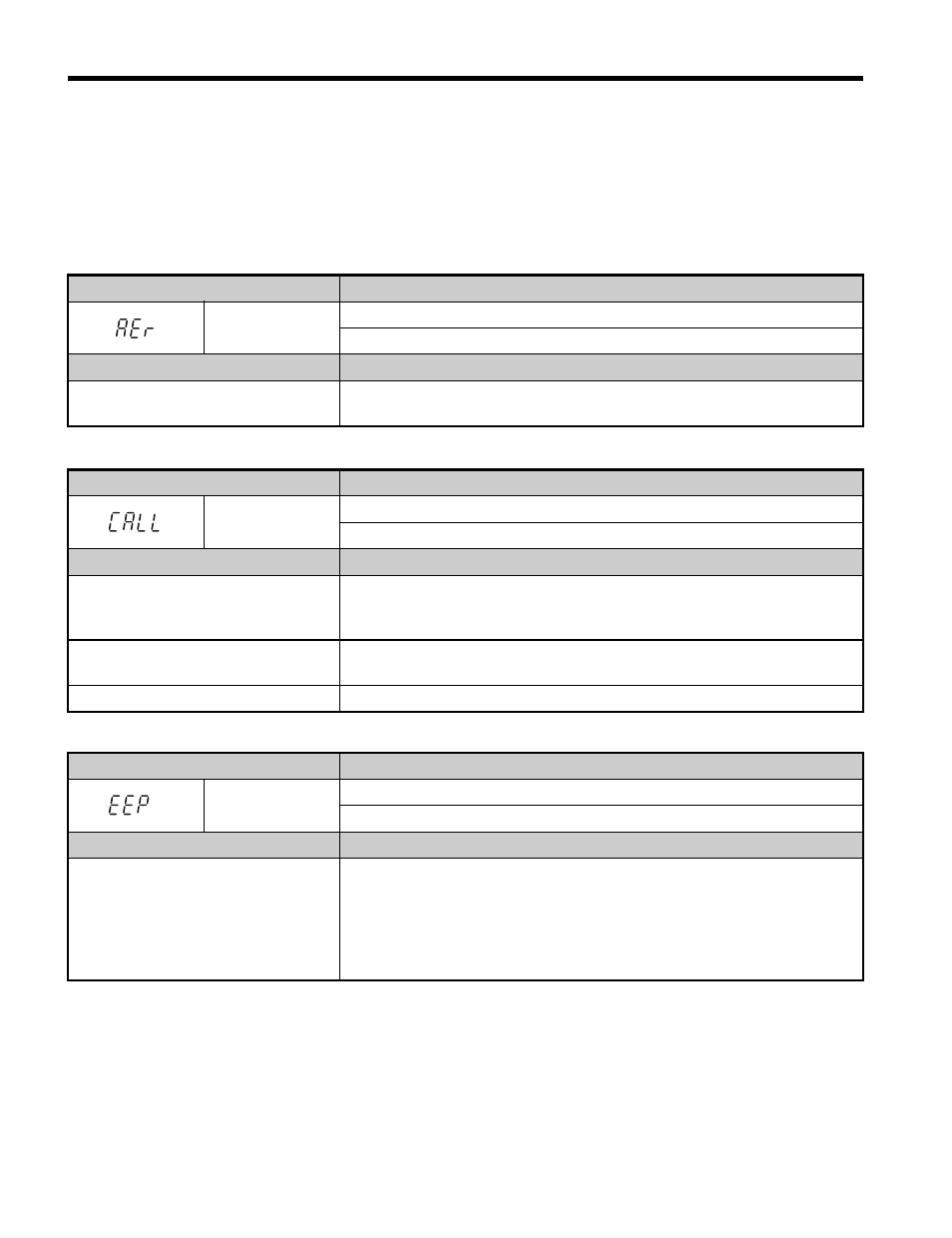
9 Fault Diagnosis and Possible Solutions
36
YASKAWA ELECTRIC TOBP C730600 45B 1000-Series Option SI-S3 Installation Manual
■
Minor Faults and Alarms
Table 6 lists up alarms that might occur during operation using a communication option
board. If a multi function digital output of the drive is programmed for H2- = 10, the
output will close if these alarms occur.
Table 7 Alarm Codes and Possible Solutions
Digital Operator Display
Minor Fault Name
AEr
Setting Address Error
CANopen Option is set to an address outside the allowable setting range.
Cause
Possible Solution
Address outside the specified address
range
⇒ Set F6-35 to an address within the specified range.
Digital Operator Display
Minor Fault Name
CALL
Serial Communication Transmission Error
Communication has not yet been established.
Cause
Possible Solution
Communication wiring is faulty, there
is a short circuit, or something is not
connected properly.
Check for wiring errors.
⇒ Correct the wiring.
⇒ Remove and ground shorts and reconnect loose wires.
Programming error on the master side
⇒ Check communications at start-up and correct programming errors.
SI-S3 has no self check function.
Communication circuitry is damaged.
⇒ Replace the drive if the fault continues to occur.
Operator Display
Minor Fault Name
EEP
EEPROM Error
EEPROM checksum error
Cause
Possible Solution
EEPROM checksum error
If these errors occur, the object dictionary will be reset to its default values.
=> After the object dictionary has been changed and object dictionary
contents are then changed, execute a Store Parameter command (Index =
1010 (Hex)).
=> If the object dictionary has not been changed, execute a Restore
Parameter command (Index = 1011 (Hex)).