6 related parameters – Yaskawa 1000 Series Drive Option - Profibus-DP Installation User Manual
Page 25
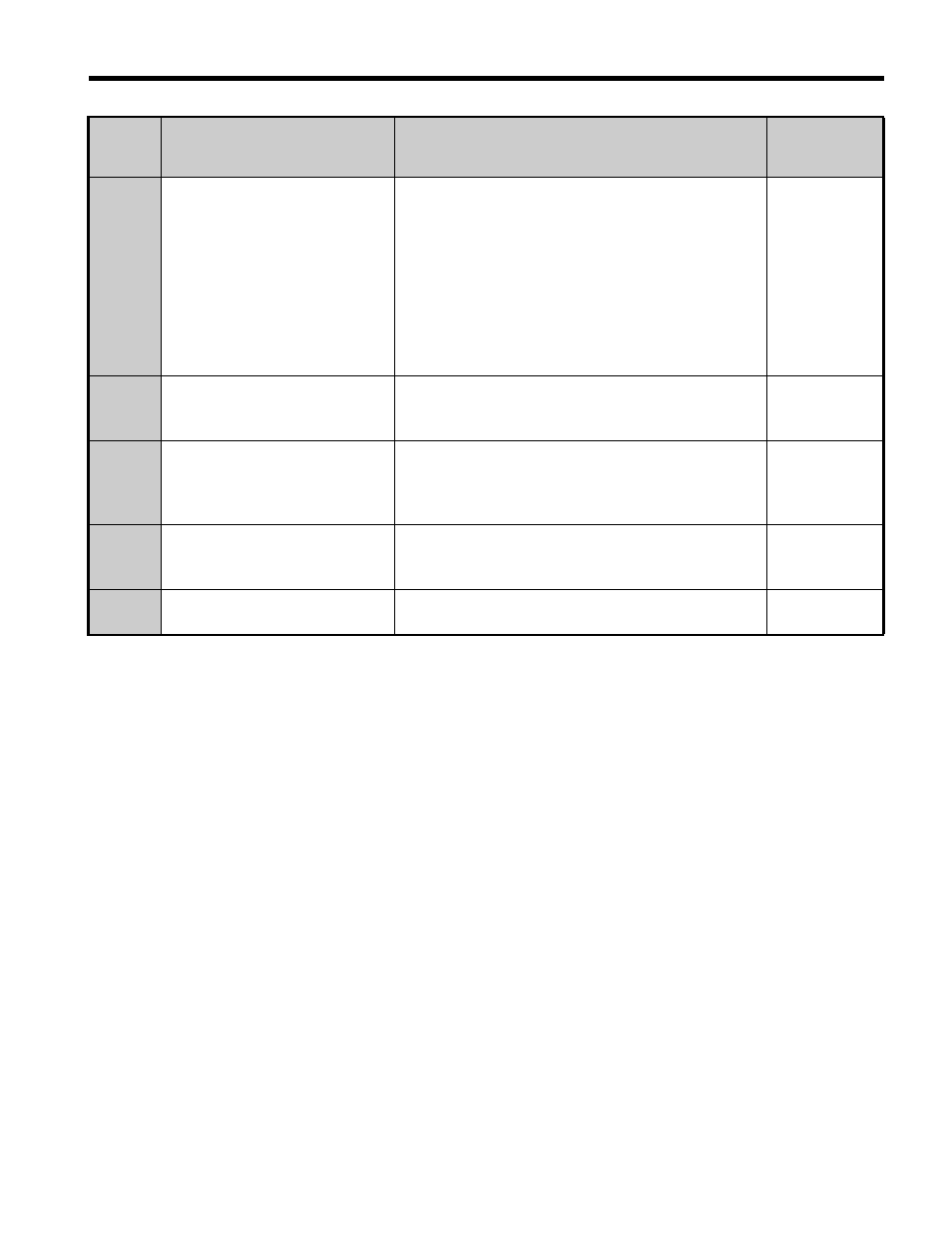
6 Related Parameters
YASKAWA ELECTRIC TOBP C730600 42C 1000-Series Option SI-P3 Installation Manual
25
F6-08
(36A)
Reset Communication
Parameters
Determines which F6- and F7- parameters
are reset to default values when initializing the drive
using A1-03.
0: Do not reset parameters
1: Reset parameters
Note: Setting this parameter does not affect
communication-related parameters. Setting this
parameter only determines if communication-related
parameters (F6- and F7-) are also reset when
initializing with A1-03.
Default: 0
Range: 0, 1
F6-30
(3CB)
PROFIBUS-DP Node Address
0 to 125
Default: 0
Min: 0
Max: 125
F6-31
(3CC)
PROFIBUS-DP Clear Mode
Selection
Selects the action to take when a “Clear Mode”
command is received
0: Resets to 0
1: Maintains the previous value
Default: 0
Range: 0, 1
F6-32
(3CD)
PROFIBUS-DP Data Format
Selection
0: PPO Type
1: Conventional
Default: 0
Range: 0, 1
F6-33
IND Data Size Selection
0: Word
1: Byte
Default: 0
Range: 0, 1
<1> Set b1-02 to 3 to start and stop the drive through the PROFIBUS-DP network. Set b1-01 to 3 to control the
frequency reference of the drive via the PROFIBUS-DP network.
<2> Take proper safety measures when setting F6-03 to 3, such as installing an emergency stop switch, as the drive
will continue operation when detecting an EF0 fault.
<3> Enabled in CLV, AOLV/PM, and CLV/PM control modes (A1-02 = 3, 6, or 7). When enabled, d5-01 determines
whether the value is read as the torque limit value (d5-01 = 0) or as the torque reference value (d5-01 = 1). In
CLV/PM, this value is read as the torque limit.
<4> Default setting specifies that the torque reference or torque limit is to be provided via network communications
(F6-06 = 1). The motor may not rotate if no torque reference or torque limit is supplied from the PLC.
<5> All node addresses must be unique. Node addresses 0, 1, and 2 are typically reserved for control, maintenance, and
diagnostic equipment. The “Err” LED will illuminate when a value of 0 or a value greater than 125 is entered.
<6> Cycle power for setting changes to take effect.
No.
(Addr.
Hex)
Name
Description
Values