12 troubleshooting – Yaskawa EtherNet/IP User Manual
Page 40
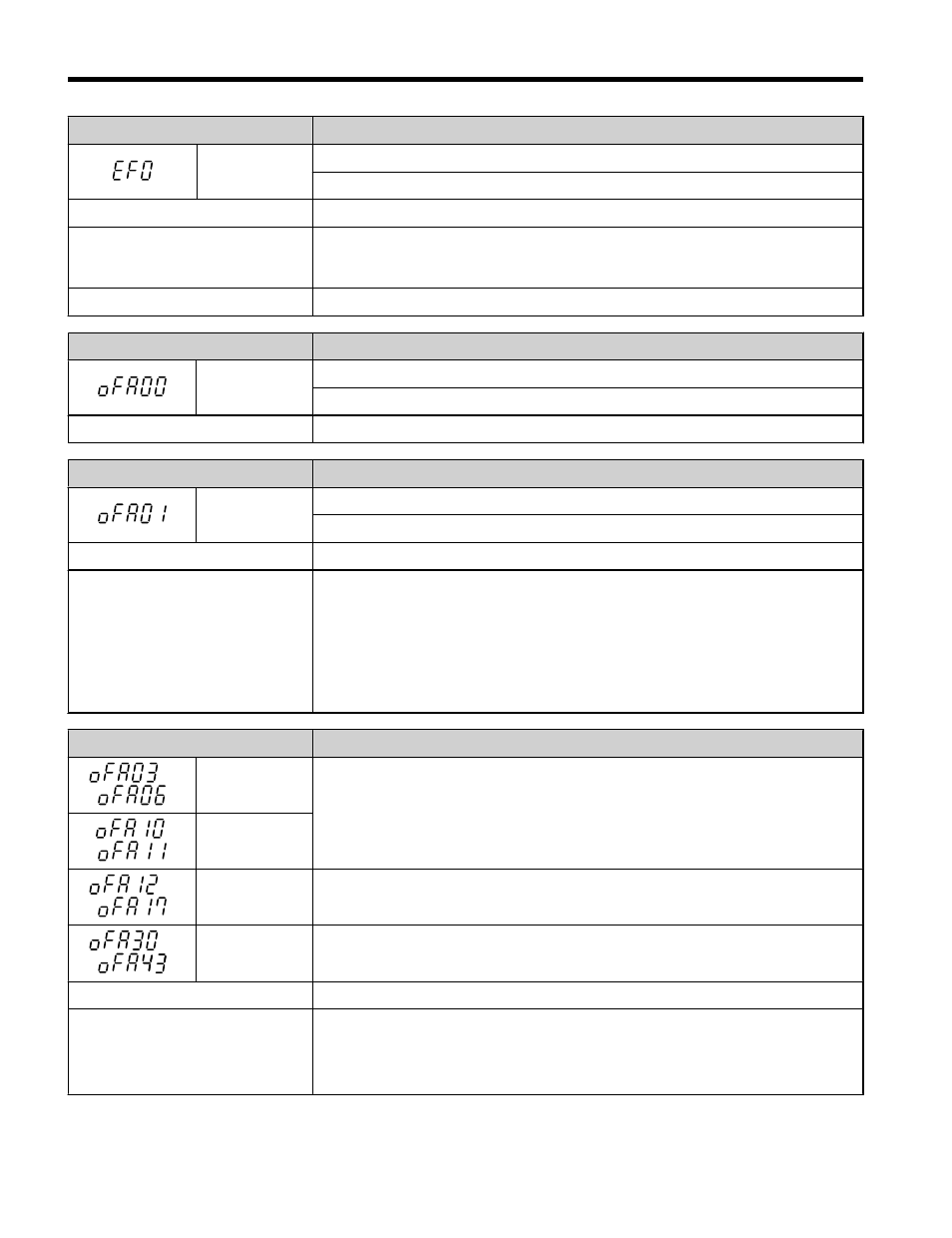
Digital Operator Display
Fault Name
EF0
Option Card External Fault
The alarm function for an external device has been triggered.
Cause
Possible Solutions
An external fault was received from
the PLC and F6-03 is set to a value
other than 3.
• Remove the cause of the external fault.
• Remove the external fault input from the PLC.
Problem with the PLC program
Check the PLC program and correct problems.
Digital Operator Display
Fault Name
oFA00
Option Card Connection Error at Option Port CN5-A
Option compatibility error
Cause
Possible Solution
Digital Operator Display
Fault Name
oFA01
Option Card Fault at Option Port CN5-A
Option not properly connected
Cause
Possible Solution
The option card connection to port
CN5-A is faulty
• Turn off the power and reconnect the option card.
• Check if the option card is properly plugged into the option port. Make sure
the card is fixed properly.
• If the option is not a communication option card, try to use the card in a different
option port. If the option card works properly in a different option port, CN5-
A is damaged, and the drive requires replacement. If the error persists (oFb01
or oFC01 occur), replace the option card.
Digital Operator Display
Fault Name
to
oFA03 to
oFA06
Option Card Error Occurred at Option Port CN5-A
,
oFA10, oFA11
to
oFA12 to
oFA17
Option Card Connection Error (CN5-A)
to
oFA30 to
oFA43
Communication Option Card Connection Error (CN5-A)
Cause
Possible Solution
Option card or hardware is
damaged
• Cycle power to the drive.
• If the problem continues, replace the control board or the entire drive. Contact
Yaskawa or a Yaskawa representative for instructions on replacing the control
board.
12 Troubleshooting
40
YASKAWA TOEP YAICOM 16A 1000-Series Option Dual-Port EtherNet/IP SI-EN3D Installation Manual