6 related parameters, 6related parameters – Yaskawa PG-E3 Motor Encoder Feedback User Manual
Page 22
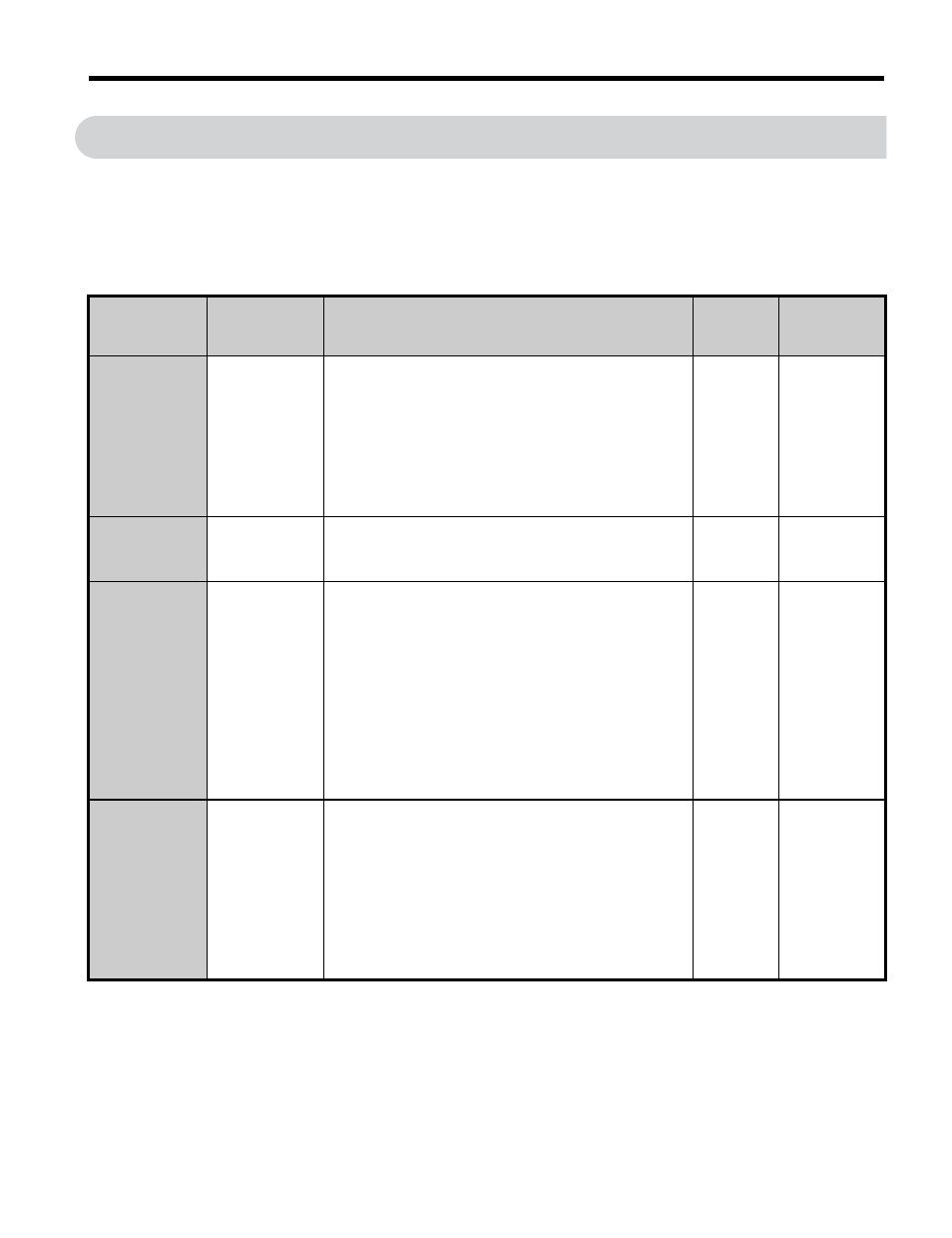
YASKAWA ELECTRIC TOBP C730600 52C 1000-Series Option PG-E3 Installation Manual
21
6 Related Parameters
6
Related Parameters
The following parameters are used to set up the drive for operation with the option. Set
parameters as needed. Parameter setting methods can be found in the drive Quick Start
Guide or Technical Manual.
Table 6
Related Parameters
No.
(Addr. Hex)
Name
Description
Available
Control
Mode
Values
A1-02
(102)
Control
Method
Selection
0: V/f Control
1: V/f Control with PG
2: Open Loop Vector Control
3: Closed Loop Vector Control
5: Open Loop Vector Control for PM
6: Advanced Open Loop Vector Control for PM
7: Closed Loop Vector Control for PM
Set to 7 when using PG-E3.
All Modes
Default:
Range:
F1-01
(380)
PG 1 Pulses
per Revolution
Sets the signal periods per revolution to be read from
the pulse generator.
CLV
CLV/PM
Default:
Min:
Max:
F1-02
(381)
PG Feedback
Loss Operation
Selection
Sets the stopping method when the PG encoder
becomes disconnected (PGo).
0: Ramp to stop (decelerates at time set to C1-02)
1: Coast to stop
2: Fast Stop (decelerates at the time set to C1-09)
3: Continue running
4: No alarm display
NOTICE: Due to potential damage to the motor and
machinery, do not use the "Continue running" and
"No alarm display" settings except under special
circumstances.
CLV
CLV/PM
Default: 1
Range:
F1-03
(382)
PG Overspeed
Operation
Selection
Sets the stopping method when overspeed is
detected.
0: Ramp to stop (decelerates at time set to C1-02)
1: Coast to stop
2: Fast Stop (decelerates at the time set to C1-09)
3: Continue running
NOTICE: Due to potential damage to the motor and
machinery, do not use the "Continue running" setting
except under special circumstances.
CLV
CLV/PM
Default: 1
Range: 0 to 3