Yaskawa VS-616G5 InterBus-S Control Card SI-R User Manual
Page 7
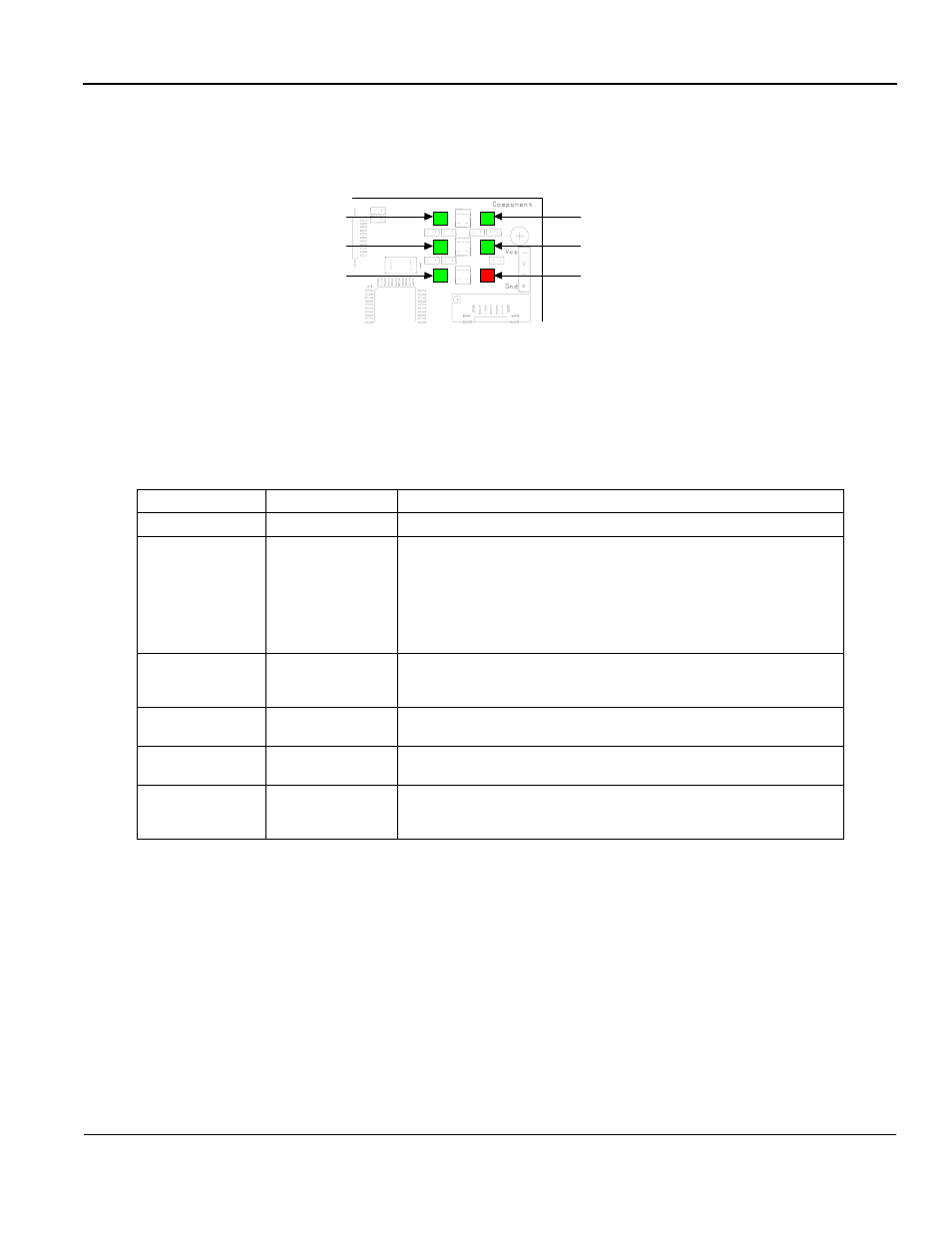
VS-616G5 Option Instruction Manual: InterBus-S Control Card SI-R
Page 7
Option Card LEDs
The option card is equipped with six LED indicators, as illustrated in Fig. 6 below.
Table 4: InterBus-S Module Status - LED Indicators
LED
Color
Indication/Function
PWR
Green
Lit when the +5V supply is OK on the board
WD
Bi-color
Red/Green
Indicates module status as follows:
Turned off:
Option board CPU not running
Lit Green:
Option board initialization
Flashing green:
Normal operation
Lit red:
Internal option board error
Flashing red:
G5 error detected
Other unspecified:
Option board error
TR
Green
TR
Flashes when a new PCP frame has been received.
(
The flash rate is high; consequently the user may not be able to see this.)
BA
Green
Bus Active
Lit only when the InterBus-S is running.
RC
Green
Remote bus check
Lit only when the input cable is connected.
ERR
Red
ERROR indication
Lit when an InterBus-S error has been detected. When the InterBus-S
is restarted, the LED is turned off.
Fig. 6 LED Indicators
BA
RC
ERR
TR
WD
PWR