Figure 10: the edit pop-up menu – Yaskawa YTerm User Manual
Page 20
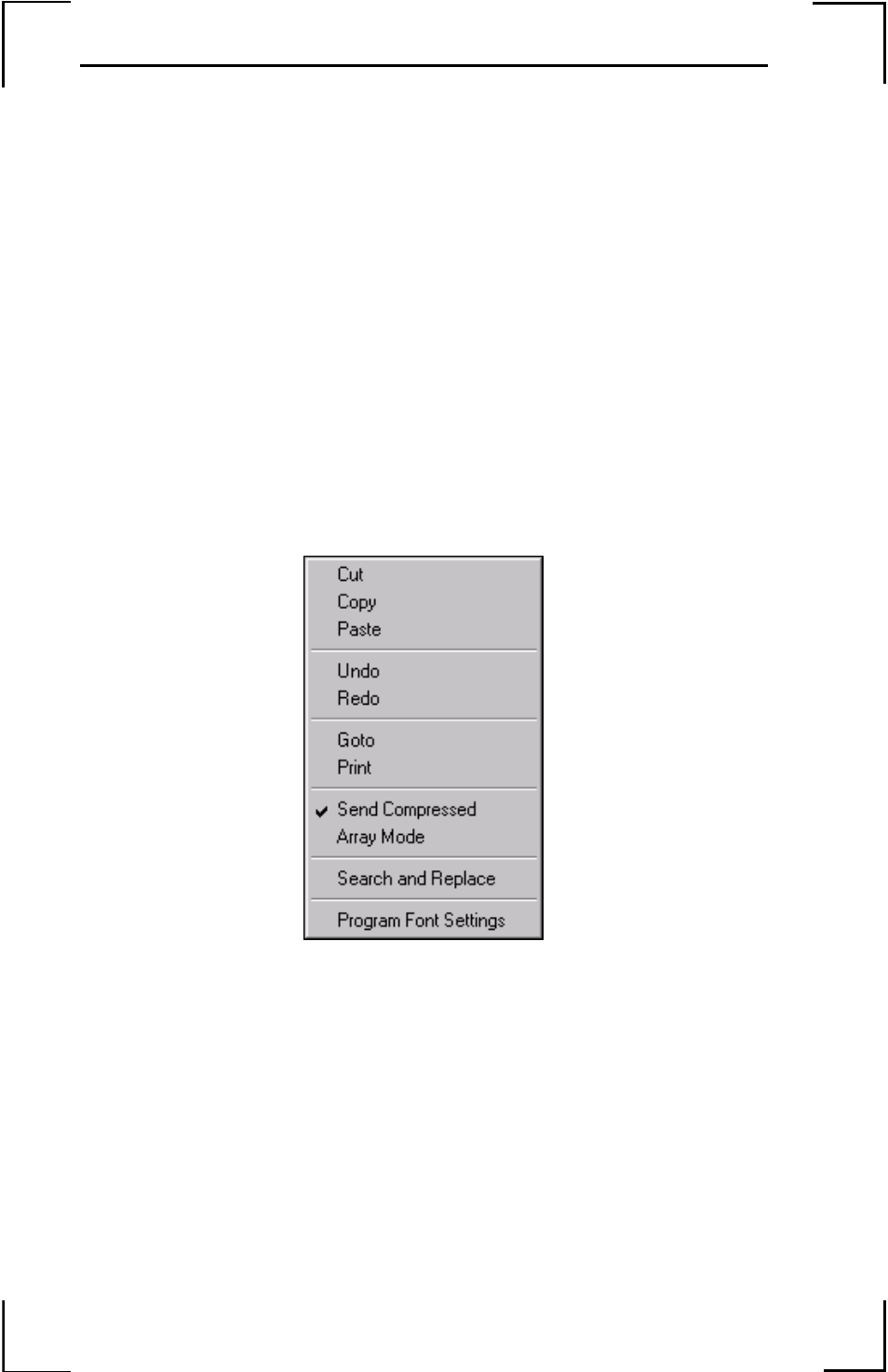
14
YTerm Software Manual
Most of the tools look like and have the same function as the tools in other
Windows programs. The ones that do not are explained as follows:
• Find/Replace: Displays a dialog box for finding and replacing text in a
program.
• Goto: Displays a dialog box for jumping to a given line number in a
program.
• Switch Window: Exchanges the visible program for the one that is not
visible (if the program window is maximized).Get From Controller:
Downloads a program or array that is stored in the controller.
• Send To Controller: Uploads a program or array to the controller.
• Execute: (Green light) Sends the EXECUTE (“XQ”) command to the
controller.
• Stop: (Red light) Sends the STOP (“ST”) command to the controller.
The Pop-up Menu is accessed by clicking the mouse's right button while the
cursor is located in one of the edit windows. The Active window is
highlighted. The pop-up menu is shown below:
Figure 10: The Edit Pop-up Menu
The pop-up menu has the following options:
• Select Cut to transfer the current selection onto the clipboard.
• Select Copy to duplicate the current selection onto the clipboard.
• Select Paste to insert the contents of the clipboard onto the page at the
current cursor position.
• Select Undo to cancel the last (or more) edit.
• Select Goto to move to a specific line in your program.