Printing the graphs – Yaskawa YTerm User Manual
Page 35
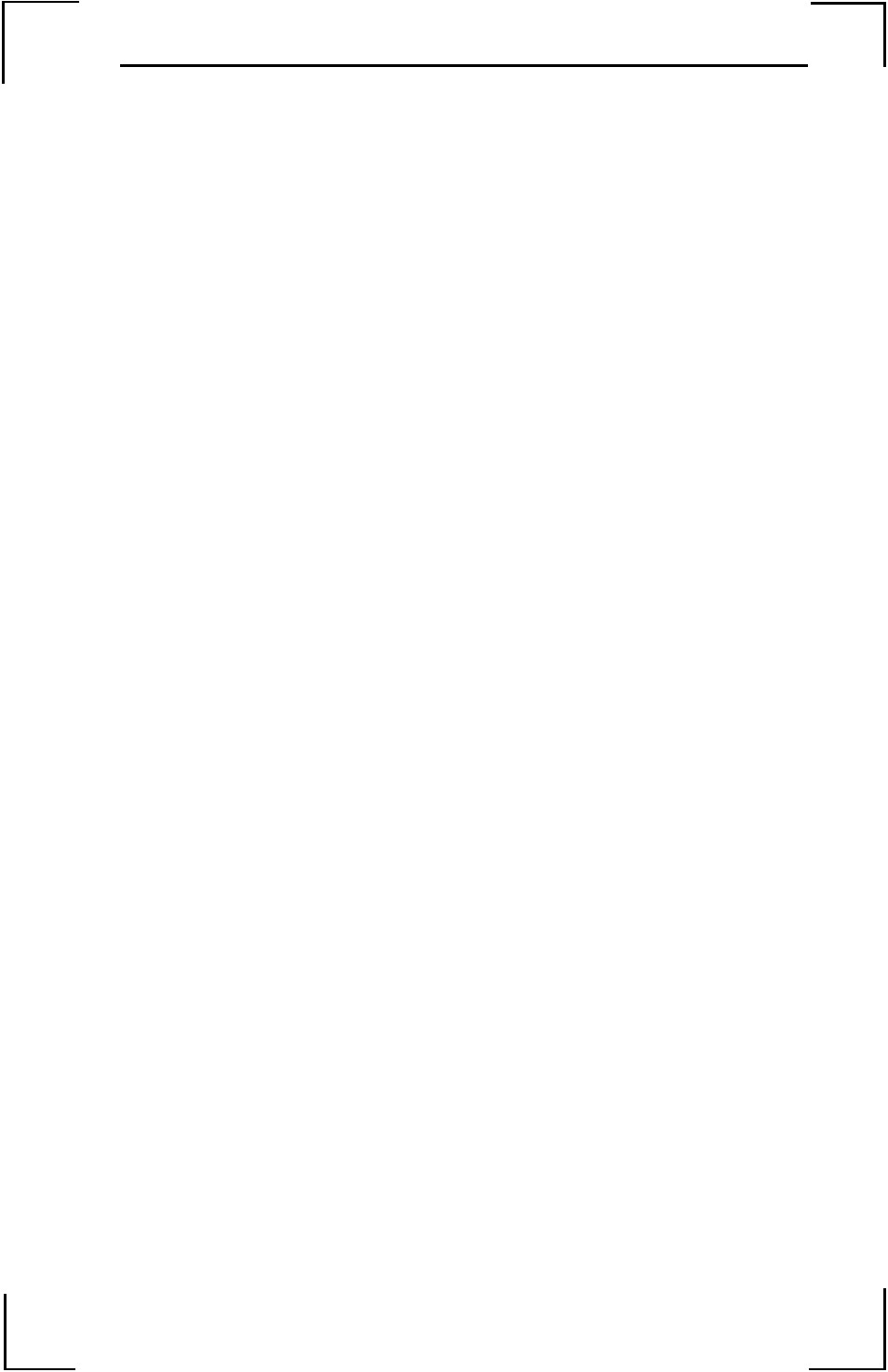
29
YTerm Software Manual
Double clicking in the graph window will display the window in full screen
view. Clicking Cancel will return the window to normal view.
In full screen view, zooming in is available by click-and-dragging the mouse
to form a box around the area to zoom into. The coordinates of the cursor
are displayed in the first button. The other buttons run functions and are
explained below. Some of these functions are available in normal view by
right-clicking the graph.
• Restore Graph: Returns the graph scale back to the default scale.
• Adjust Axis: Changes the scale of the axes so that the X and Y scale are the
same (if zoomed in). This is only useful when plotting Channel 1 vs. Channel
2 with the Scope.
• Export Data: Outputs graph data points to a text file. The columns are sepa-
rated by tabs if there is more than one channel being recorded.
• Print Graphs: See Printing The Graphs.
• Copy: Puts the graph image into the Windows Clipboard.
• Cancel: Changes view back to normal.
Printing The Graphs
The graphs of the tuning test or scope with all of the parameters can be
printed by clicking on the Print button. Yterm will print out the three graphs
(Tuning Test) or one graph (Scope) on the default printer. Use Window’s
Printer Manager Program to change the default printer.