Local i/o, Figure 32: local io monitoring screen – Yaskawa YTerm User Manual
Page 46
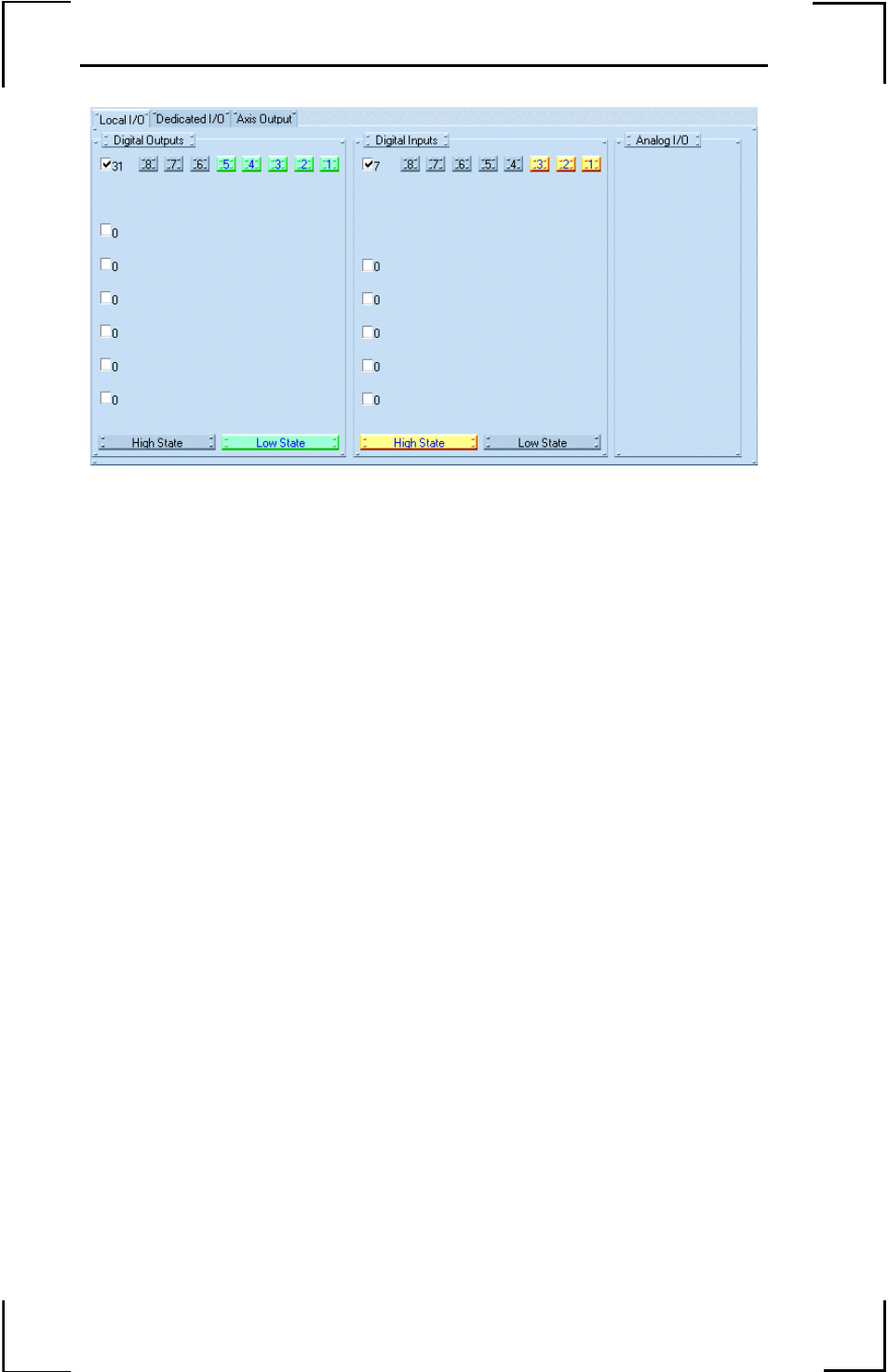
40
YTerm Software Manual
Local I/O
Figure 32: Local IO Monitoring Screen.
Selecting the Local IO tab will enable the monitoring of any I/O connected
to the SMC. The monitoring consists of returning in real-time, the values of
any of the following parameters:
• Digital Outputs
• Digital Inputs
• Analog Inputs
The digital inputs and outputs are banked. In groups of eight, click on the
check box located to the left of the bank to activate. The bank will update in
real time as the status on the SMC changes. Check boxes only appear for I/O
that exist on the connected SMC.
For digital outputs, green boxes indicate low (i.e. "ON"), dark gray indicate
high (i.e. "OFF"), and light gray indicates not available.
For digital inputs, yellow boxes indicate high (i.e. "ON"), dark gray
indicates low (i.e. "OFF"), and light gray are not available.
The analog inputs are activated in a similar way, each one with its own check
box. The analog value of the input is displayed next to its check box.
It is possible to "force" the status of a digital output by clicking the buttons.
After the output is clicked, the status will change from high to low, or low to
high, identified by a color change when YTerm reads the output status from
the controller.