Smc parameter utility, Figure 25: parameter setup screen – Yaskawa YTerm User Manual
Page 39
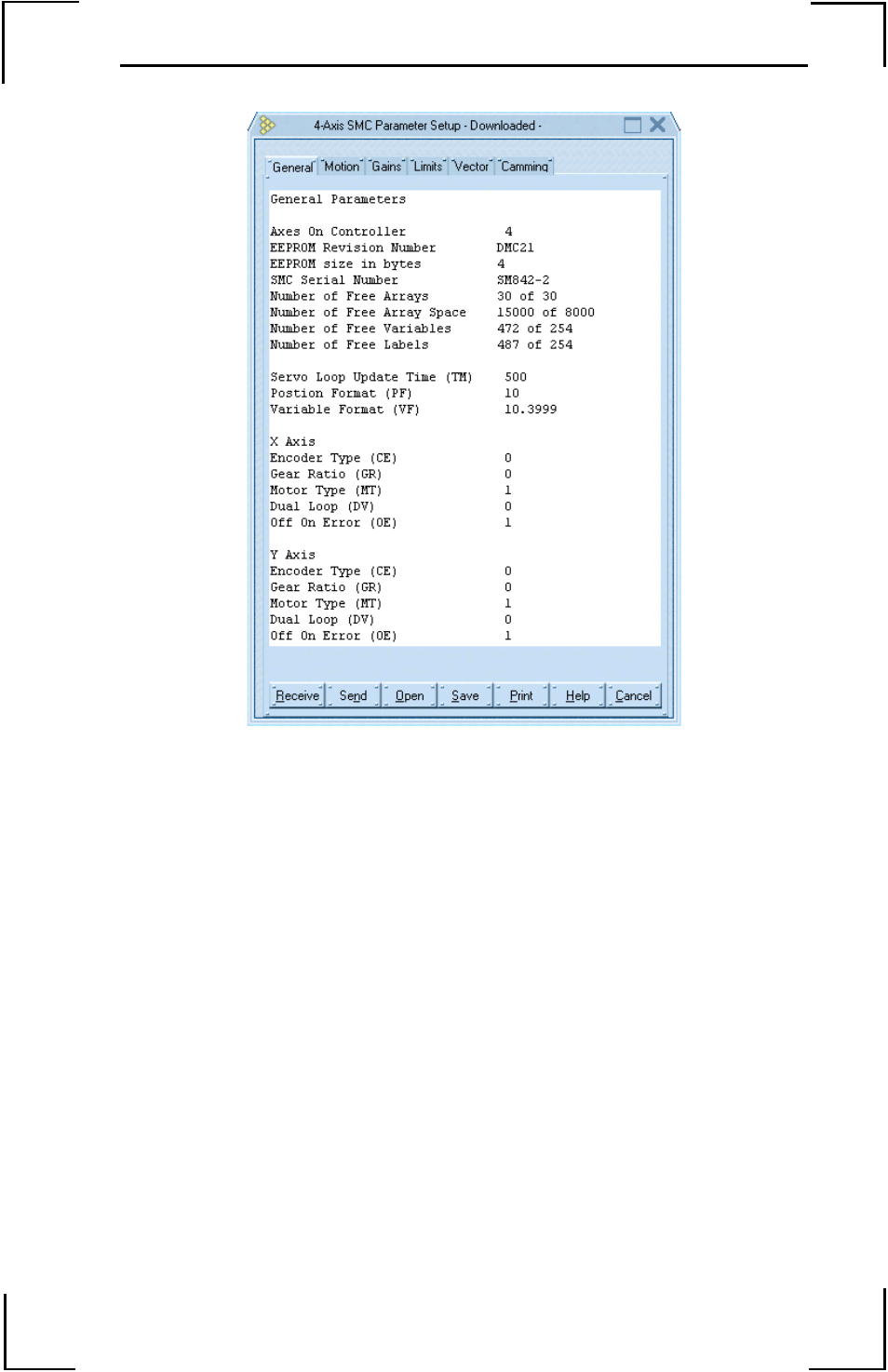
33
YTerm Software Manual
SMC Parameter Utility
Figure 25: Parameter Setup Screen
The SMC Parameter Setup screen makes it possible to upload, download,
save-to- file, and load-from-file parameter sets for the SMC.
Parameters are grouped according to function. By clicking on the desired
function's tab, the current parameters of that group are displayed:
• Select Receive to download the SMC parameters into YTerm.
• Select Open to open a parameter set from a file.
• Select Send to send the current parameters set to the SMC.
• Select Save to save the current parameter set into a file.
• Select Print to print the current parameter set on the default printer. To
change the printer, use Window's Printer Manager Program to change the
default printer.
Note: Open will open the parameters into YTerm, but will not send
them to the SMC.