The next button, Figure 17: the "next" button – Yaskawa YTerm User Manual
Page 28
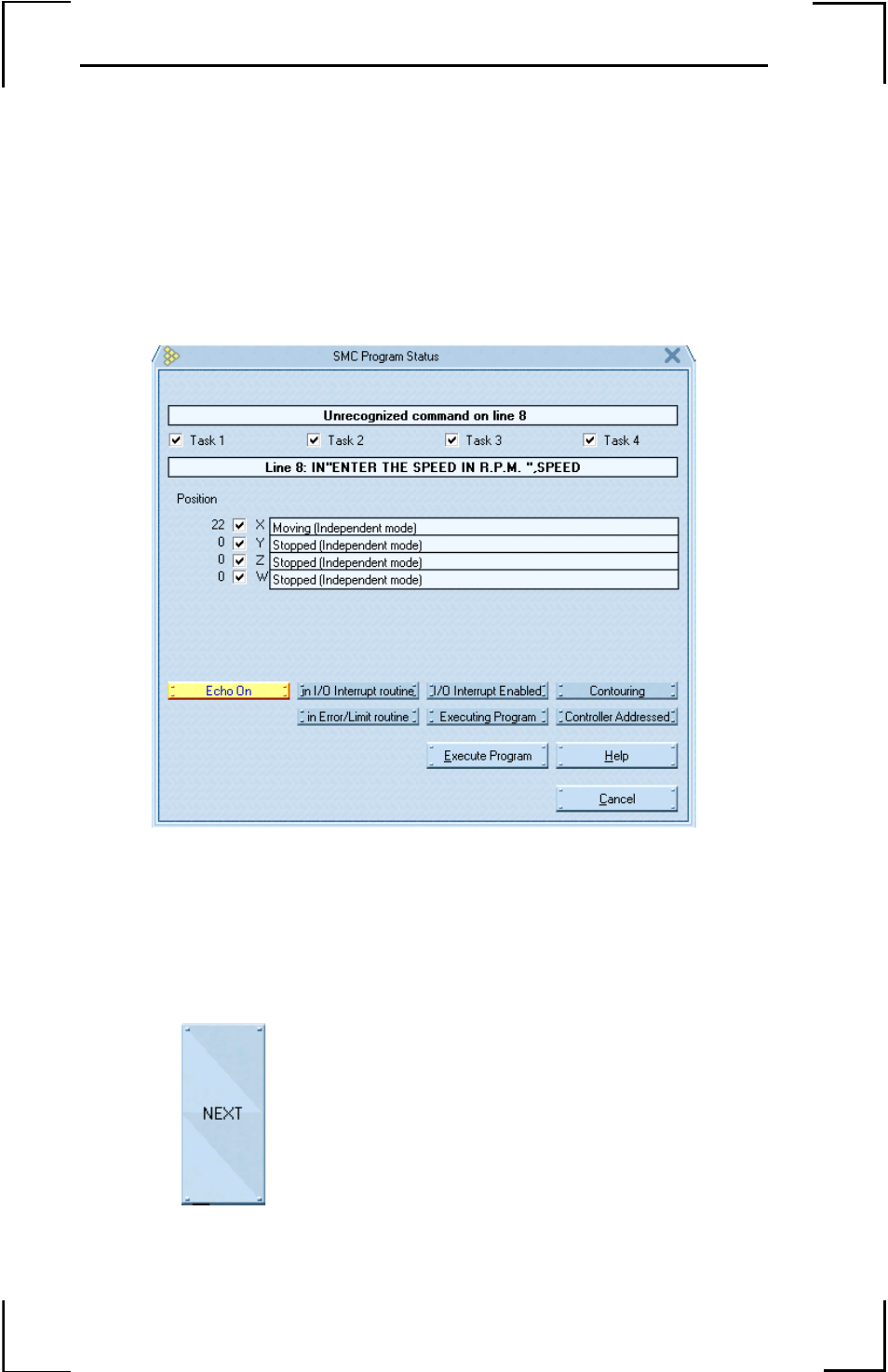
22
YTerm Software Manual
In the event of a program error, YTerm will display the reported error and the
line on which it occurred. This will replace the top portion of the window
(which displays the program status) with the Error Report as shown below in
Figure 16. Important Note: The line number indicated may not coincide with
the line number as viewed in the Programming window. This is due to the
program compression that takes place. Use the LS command in the Terminal
window to view the line number specified. Example: Line 8 indicates an
error, so use the command LS 1,15 in the Terminal window.
Restart the programs by selecting Execute Program.
Figure 16: Error reporting in the Program Monitoring Screen.
The Next Button
To switch to the Tuning Screen, click the Next button. The Next button is
also used to advance to the next screen elsewhere in YTerm. The Next
button icon will appear on each screen located in the lower right corner.
Figure 17: The "Next" Button