Related drive parameters, 6related drive parameters, 6 related drive parameters – Yaskawa Modbus TCP/IP SI-EM3D User Manual
Page 24
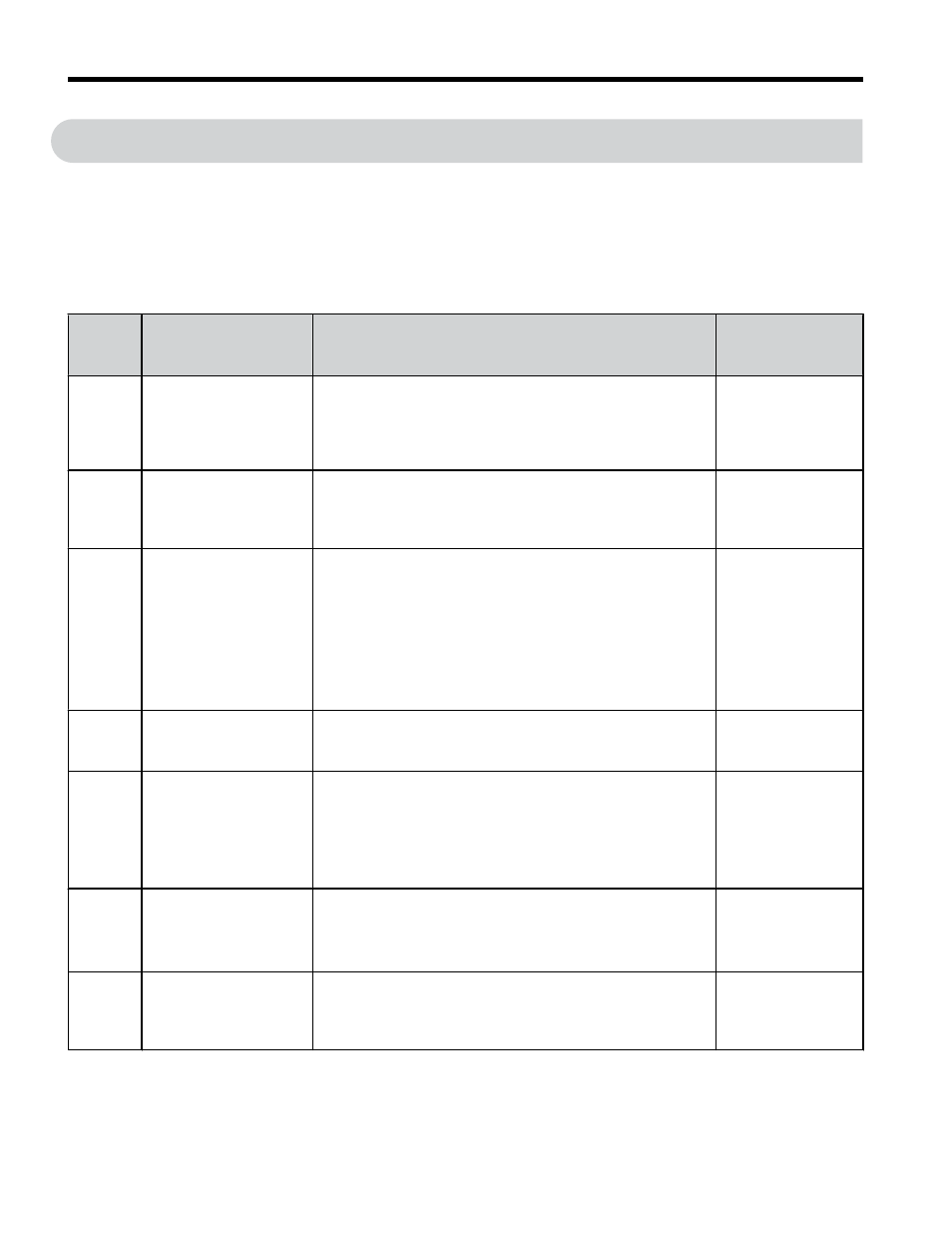
6
Related Drive Parameters
The following parameters are used to set up the drive for operation with the option. Parameter
setting instructions can be found in the drive manual.
Confirm proper setting of the parameters in
before starting network communications.
After changing parameter settings, cycle power to the drive for the new settings to take effect.
Table 4 Related Parameters
No.
(Addr.
Hex)
Name
Description
Values
b1-01
(0180)
<1>
Frequency Reference
Selection 1
0: Digital operator
1: Analog input terminals
2: MEMOBUS/Modbus communications
3: Option PCB
4: Pulse input (terminal RP)
Default: 1
Range: 0 to 4
b1-02
(0181)
<1>
Run Command
Selection 1
0: Digital operator
1: Digital input terminals
2: MEMOBUS/Modbus communications
3: Option PCB
Default: 1
Range: 0 to 3
F6-01
(03A2)
Communications Error
Operation Selection
0: Ramp to stop. Decelerate to stop using the deceleration
time in C1-02.
1: Coast to stop
2: Fast Stop. Decelerate to stop using the deceleration time
in C1-09.
3: Alarm only
<2>
4: Alarm (d1-04)
<3>
5: Alarm Ramp to Stop
<3>
Default: 1
Range: 0 to 3
F6-02
(03A3)
External Fault from
Comm. Option
Detection Selection
1: Detection during run only
Default: 0
Range: 0, 1
F6-03
(03A4)
External Fault from
Comm. Option
Operation Selection
0: Ramp to stop. Decelerate to stop using the deceleration
time in C1-02.
1: Coast to stop
2: Fast Stop. Decelerate to stop using the deceleration time
in C1-09.
3: Alarm only
<2>
Default: 1
Range: 0 to 3
F6-06
(03A7)
<4>
Torque Reference/
Torque Limit Selection
from Comm. Option
0: Disabled. Torque reference/limit from option board
disabled.
1: Enabled. Torque reference/limit from option board
enabled.
<5>
Default: 0
Range: 0, 1
F6-07
(03A8)
Multi-Step Speed
Enable/Disable
Selection when NefRef/
ComRef is Selected
0: Multi-step reference disabled (same as F7)
1: Multi-step reference enabled (same as V7)
Default: 0
Range: 0, 1
6 Related Drive Parameters
24
YASKAWA TOEP YAICOM 18A 1000-Series Option Dual-Port Modbus TCP/IP SI-EM3D Installation Manual