6 related drive parameters – Yaskawa Modbus TCP/IP SI-EM3D User Manual
Page 26
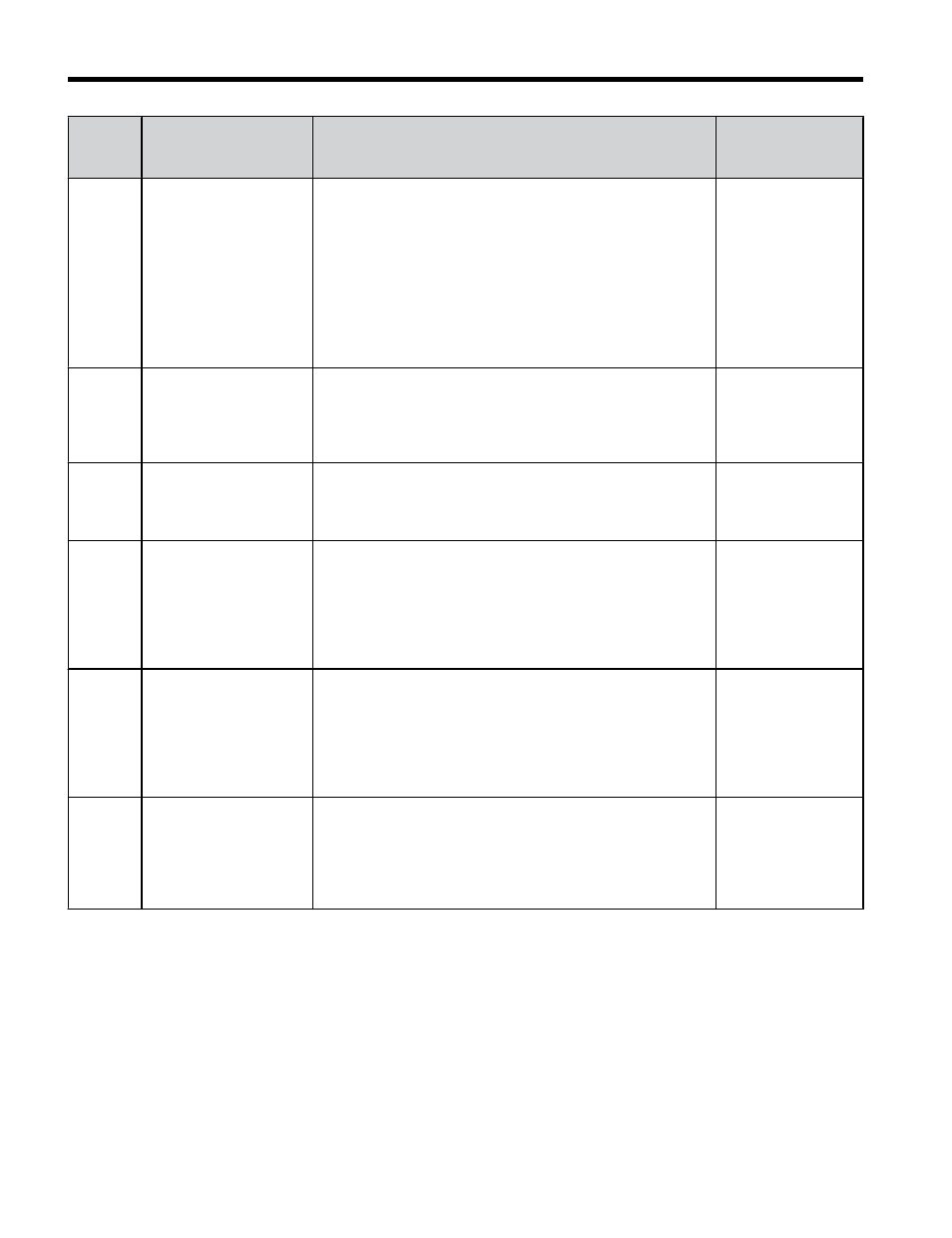
No.
(Addr.
Hex)
Name
Description
Values
F7-14
(03F2)
Duplex Mode Selection
Selects duplex mode setting.
0: Half duplex forced
<9>
1: Auto-negotiate duplex mode and communication speed
2: Full duplex forced
<9>
3: Half (port 1)/Auto (port 2)
4: Half (Port 1)/Full (port 2)
5: Auto (port 1)/Half (port 2)
6: Auto (port 1)/Full (port 2)
7: Full (port 1)/Half (port 2)
8: Full (port 1)/Auto (port 2)
Default: 1
Range: 0 to 8
<10>
F7-15
(03F3)
Communication Speed
Selection
Sets the communication speed
10: 10 Mbps
100: 100 Mbps
101: 10 (Port 1)/100 Mbps (port 2)
102: 100 (Port 1)/10 Mbps (port 2)
Default: 10
Range: 10; 100 to
102
<11>
F7-16
(03F4)
Communication Loss
Timeout
Sets the timeout value for communication loss detection in
tenths of a second. A value of 0 disables the connection
timeout.
Example: An entered value of 100 represents 10.0 seconds.
Default: 0.0
Min.: 0.0
Max.: 30.0
F7-23 to
F7-32
(03FB to
0374)
Dynamic Output
Assembly Parameters
Parameters used in Output Assembly 116. Each parameter
contains a MEMOBUS/Modbus address. The value
received for Output Assembly 116 will be written to this
corresponding MEMOBUS/Modbus address. A
MEMOBUS/Modbus address value of 0 means that the
value received for Output Assembly 116 will not be written
to any MEMOBUS/Modbus register.
Default: 0
F7-33 to
F7-42
(0375 to
037E)
Dynamic Input
Assembly Parameters
Parameters used in Input Assembly 166. Each parameter
contains a MEMOBUS/Modbus address. The value sent for
Input Assembly 166 will be read from this corresponding
MEMOBUS/Modbus address. A MEMOBUS/Modbus
address value of 0 means that the value sent for Input
Assembly 166 is not defined by the user, therefore the
option default register value will be returned.
Default: 0
H5-11
(043C)
Communications
ENTER Function
Selection
Select the function for the ENTER command that saves
parameter data to the drive.
0: Drive requires an Enter command before accepting any
changes to parameter settings.
1: Parameter changes are activated immediately without the
Enter command.
Default: 0
Range: 0, 1
<1>
To start and stop the drive with the master device using serial communications, set b1-02 to 3. To control the
drive frequency reference of the drive via the master device, set b1-01 to 3.
<2>
When set to 3, 4, or 5, the drive will continue to operate when a fault is detected. Take safety measures, such as
installing an emergency stop switch.
<3>
Available in drive software versions PRG: 1021 and later.
<4>
Enabled in CLV, AOLV/PM, and CLV/PM control modes (A1-02 = 3, 6, or 7). When enabled, d5-01 determines
whether the value is read as the Torque Limit value (d5-01 = 0) or read as the Torque Reference value (d5-01
= 1). In CLV/PM, this value is read as the Torque Limit.
6 Related Drive Parameters
26
YASKAWA TOEP YAICOM 18A 1000-Series Option Dual-Port Modbus TCP/IP SI-EM3D Installation Manual