Product overview, About this product, Applicable models – Yaskawa Modbus TCP/IP SI-EM3D User Manual
Page 8: 2product overview
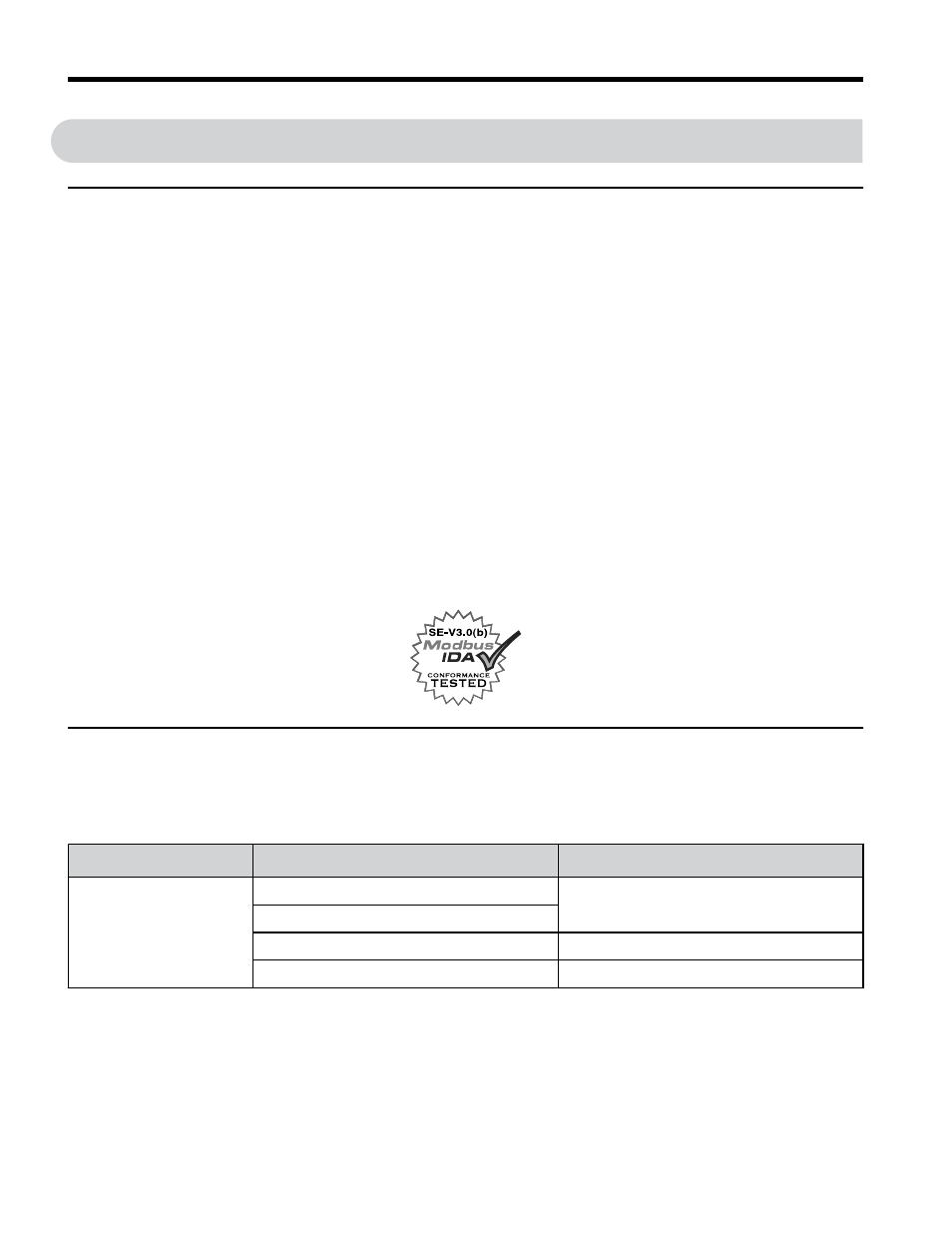
2
Product Overview
u
About this Product
This option provides a communications connection between the drive and a Modbus TCP/IP
network. The option connects the drive to a Modbus TCP/IP network and facilitates the
exchange of data.
This manual explains the handling, installation and specifications of this product.
The option is a communications link to connect industrial devices (such as smart motor
controllers, operator interfaces, and variable frequency drives) as well as control devices (such
as programmable controllers and computers) to a network. The option is a simple, networking
solution that reduces the cost and time to wire and install factory automation devices, while
providing interchangeability of like components from multiple vendors.
By installing the option to a drive, it is possible to do the following from a Modbus TCP/IP
master device:
• Operate the drive
• Monitor drive status
• Change drive parameter settings.
u
Applicable Models
The option can be used with the drive models in
.
Table 1 Applicable Models
Drive Series
Drive Model Number
Software Version
<1>
A1000
CIMR-Ao2Aoooo
1010 and later
CIMR-Ao4A0002o to 4A0675o
CIMR-Ao4A0930 and 4A1200
301o
CIMR-Ao5Aoooo
504o; 1017 and later
<1>
See “PRG” on the drive nameplate for the software version number.
2 Product Overview
8
YASKAWA TOEP YAICOM 18A 1000-Series Option Dual-Port Modbus TCP/IP SI-EM3D Installation Manual