Set the devicenet option card mac id, Set the devicenet option baud rate, 4 devicenet option components – Yaskawa V1000 Option DeviceNet User Manual
Page 16
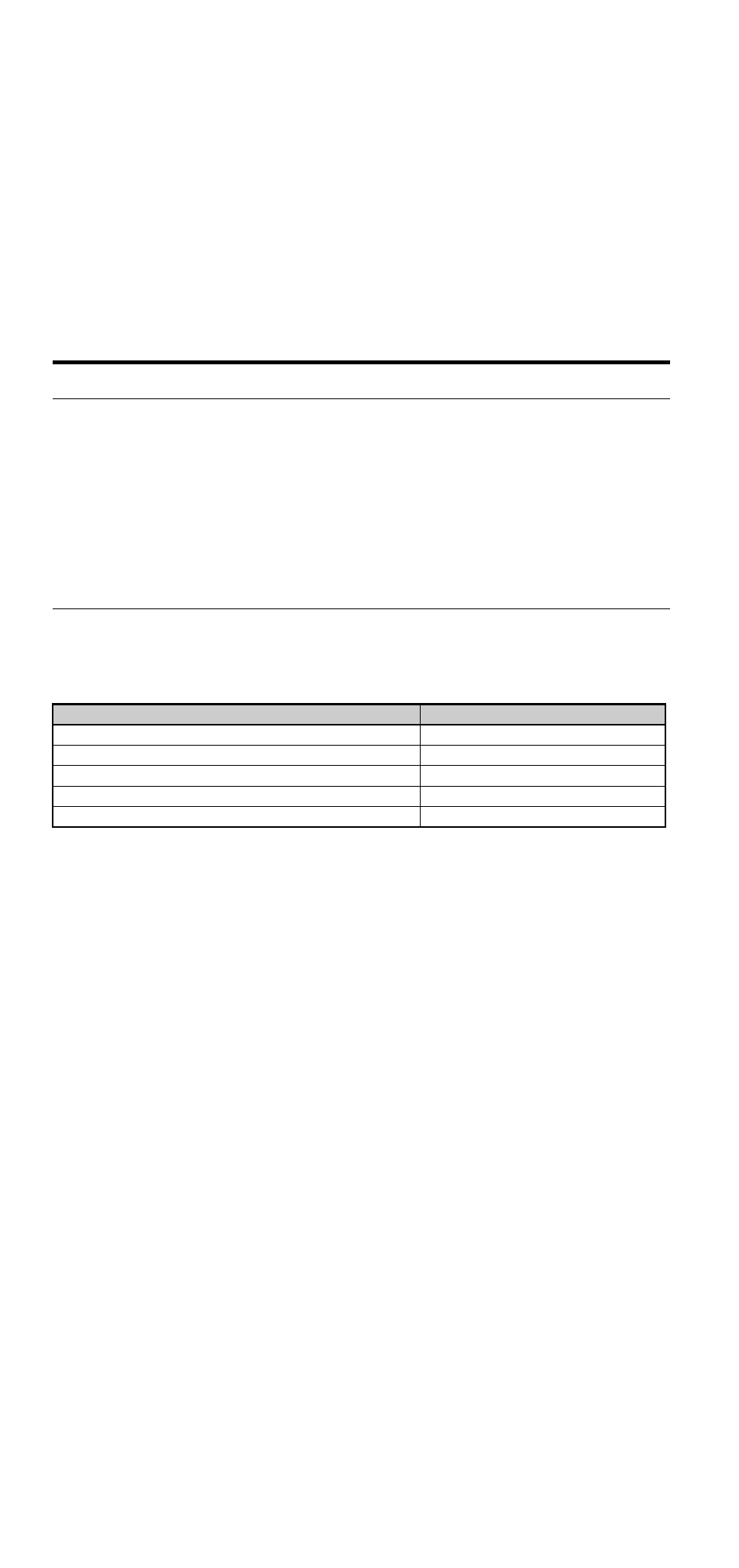
4 DeviceNet Option Components
16 YASKAWA
ELECTRIC
TOBP C730600 28B V1000 Option DeviceNet Installation Manual
◆
Set the DeviceNet Option Card MAC ID
■
Parameter F6-50, MAC ID Setting
Range: 0~64
The MAC ID is set by drive parameter F6-50. A MAC ID setting in the range of 0~63 is
considered a valid MAC ID. A value other than 0~63 indicates the MAC ID is settable via
the network.
The DeviceNet Option SI-N3/V reads the MAC ID value from parameter F6-50 upon
power-up and upon a network reset.
◆
Set the DeviceNet Option Baud Rate
The DeviceNet Option supports standard baud rates of 125 kbps, 250 kbps, and 500 kbps.
Table 6 Parameter F6-51 Baud Rate Setting
■
Auto Baud Rate Sensing (F6-51=4)
Setting parameter F6-51=4, "Auto Detect" causes the DeviceNet Option to determine the
data rate of the DeviceNet Network and configure itself appropriately.
Note: The capability described will only be valid when there is more than one node physically on the
DeviceNet network segment. The drive digital operator will display “bUS” and the DeviceNet
option LEDs will be (NS-OFF and MS=Solid Green) if it fails the process of determining the
data rate, when in 'Auto Detect' mode.
Description
Value
125 kbps
0
250 kbps
1
500 kbps
2
Programmable From Network
3
Auto Detect
4