Wiring instructions, On listed on the nameplate, Refer to removing the front – Yaskawa V1000 NEMA Type 4X/IP66 User Manual
Page 31: 6 electrical installation
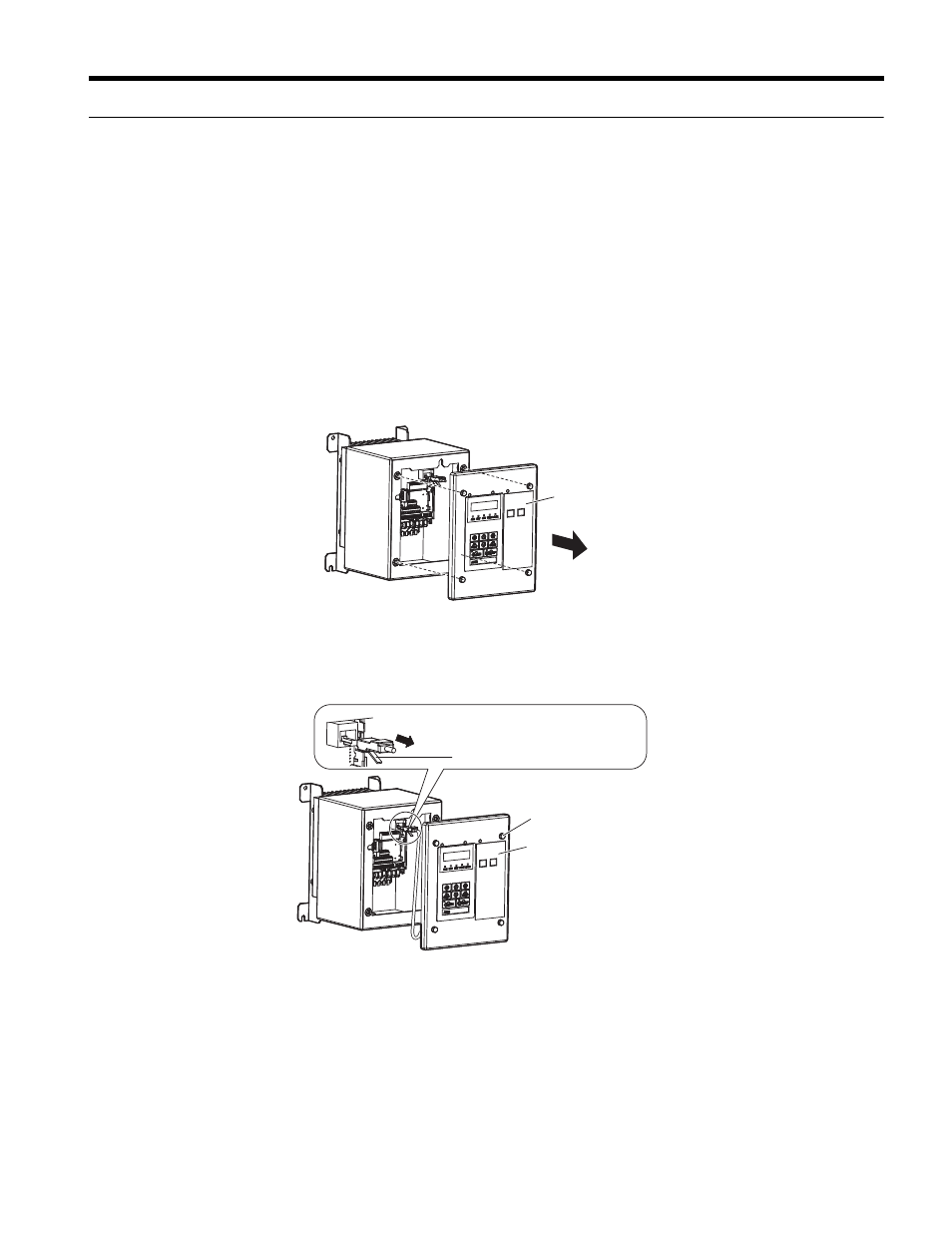
6 Electrical Installation
YASKAWA ELECTRIC TOBP C710606 35D YASKAWA AC Drive - V1000 NEMA Type 4X/IP66 Installation Manual
31
◆
Wiring Instructions
Refer to the Standard and Main Circuit Connection Diagrams in the Quick Start Guide for
detailed schematic wiring illustrations.
NOTICE: Do not attempt to disassemble the protective enclosure surrounding the drive. The protective
enclosure is constructed as a single piece to include the heatsink. Attempting to disassemble the enclosure
may void the enclosures protective integrity.
■
Removing the Front Cover
Remove the front cover of the drive to access the main circuit and control circuit wiring.
1.
Loosen the captive screws holding the front cover in place. Do not remove the
screws from the cover. Remove the front cover.
Figure 9
Figure 9 Removing the Front Cover
2.
Press firmly on the tabs holding the LED operator cable in place to disconnect the
cable.
Figure 10
Figure 10 Removing the LED Operator Cable
Front cover
Remove cable
Connector release tab
Front cover
Front cover screw