Unpack and inspect, Installation 1-5 – Yaskawa LonWorks Option Card CM048 User Manual
Page 11
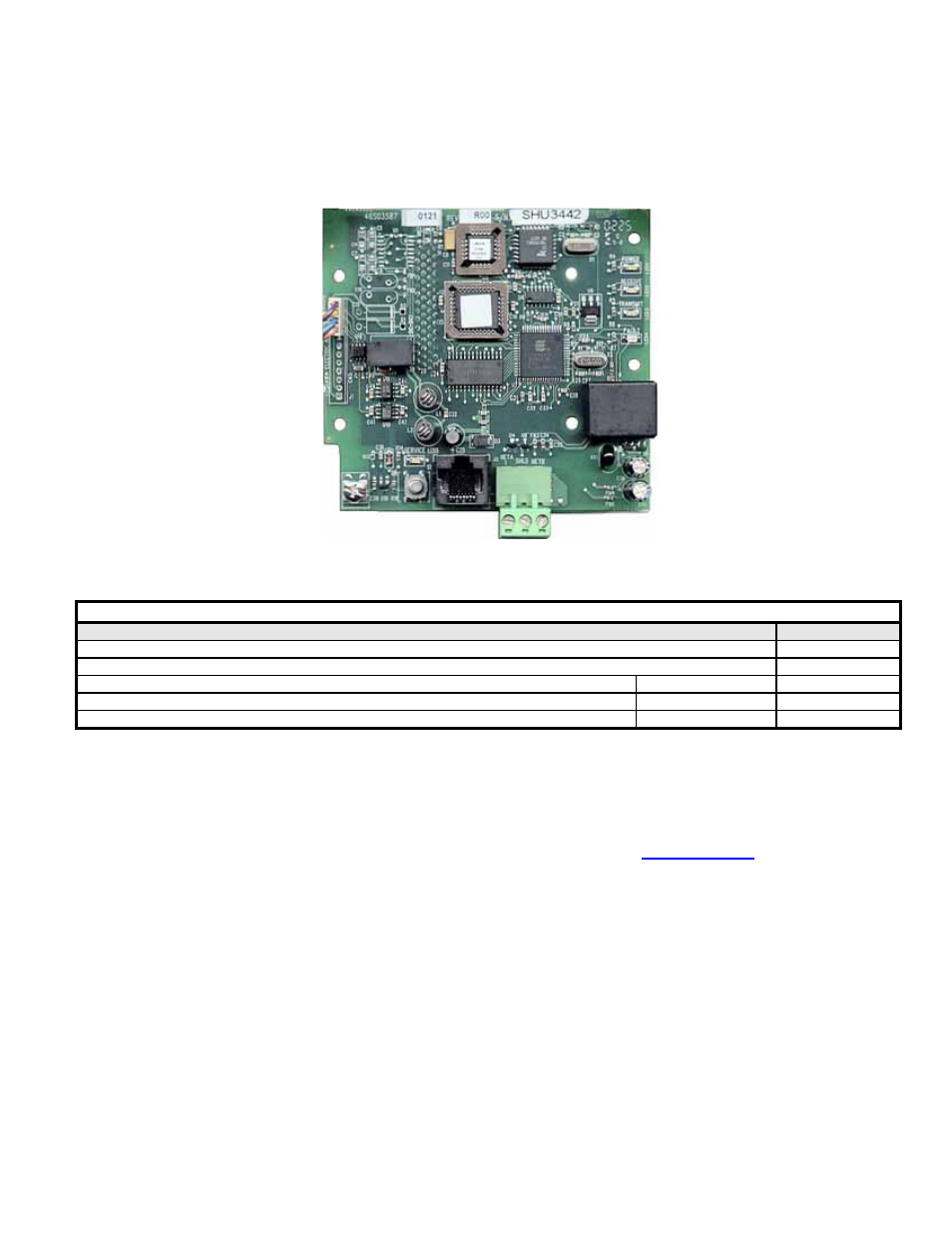
Installation 1-5
Unpack and Inspect
Prior to unpacking, check the package label and verify that the product received matches the product ordered. Unpack the option and verify that
the following items are included in the product package and are undamaged.
Figure 1.1 –L
ON
W
ORKS
Option
Table 1.1 – Product Parts List
Part
Qty.
LonWorks Option (46S03587-0121)
1
Installation Guide (IG.AFD.20)
1
UWR00567-1 (Drive Connection Cable - Included)
12” Cable
1
UWR00567-2 (Drive Connection Cable – Optional for E7L or E7B)
20” Cable
Opt
UWR00567-3 (Drive Connection Cable – Optional for E7L or E7B)
78” Cable
Opt
Notes: Cables UWR00567-2 and UWR00567-3 are used for E7L and E7B applications and must be ordered separately.
Installing the L
ON
W
ORKS
Option on an F7 or G7 drive obstructs the 3CN and 4CN connectors. This means that I/O and encoder
feedback options cannot be installed concurrently with the L
ON
W
ORKS
Option on an F7 or G7 drive.
When mounted on an F7, G7 or P7 drive, the node will appear as an E7 drive to the system software.
The External Interface file (E7_LW.XIF) and the Device Resource files (E7_LW.TYP, E7_LW.ENU, E7_LW.FPT and E7_LW.FMT)
can be found on t he CD that accompanied the drive. They may also be downloaded from
www.yaskawa.com
.