Introduction, Troubleshooting check list, Diagnostics 3-3 – Yaskawa LonWorks Option Card CM048 User Manual
Page 41
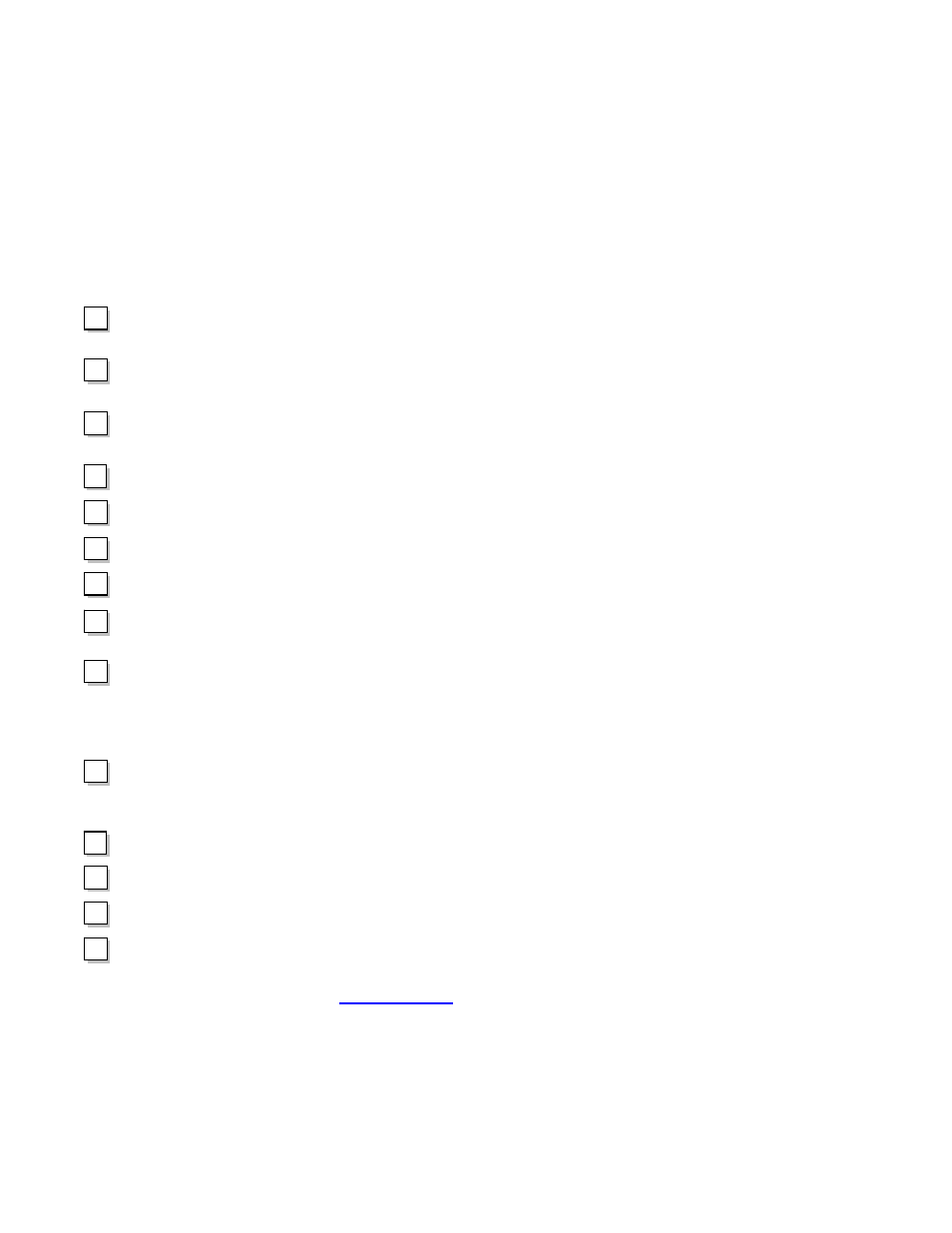
Diagnostics 3-3
Introduction
The following is a short guide to troubleshooting the L
ON
W
ORKS
Option installation. It highlights some of the most common issues faced when
diagnosing and correcting issues associated with the startup and operation of a drive with a industrial network. While most of the information is
centered on the application of the drive, the guidelines presented are applicable to most L
ON
W
ORKS
networks.
Diagnosis of network fault issues typically fall into three categories: installation, wiring and cabling, and network configuration. Installation and
wiring will be discussed below to help resolve common problems associated in L
ON
W
ORKS
network troubleshooting. Refer to the
documentation that accompanied the controller for information on system setup.
Troubleshooting Check List
1:
The drive operates correctly without the
L
ON
W
ORKS
Option installed. This includes running the drive from the operator
keypad. Check that the drive responds to commands and faults as the application requires.
2:
Check that the
L
ON
W
ORKS
Option is correctly installed on the drive. That all connectors are firmly seated and that the option
card hold down is on top of the L
ON
W
ORKS
Option, not underneath it.
3:
Check that the communications cable plug end has been firmly seated in connector J1 on the
L
ON
W
ORKS
Option, and
that the cable
has been properly connected to the
drive’s terminal assembly.
4:
Check that the termination switch on the drive’s terminal assembly is in the ON position.
5: Check that the communications cable is not routed near any high voltage or current wires.
6:
Check that the
L
ON
W
ORKS
network cable has been correctly and securely connected to the L
ON
W
ORKS
Option.
7:
Check that the drive communications, command and control parameters are set correctly.
8:
Check that the
L
ON
W
ORKS
Option has established communication with the drive and that neither the “CALL” message nor any
fault message is displayed on the drive operator.
9:
Check that the
L
ON
W
ORKS
Option is connected to a noise free ground. Verify the state of the ground connection with an
oscilloscope. Make sure that the correct equipment is used and that it does not induce noise into the network. A Z-Lead probe
attachment for the oscilloscope is recommended. Also, when using line powered equipment, differential probes must be used in
order to avoid introducing imbalances onto the network.
If a noise free ground cannot be found, leave the
L
ON
W
ORKS
Option ground connection unconnected.
10:
If a safety interlock is used with the drive, verify that the safety interlock is wired properly and that the controlling
multi-function input parameter is programmed correctly. If no safety interlock is used, place a jumper between
terminals S1 and SN.
11: Verify that the LEDs on the
L
ON
W
ORKS
Option are in their correct state.
11:
Check that all other devices on the network are connected properly.
12:
Check that the network is correctly terminated for the topology used.
13:
Check that the node has been correctly configured. Refer to the documentation that was supplied with the
L
ON
W
ORKS
controller for information on node commissioning and configuration. The External Interface File (E7_LW.XIF) and
the Device Resource Files (E7_LW.TYP, E7_LW.ENU, E7_LW.FPT, and E7_LW.FMT) may be found on the CD supplied with
the drive or downloaded from
www.yaskawa.com
.