Drive parameters are set correctly, Diagnostics 3-8 – Yaskawa LonWorks Option Card CM048 User Manual
Page 46
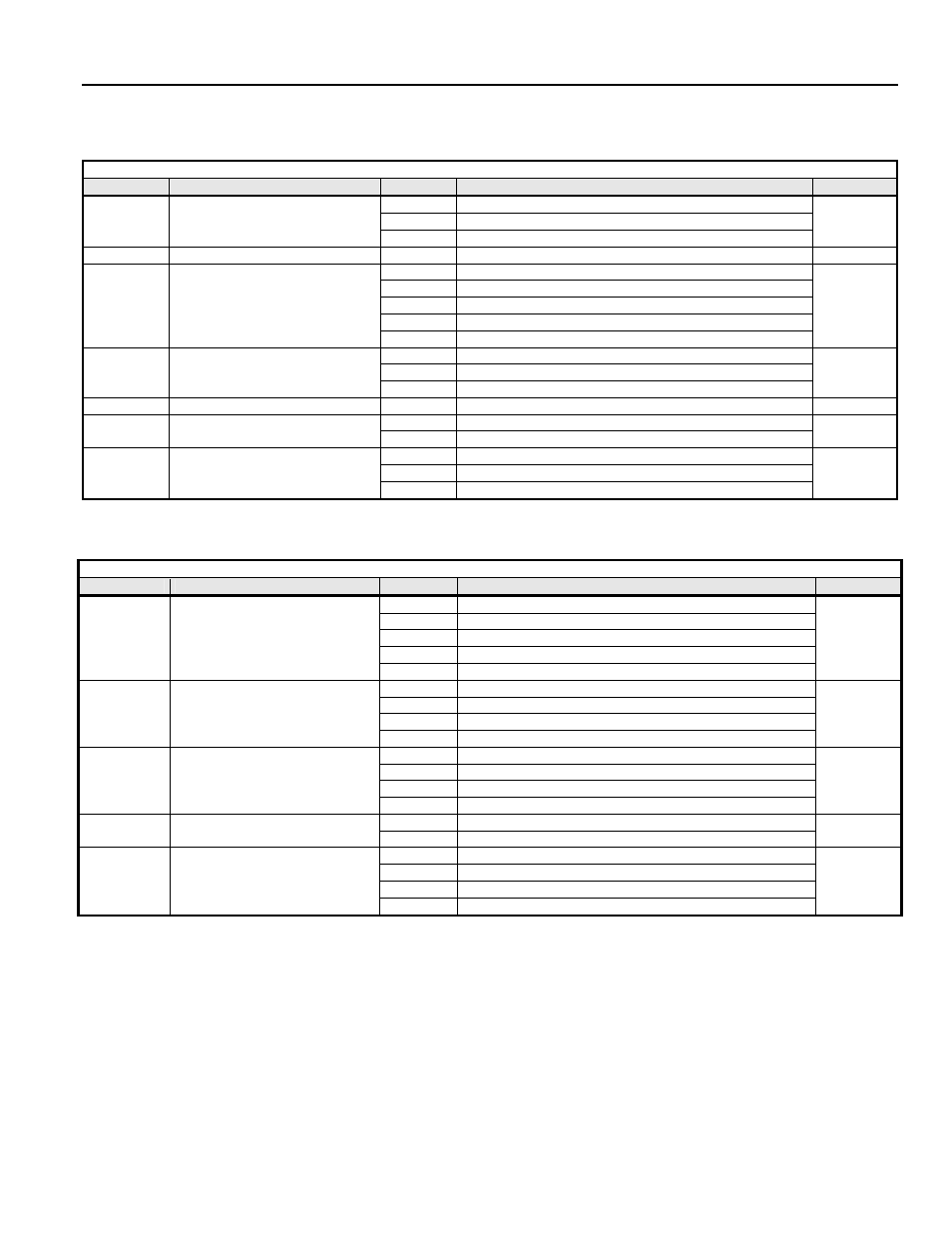
Diagnostics 3-8
Drive Parameters are Set Correctly
The L
ON
W
ORKS
Option communicates with the drive via RS485. It is necessary to set the drive communications parameters to match those of the
L
ON
W
ORKS
Option.
Table 3.1 – Drive Parameter Settings
Parameter
Function
Data
+/- Limits - Description
Default
0 Operator
1 User
A1-01 Access
Level
2 Advanced
(L
ON
W
ORKS
)
2
H5-01 Serial
Communications
Address
1F
0 – 1Fh (0 – 31 dec)
1Fh
0 1200
baud
1 2400
baud
2 4800
baud
3 9600 baud (L
ON
W
ORKS
)
H5-02
Serial Baud Rate Select
4 19200
baud
3
0 None
(L
ON
W
ORKS
)
1 Even
parity
H5-03
Serial Parity Select
2 Odd
parity
0
H5-06 Transmit
Wait
5
5 – 65ms
5
0 Disabled
(L
ON
W
ORKS
)
H5-07
RTS Control Select
1 Enabled
0
0 MODBUS
(L
ON
W
ORKS
)
1
N2 (Metasys) (E7, E7L and E7B only)
H5-08 Protocol
Select
2
P1 (APOGEE) (E7, E7L and E7B only)
0
It is also necessary to set the control parameters to the application requirements.
Table 3.2 – Control Parameters
Parameter
Function
Value
Description
Default
0 Operator
Keypad
1 External
Terminals
2
Serial Communications (L
ON
W
ORKS
)
3 Option
PCB
b1-01
Frequency Reference Source
4
Pulse input (Available on F7 and G7 drives only)
0
0 Operator
keypad
1 Terminals
2
Serial Communications (L
ON
W
ORKS
)
b1-02
Run/Stop Command Source
3 Option
PCB
0
0
Ramp to Stop
1
Coast to Stop
2
Emergency Stop (Decel time set by C1-09)
F6-01
Stopping Method for Communications
Error
3 Operation
Continues
1
0 Always
detect
F6-02 External
Fault
Detection
1 Detect
During
Operation
0
0
Ramp to Stop
1
Coast to Stop
2
Emergency Stop (Decel time set by C1-09)
F6-03
Stopping Method for External Fault
3 Operation
Continues
1