Tunnelconfiguration, 3 tunnel configuration, Figure 5-64 tunnel configuration – Hongdian H8922 Dual SIM Single Module User Manual
Page 101
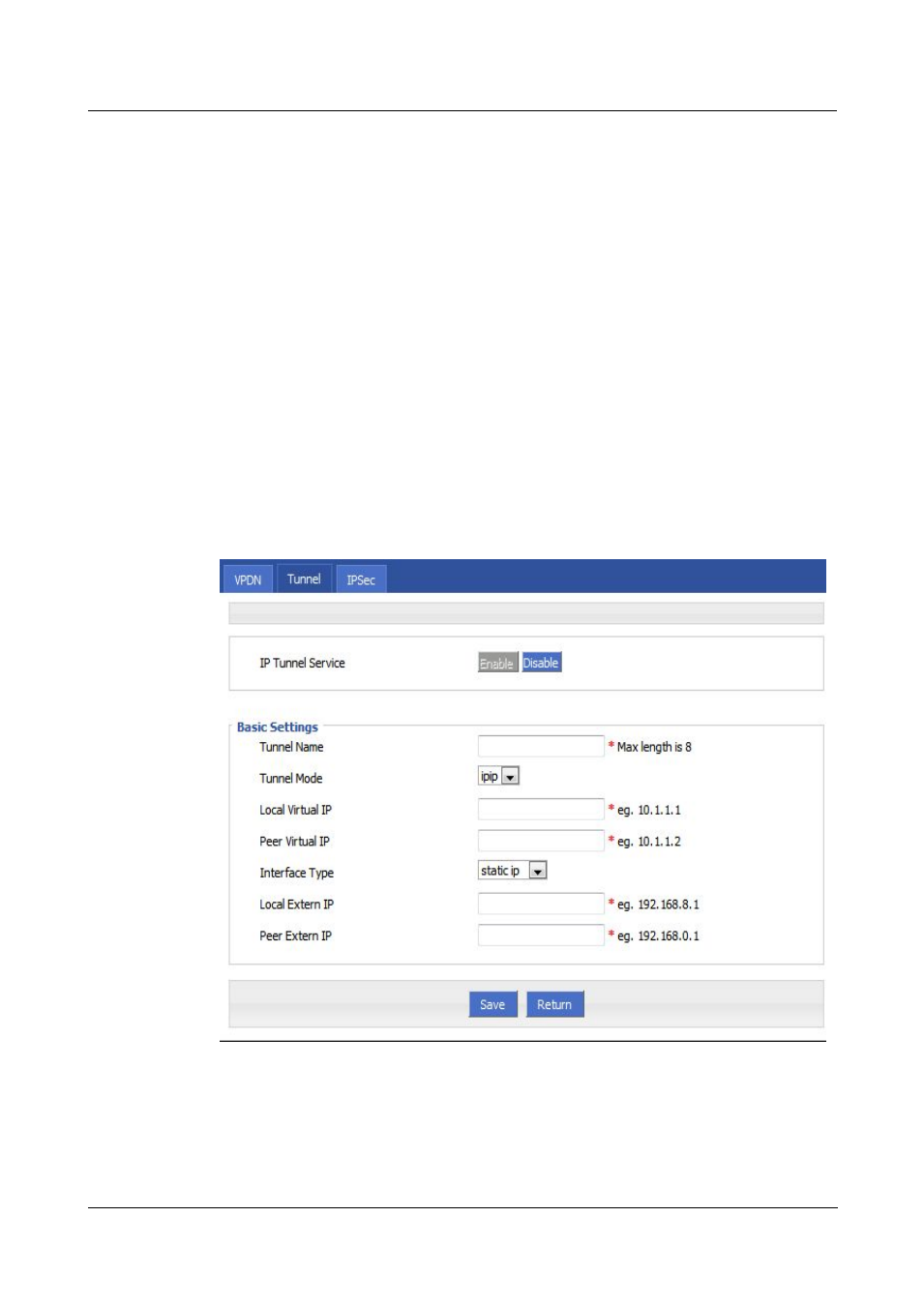
H8922 3G/4G Router
5 Router config
Version (2014-05-28)
5 -65
5.6.3 Tunnel configuration
Tunneling through a network infrastructure to transfer data between the network mode. The
entire transfer process, the logic path encapsulated packet delivery over the public Internet
through which called tunnel.
GRE and IPIP Tunnel configuration supports two modes.
GRE (Generic Routing Encapsulation, Generic Routing protocol encapsulation) specifies how
to use a network protocol to another network protocol encapsulation method. The main
purpose of the GRE protocol, there are two: internal protocol encapsulation and private
address encapsulation.
IPIP tunnel is a simple agreement between two routers for IP packet encapsulation, IPIP
tunnel interface will be like a physical interface in the interface list, many routers including
Cisco, basically support the agreement. This agreement enables multiple network distribution
possible.
Step 1 Log-on WEB GUI of H8922 3G/4G router.
Step 2 Click “VPN > Tunnel” to open “Tunnel” tab.
Step 3 Click “Add” to add a new tunnel.
Figure 5-64
Tunnel configuration
Step 4 Configure Tunnel rule parameter