Table 5-20 gps parameter instruction, Figure 5-41 gps configuration – Hongdian H8922 Dual SIM Single Module User Manual
Page 77
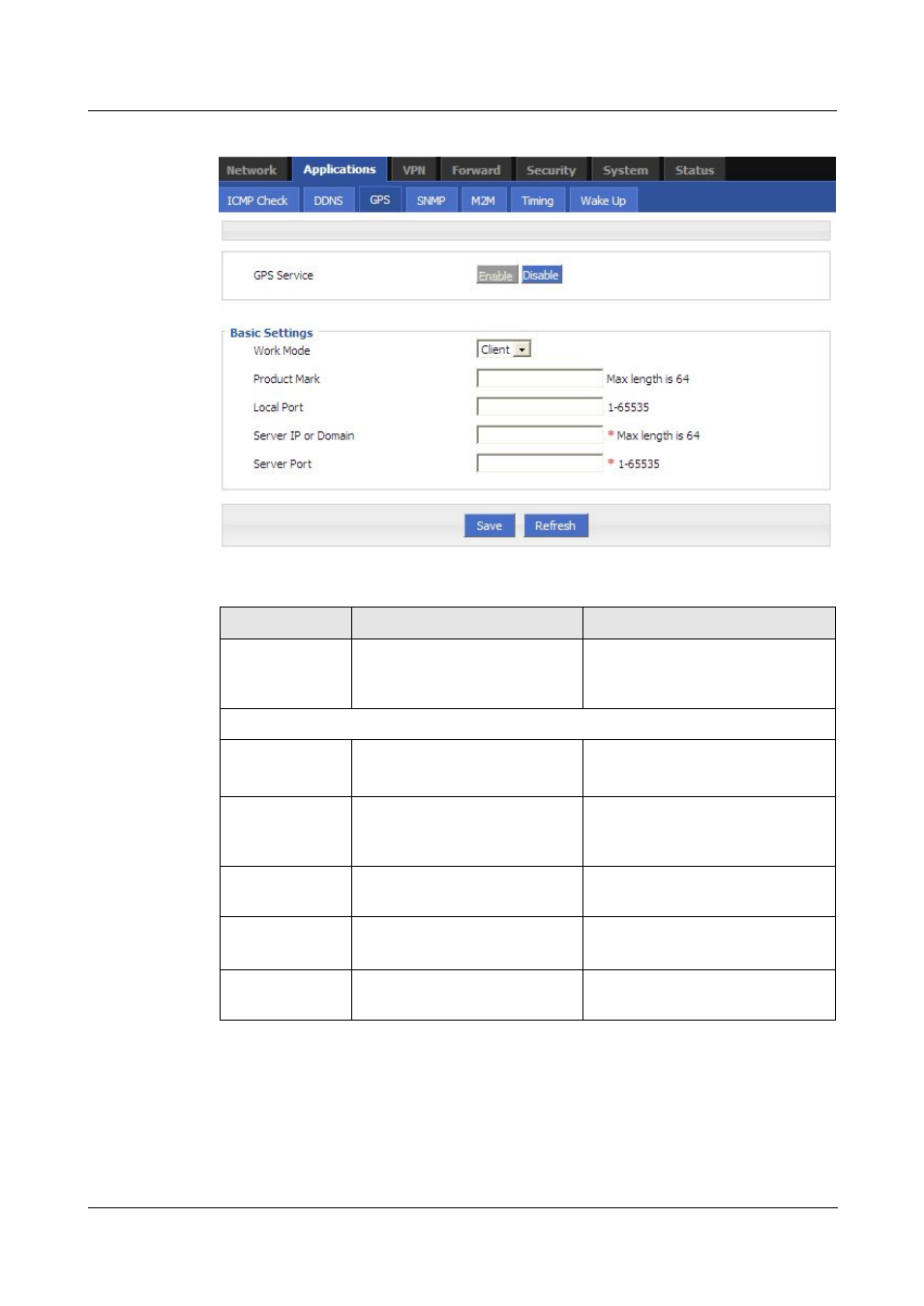
H8922 3G/4G Router
5 Router config
Version (2014-05-28)
5 -41
Figure 5-41
GPS configuration
Table 5-20 GPS Parameter instruction
Parameter
Details
Operation
GPS Service
Enable or Disable GPS Service
GPS Service options
Enable
Disable
Basic Settings
Work Mode
Set the work mode of the GPS
Select from the dropdown list,
Default: Client
Product Mark
The identification of the router
GPS, used for identifying the
device
Word Type, max length is 64
Local Port
The router port for reporting the
GPS data
Value: 1-65535
Server IP or
Domain
Server IP or domain for getting
the GPS data
Format:A.B.C.D/Mask or Word
Type
Server Port
Server port for getting the GPS
data
Value:1-65535
Step 3 Single click “save” icon to finish “GPS” configuration
GPS will start to work when server IP or domain is reachable from router.
---END