Table 5-29 qos parameter instruction, Figure 5-56 qos interface – Hongdian H8922 Dual SIM Single Module User Manual
Page 92
Advertising
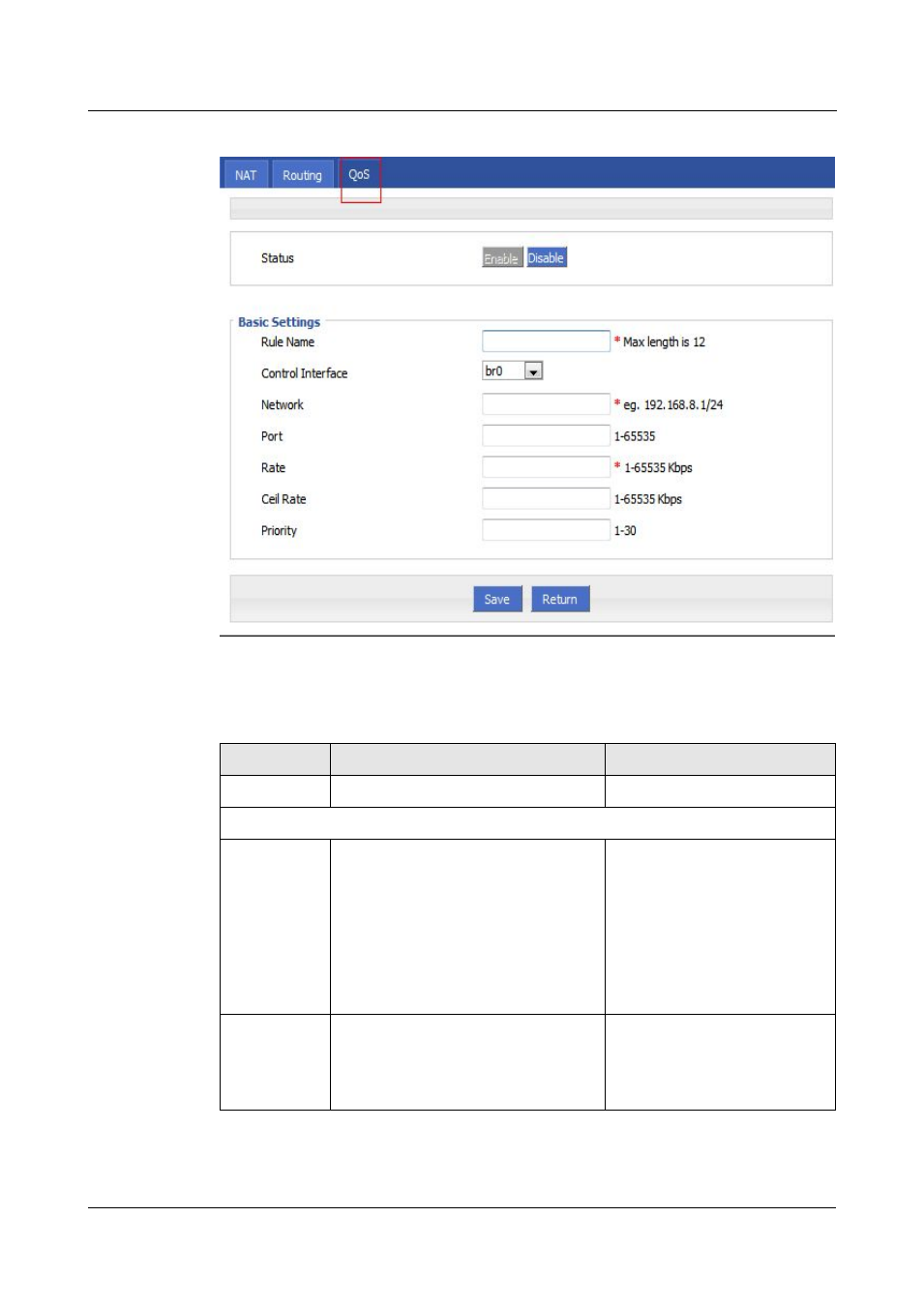
1 Product Introduce
H8922 3G/4G Router
1 -56
(2014-05-28)
Figure 5-56
QoS interface
Step 3 QOS configuration parameter, configuration parameter instruction as Table 5-25.
Table 5-29 QoS parameter instruction
Parameter
Details
Option
Status
Enable or disable QoS feature
Click the button to select
Basic Setting
Rule Name
QoS rule name
The max to 12 characters
Only set when adds a new rule
and the follow-up can not be
modified
The rule name can not be
repeated, otherwise the rule will
be covered after the rule is
added in front of the cover
Control
Interface
The interface type of QOS, include:
br0:QOS interface is LAN
modem:QOS interface is modem
modem2:QOS interface is modem2
Dropdown List
Advertising
This manual is related to the following products: