Table 5-26 snat rule instruction, Masq rule configuration – Hongdian H8922 Dual SIM Single Module User Manual
Page 87
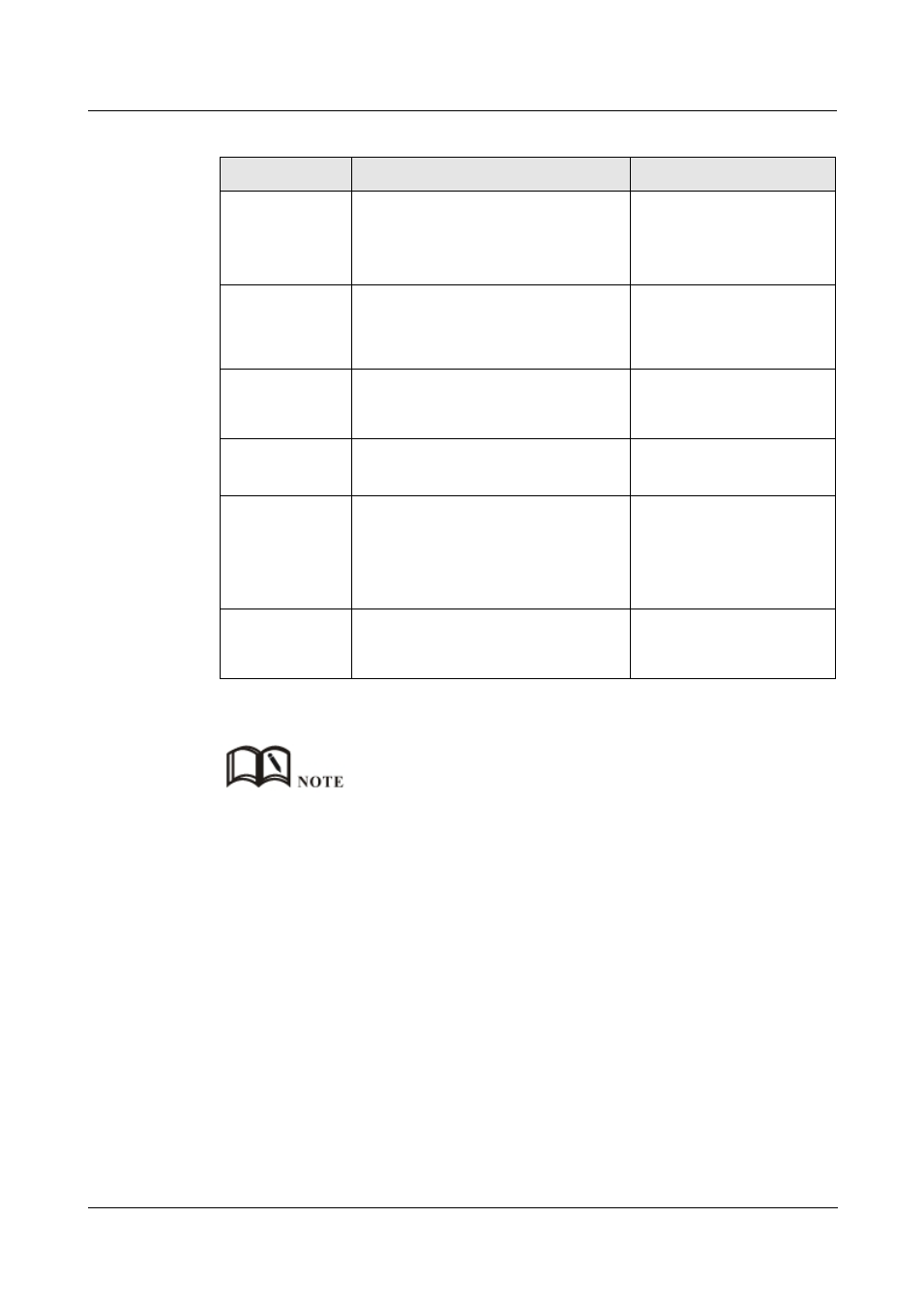
H8922 3G/4G Router
5 Router config
Version (2014-05-28)
5 -51
Table 5-26 SNAT rule instruction
Parameter
Details
Operation
Protocol
Convert some kind of protocol packets
into address
Dropdown List
all
tcp
udp
icmp
Original Address
The source address need to be replaced
Manual input
Format1:A.B.C.D
Format2: A.B.C.D/Mask
Original Port
The port of source address need to be
replaced
Value area: 1-65535 or
[1-65535], it can be a range,
or a single port
Mapping
Address Type
The new source address type after
source address is replaced
Dropdown List
interface
static
Interface
Select the interface of the router as
source address after replacement
Dropdown List
br0
modem
modem2
eth0
eth1
Mapping Port
The port of source address after is
replaced
Value area: 1-65535 or
[1-65535], it can be a range,
or a single port
Step 5 Single click “save” icon to finish.
When SNAT rule is configured port, protocol select "all", said select "tcp", "udp" two protocols; when
SNAT rule is not configured port, protocol select "all", said select "tcp", "udp","icmp" three protocols.
---END
MASQ rule configuration
MASQ is MASQUREADE.
Step 1 Log-on WEB GUI of H8922 3G/4G router.
Step 2 Click “Forward > NAT” to open “NAT” tab.
Step 3 NAT Type select “MASQ”, Configuration interface as shown in Figure 5-48.