Ddnsconfiguration, 2 ddns configuration, Table 5-14 ddns parameter instruction – Hongdian H8922 Dual SIM Single Module User Manual
Page 63: Figure 5-34 ddns configuration
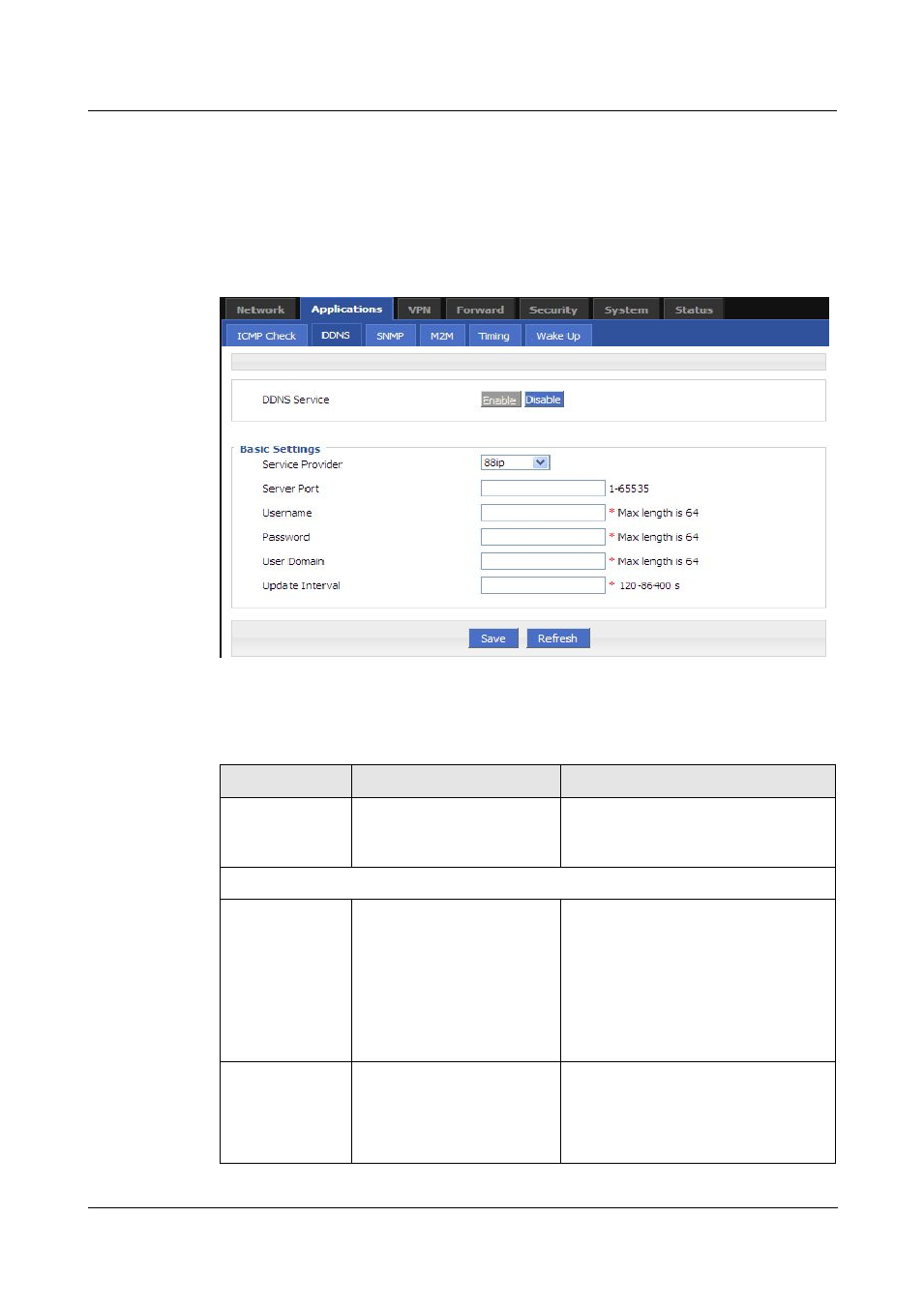
H8922 3G/4G Router
5 Router config
Version (2014-05-28)
5 -27
5.3.2 DDNS configuration
Network of SIM/UIM shall be a public address so that router can be visited for a DDNS.
Step 1 Log-on WEB GUI of H8922 3G/4G router.
Step 2 Click “Applications” > “DDNS”.
Figure 5-34
DDNS configuration
Step 3 Configure DDNS parameter.
Table 5-14 DDNS Parameter instruction
Parameter
Details
Operation
DDNS Service
Set whether enable DDNS
service function
Button
Enable
Disable
Basic Config
Service Provider
Select the DDNS service
provider that router currently
supports, don’t support other
providers
Dropdown List options
3322
88ip
Dnsexit
Dyndns
Zoneedit
changeip
custom
Server IP or
Domain
When “custom” in “service
provider” is selected, “Server
IP or Domain” will be
configured. Default is
standard DDNS protocol. for
WORD type, max 64 bytes