Forwardconfiguration, Overview, 5 forward configuration – Hongdian H8922 Dual SIM Single Module User Manual
Page 84: 1 overview 5.5.2 nat, Figure 5-49 nat tab, 1 overview, 2 nat, Dnat configuration rule
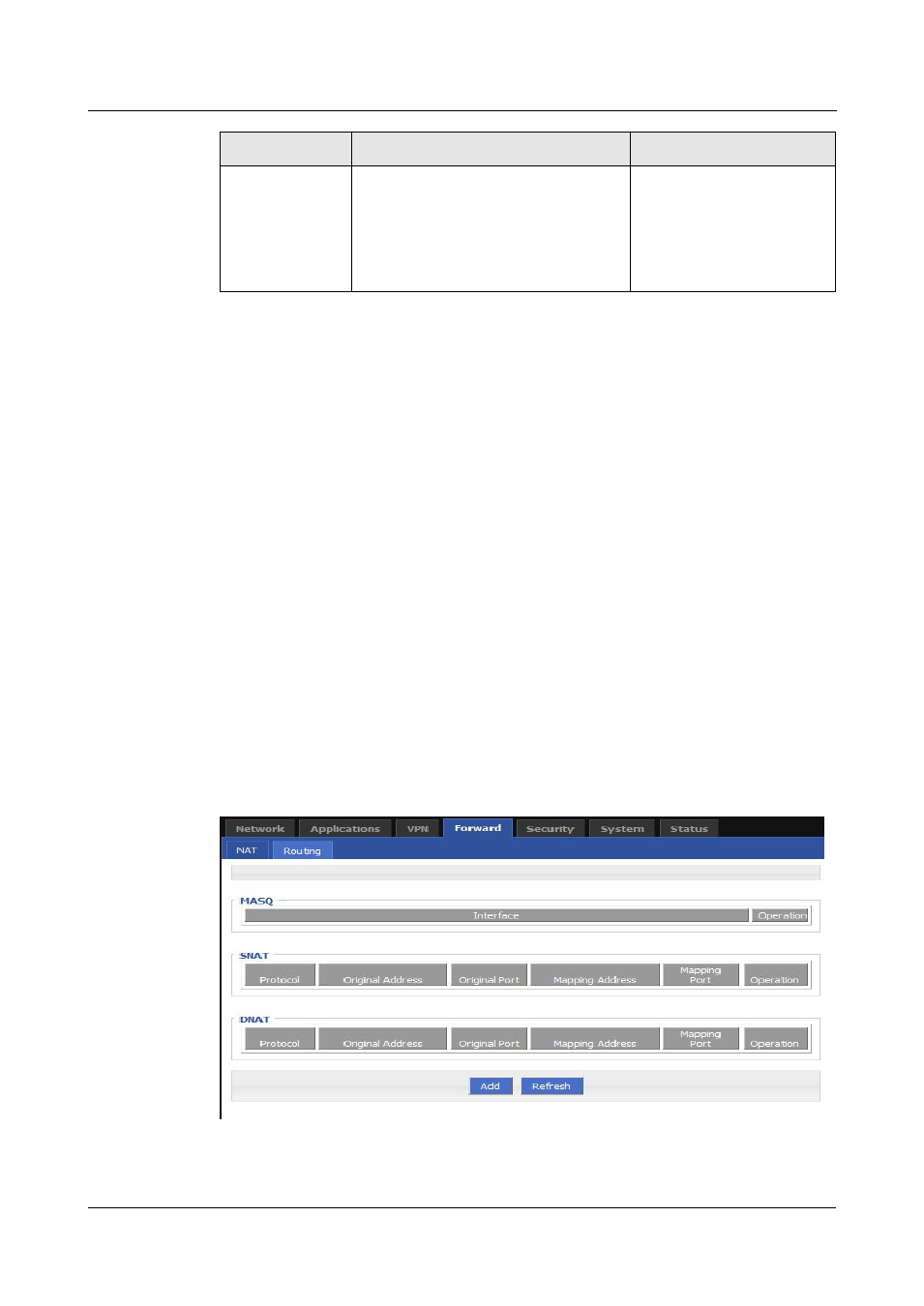
1 Product Introduce
H8922 3G/4G Router
1 -48
(2014-05-28)
Parameter
Details
Operation
Filter mode
To choose “Input”, “Forward” or
“Both”.
Input: all packages visiting router.
Forward: all packages forwarded by
router.
Both: both Input and forward.
To choose “Input”,
“Forward” or “Both”.
Step 4 Single click “save” icon to finish.
---END
5.5 Forward configuration
5.5.1 Overview
Forward function of H8922 3G/4G router includes NAT, Routing, dynamic routing (RIP,
OSPF) (optional) and QoS (optional).
5.5.2 NAT
DNAT configuration rule
DNAT is used to replace the destination address of packets accessing external network, router
will replace the destination address of packet accessing external network into the user custom
settings.
Step 1 Log-on WEB GUI of H8922 3G/4G router.
Step 2 Click “Forward > NAT” to open “NAT” tab.
Figure 5-49
NAT tab