Gpsconfiguration(optional), 8 gps configuration (optional) – Hongdian H8922 Dual SIM Single Module User Manual
Page 76
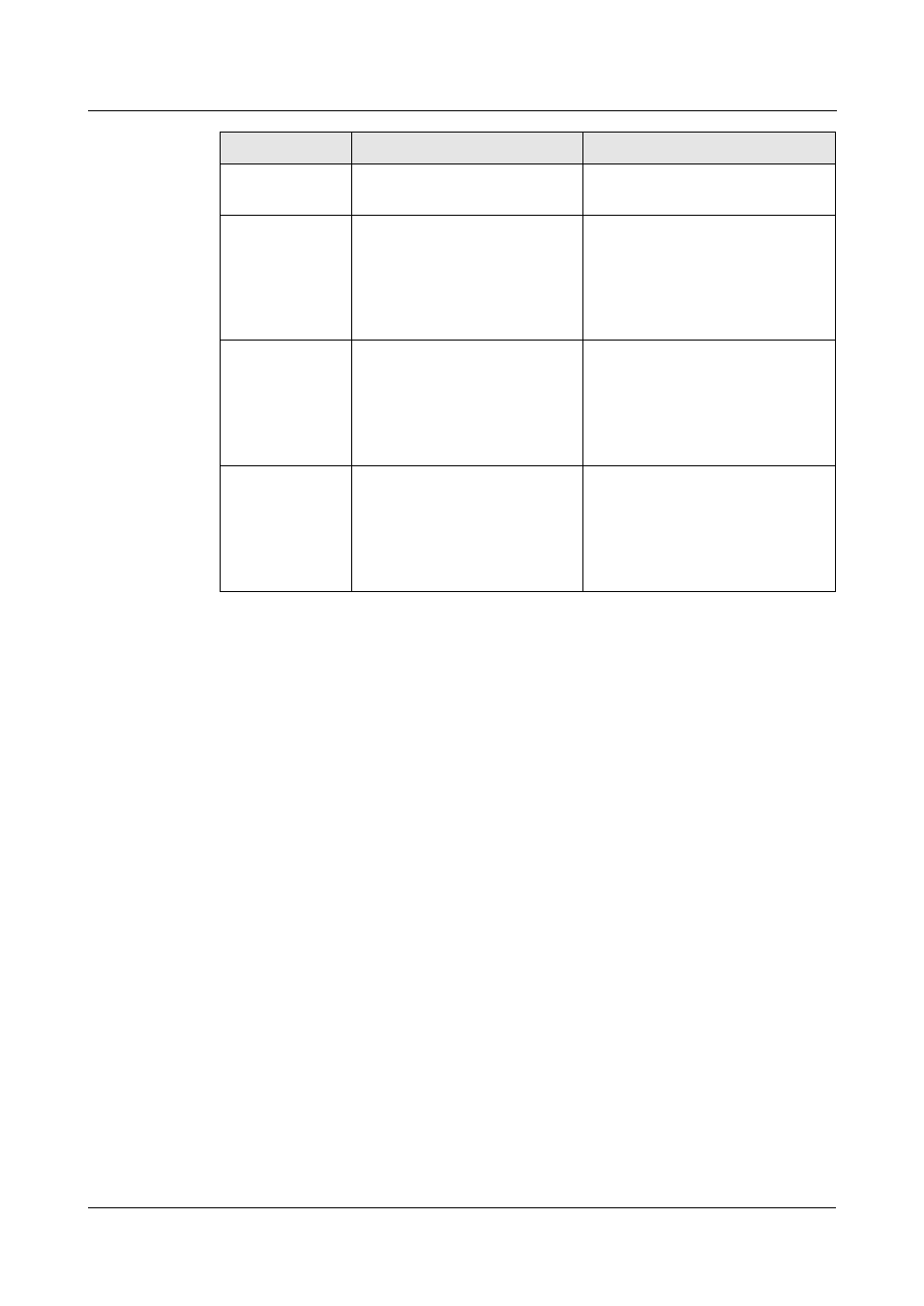
1 Product Introduce
H8922 3G/4G Router
1 -40
(2014-05-28)
Parameter
Details
Operation
of DTU serial port
Default: 115200
Parity
Set the data parity
Select from the dropdown list,
according to the practical settings
of DTU serial port
Value: None, Old ,Even
Default: None
Databit
Set the data transfer bit
Select from the dropdown list,
according to the practical settings
of DTU serial port
Value: 5,6,7,8
Default: 8
Stopbit
Set the data stop bit
Select from the dropdown list,
according to the practical settings
of DTU serial port
Value: 1,2
Default: 1
Step 4 Single click “save” icon to finish “DTU” configuration,
DTU will start to work when modem is online if it is enabled.
---END
5.3.8 GPS configuration (Optional)
GPS is to transfer GPS data the device gets from satellite. It uses UDP protocol.
Step 1 Log-on WEB GUI of H8922 3G/4G routers.
Step 2 Click “Applications > GPS” to open “GPS” tab.