Resetbuttonfunction, 9 reset button function, Table 5-47 routing table parameter instruction – Hongdian H8922 Dual SIM Single Module User Manual
Page 127
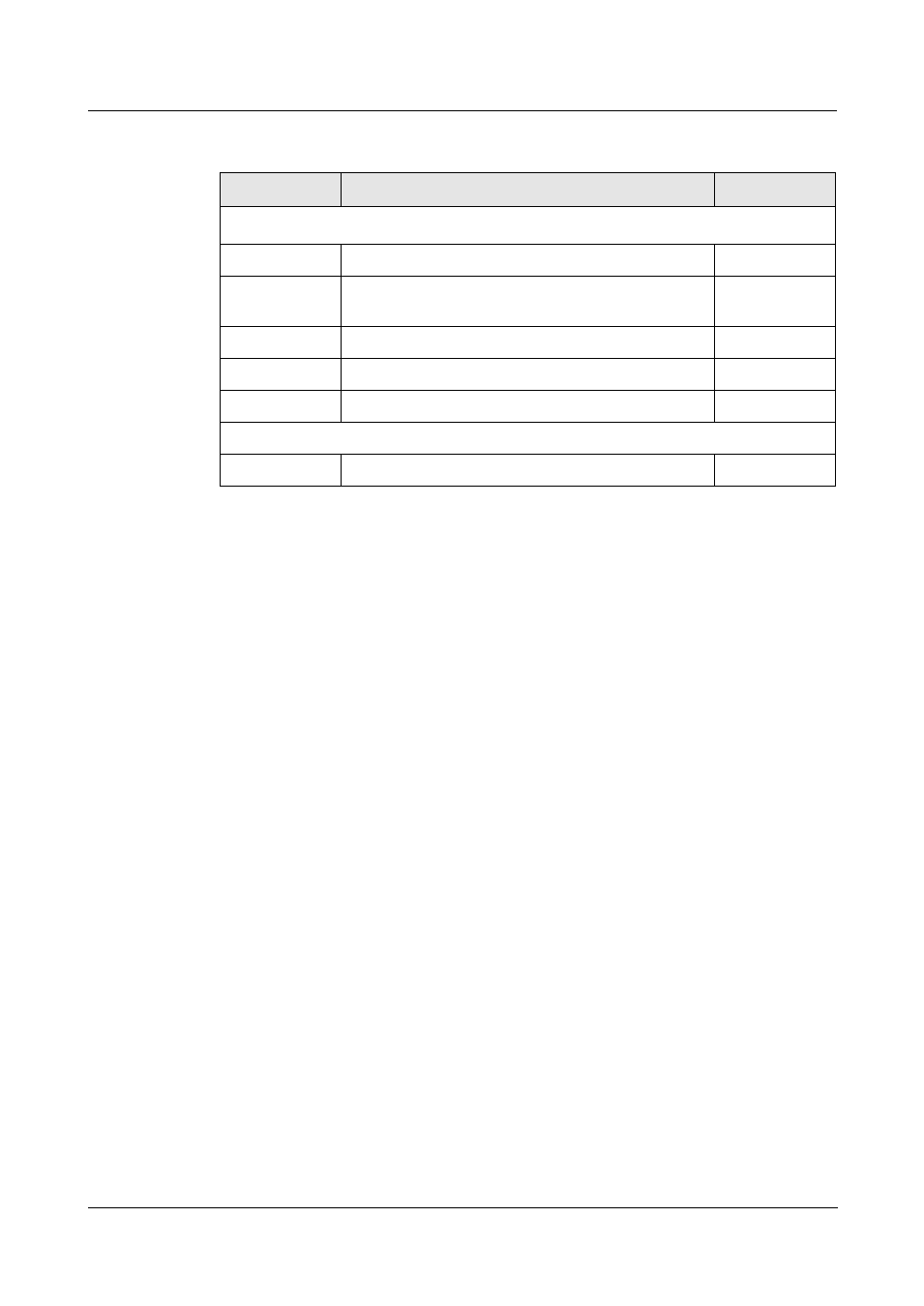
H8922 3G/4G Router
5 Router config
Version (2014-05-28)
5 -91
Table 5-47 Routing table Parameter instruction
Parameter
Details
Operation
Static route
Network
IP address the router can reach
Subnet Mask
IP network the router can reach. It is used together
with “Network”
Gateway
Next hop IP address which the router will reach
interface
Interface from router to gateway
metric
Route No which the router reaches destination IP
Policy route
Priority
Priority the router select route
---END
5.9 RESET button function
“RESET” button is on the rear panel and next to power interface. This button can be used
when the router is in use or when the router is turned on. Three are 3 functions to press
“RESET” button when the router is in use:
Press “RESET” for about 2 seconds, router will reboot.
Press “RESET” 5-10 seconds, the router will reboot, meanwhile, the router will be resumed
to default factory setting configuration.
Press “RESET” over 20 seconds, the router will reboot, and get into CFE upgrading. The
router is resumed to default factory setting configuration.
Press button when the router is turned on:
Press “RESET” button and turn on the router, and keep pressing “RESET” for 2 seconds. The
router will get into CFE upgrading mode.
---END