Table 5-8 wlan parameter instruction, Figure 5-26 station/repeater scan signal interface – Hongdian H8922 Dual SIM Single Module User Manual
Page 50
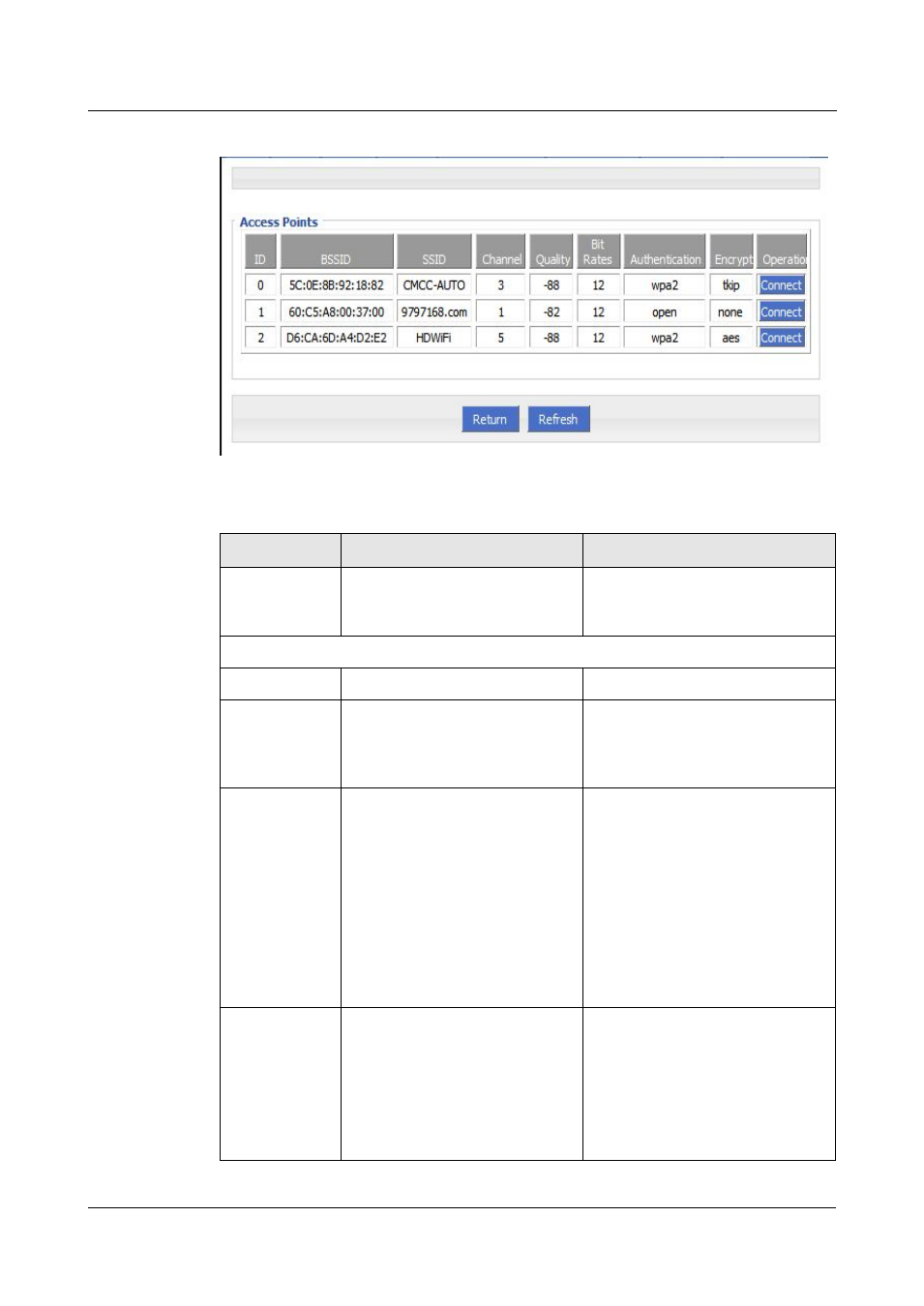
1 Product Introduce
H8922 3G/4G Router
1 -14
(2014-05-28)
Figure 5-26
Station/Repeater scan signal interface
Step 4 “WLAN” configure parameter instruction, parameter instruction as Table 5-4.
Table 5-8 WLAN parameter instruction
Parameter
Details
Operation
WLAN Status
Enable or disable WLAN feature
Dropdown List
Enable
Disable
Basic Setting
SSID
WLAN server identity
WORD type, max to 32Bytes
Wireless Mode
WLAN
work
mode,
support
ap/station/repeater
Dropdown List
ap
station
repeater
Network Mode
WLAN network mode, different
network models are quite
different transmission rates,
default bgn mixed mode. When
operating mode is selected AP,
the AP needs to manually set the
network mode; When working
mode selection station or repeater,
AP network mode for the selected
network mode, can not be
modified manually.
Dropdown List
n represents the network rate is
150Mbps
bg represents the network rate is
11Mbps,54Mbp(Auto- Negotiation)
bgn can support 11Mbps、
54Mbps、150Mbps mixed mode,
(auto adapt according to the client)
Channel
WLAN work channel, configure
according to the specific needs of
the network environment, the
default value is auto.
Dropdown List
auto
1~13
auto shows when there is no
interference,the default channel is
6,
when
the
same
channel
interference
occur,
it
can