Staticrouting, 3 static routing, Table 5-27 masq rule parameter instruction – Hongdian H8922 Dual SIM Single Module User Manual
Page 88: Figure 5-52 masq configuration
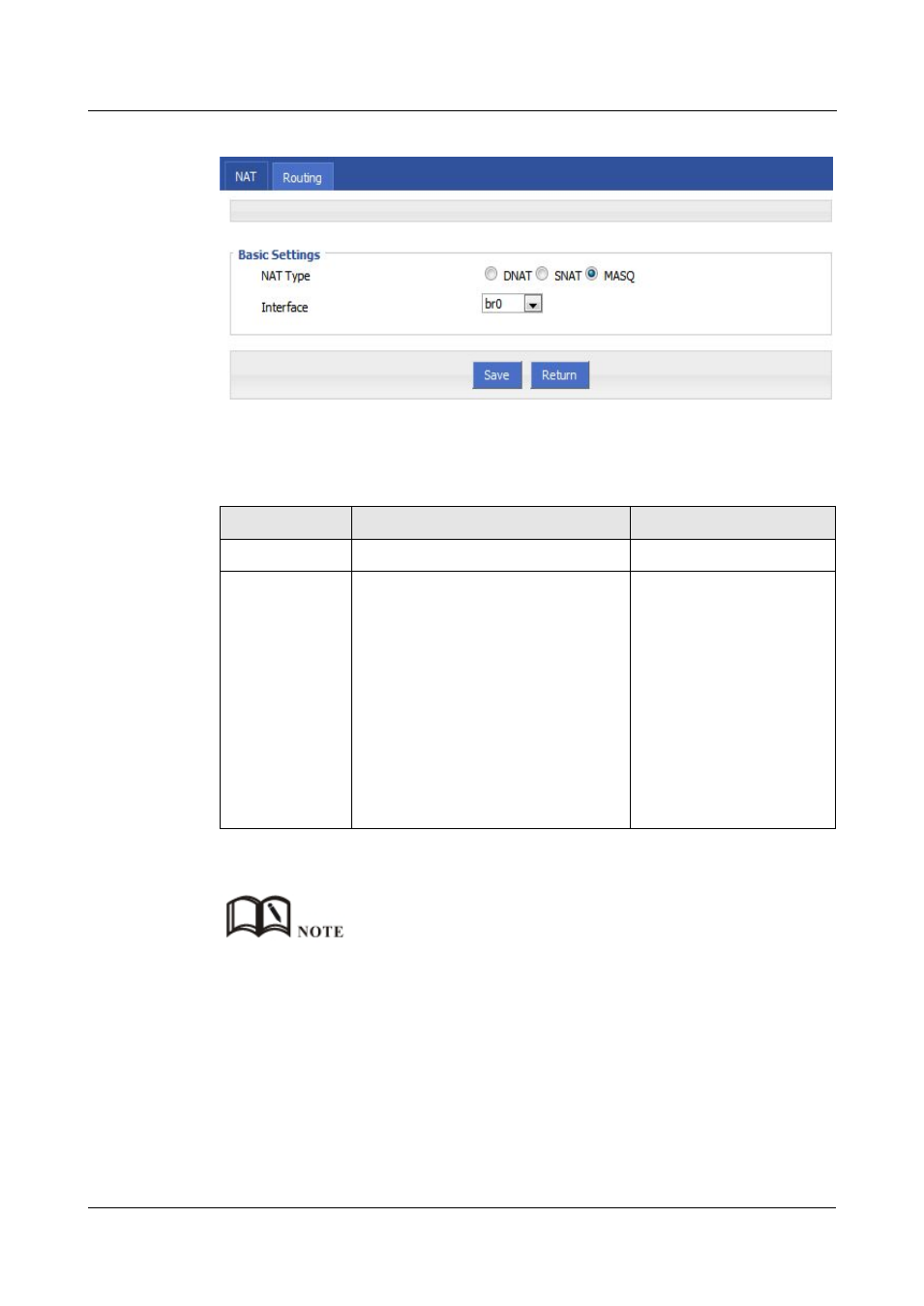
1 Product Introduce
H8922 3G/4G Router
1 -52
(2014-05-28)
Figure 5-52
MASQ configuration
Step 4 Configure MASQ rule parameter.
Table 5-27 MASQ rule Parameter instruction
Parameter
Details
Operation
NAT Type
To select “MASQ”
Select “MASQ”
Interface
Interface includes:
br0: use br0 interface as commutation
address between router & LAN and
external network
Modem: use modem interface as
commutation address between router
& LAN and external network
modem2: use modem2 interface as
commutation address between router
& LAN and external network
eth0: use eth0 interface as
commutation address between router
& LAN and external network
Select from Dropdown List
Step 5 Single click “save” icon to finish.
MASQ rule: the source address of all packets in the LAN need to be transferred into the specific ip
address of the router, so the PC from the LAN can send packets out; If MASQ rule in the router will be
deleted, the router LAN of the PC cannot communicate with external network.
---END
5.5.3 Static Routing
Static routing can forward packets according that the user configure specific forwarding path
manually. Static Routing form is divided into static routing and policy routing, static routing
is based on the destination address as an alternative route; while policy route is based on the
source address that match with the policy to forward the packets (forwarding router detects