Replacing the fuser, Replacing the transfer belt – iSys iTerra TL1290 Color LED Printer User Manual
Page 12
Advertising
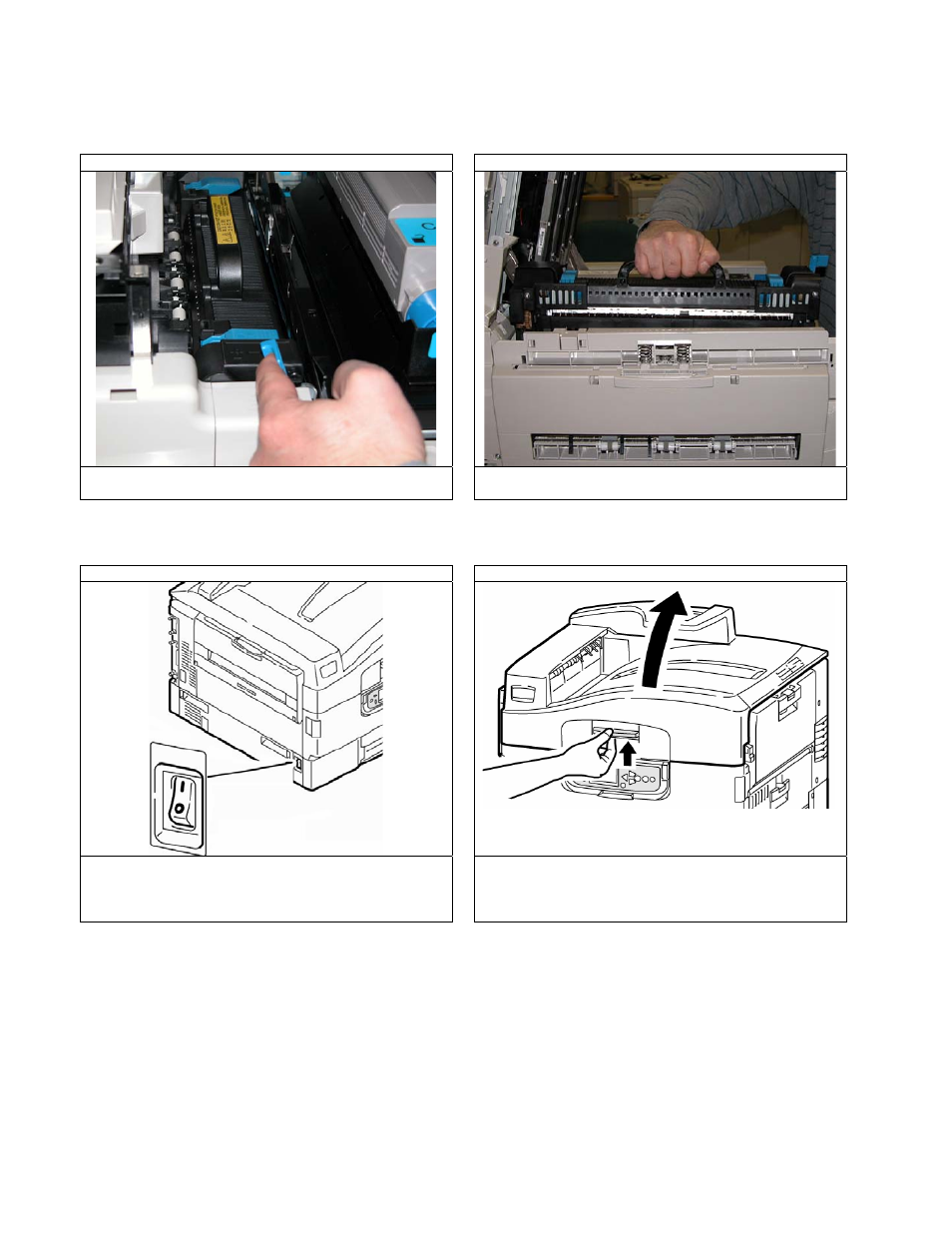
10
Replacing the Fuser
STEP 1
STEP 2
CAUTION:
The Fuser may be hot.
Lift the Blue tab up to unlock the fuser.
Using the handle, gently Lift the fuser out of the printer
Replacing the Transfer Belt
STEP 1
STEP 2
Turn off the printer.
NOTE:
If the hard disk drive is installed in your printer,
press the SHUTDOWN/RESTART button for several
seconds before turning the printer off.
Open the top cover.
CAUTION: The fuser is very HOT after the printer has
been printing. Be careful not to touch it!
Advertising