Interfaces, Driver installation – iSys iTerra TL1290 Color LED Printer User Manual
Page 31
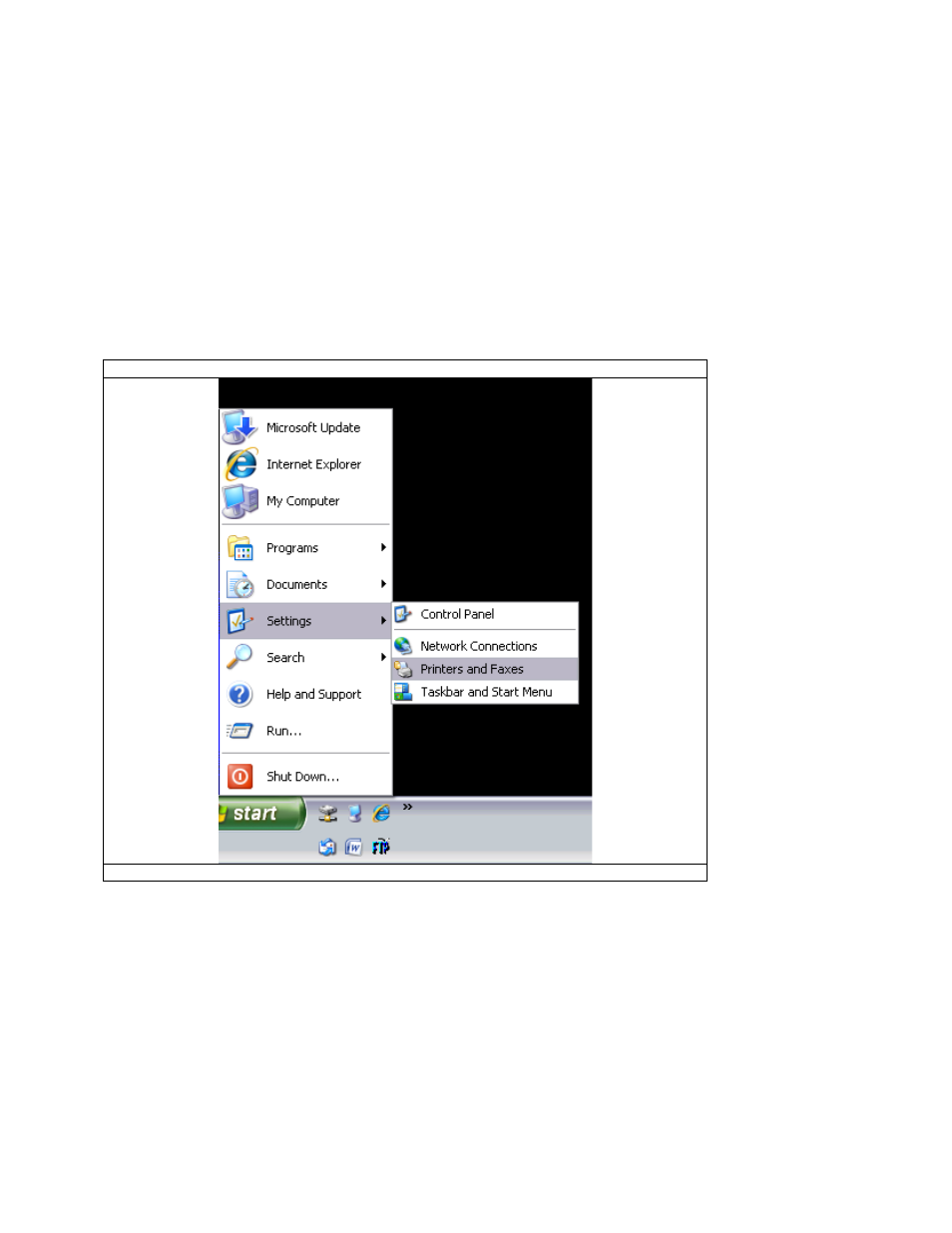
29
Interfaces
The iTerra TL1290 has three interface options, USB, Centronics, and network.
Network
1. Enter the printer Menu.
2. Scroll down to Admin Setup h Enter password aaaaaa (six lower case a’s) h Press Enter
3. Enter
the
Admin Setup
menus h Enter the Network Setup menu
4. Scroll down to the IP Address menu h Press Enter h Enter in the IP address (Use the ‘UP’ ‘DOWN’ arrow keys
to choose the number. Hit Enter to move right to the next Column. Why an * (asterisk) symbol appears, the IP
address has been saved.
5. Hit
Back
to exit. Scroll down to the Subnet Mask menu h Hit Enter h Enter the Subnet Mask
6. Hit
Back
to exit. Scroll down to the Gateway Address menu h Hit Enter h Enter the Gateway Address
Driver Installation
STEP 1
Go to Windows Start h Settings h Printers and Faxes