Error messages – iSys iTerra TL1290 Color LED Printer User Manual
Page 25
Advertising
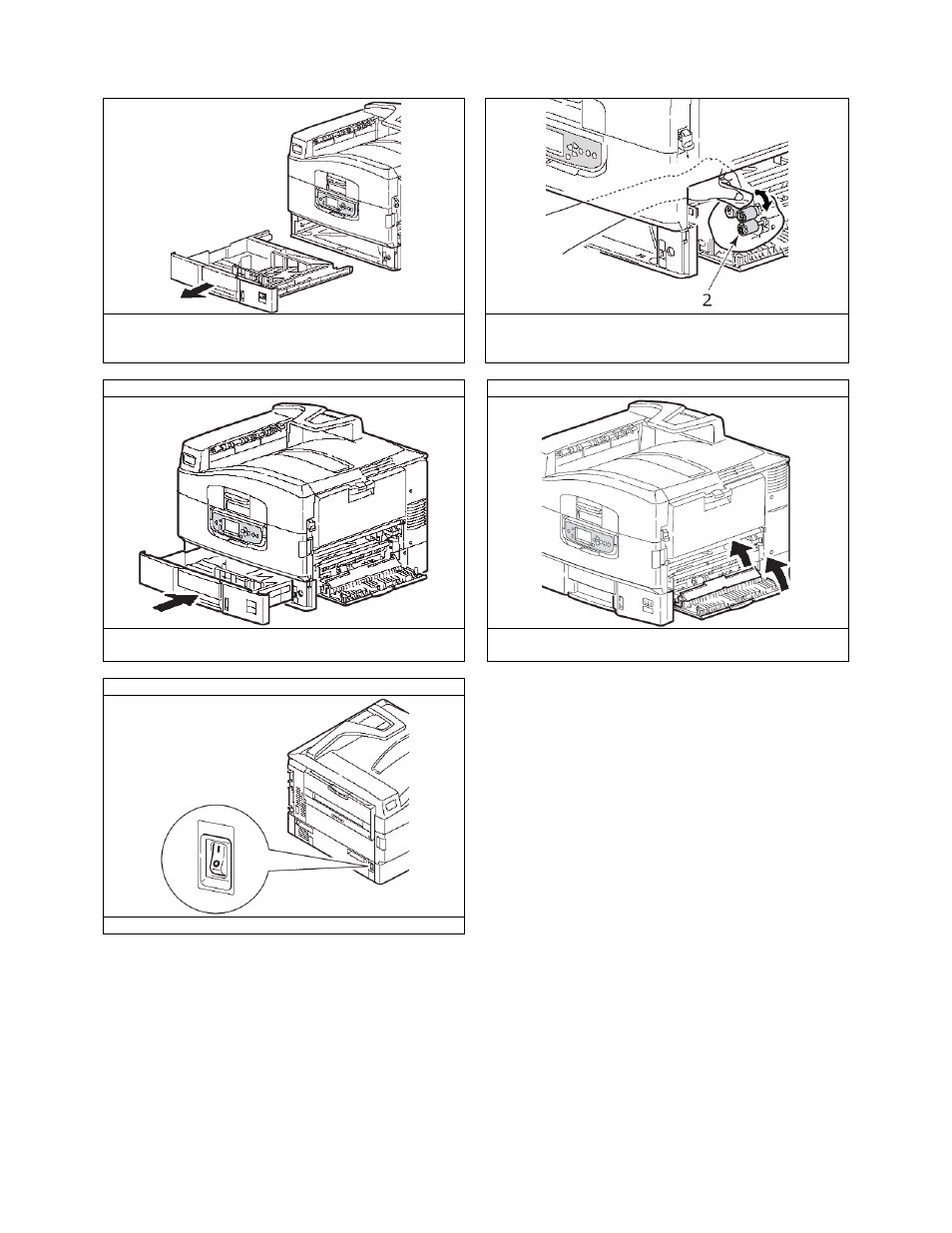
23
Remove Tray 1 from the printer.
Gaining access through the gap left by Tray 1, wipe the
3 paper feed rollers (2) with a soft cloth lightly
moistened with water.
STEP 7
STEP 8
Replace Tray 1.
Return the paper guide plate to its original position and
close Tray 1 side cover.
STEP 9
Turn on the printer.
Error Messages
Help Button
Your printer has a built-in help system. When an error message appears on the display, press HELP. The display
shows information that will help you correct the error. Use the key to move down through the Help information.
Cart Menu Error Messages
Advertising