Replacing the waste toner bottle – iSys iTerra TL1290 Color LED Printer User Manual
Page 14
Advertising
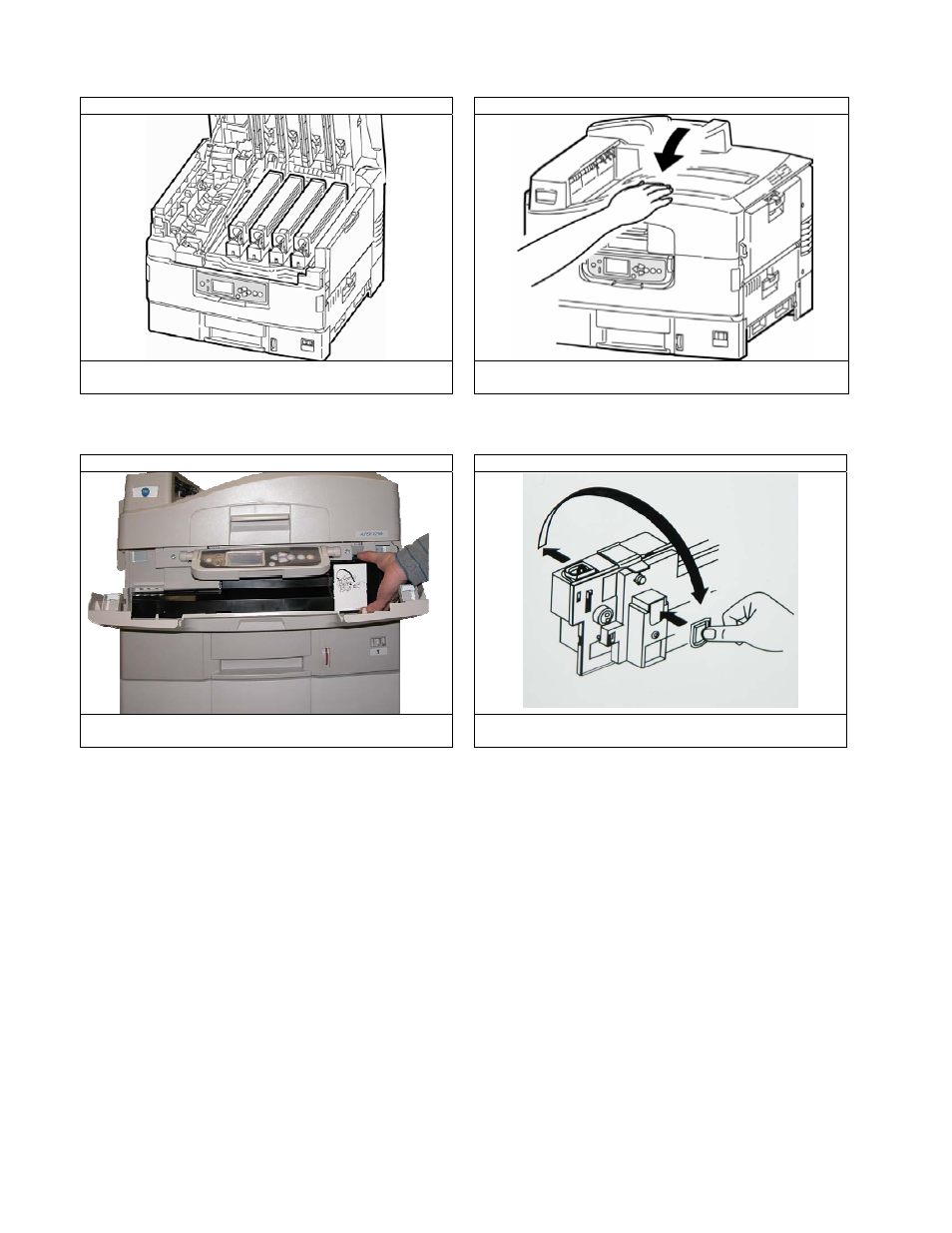
12
STEP 9
STEP 10
Put the image drum/toner cartridge units back into the
printer.
1. Close the top cover.
2. Turn the Printer on.
Replacing the Waste Toner Bottle
STEP 1
STEP 2
Open the door and remove the waste toner bottle.
Follow the instructions on the label to ensure proper
disposal.
Advertising