Loading paper into the cart – iSys iTerra TL1290 Color LED Printer User Manual
Page 16
Advertising
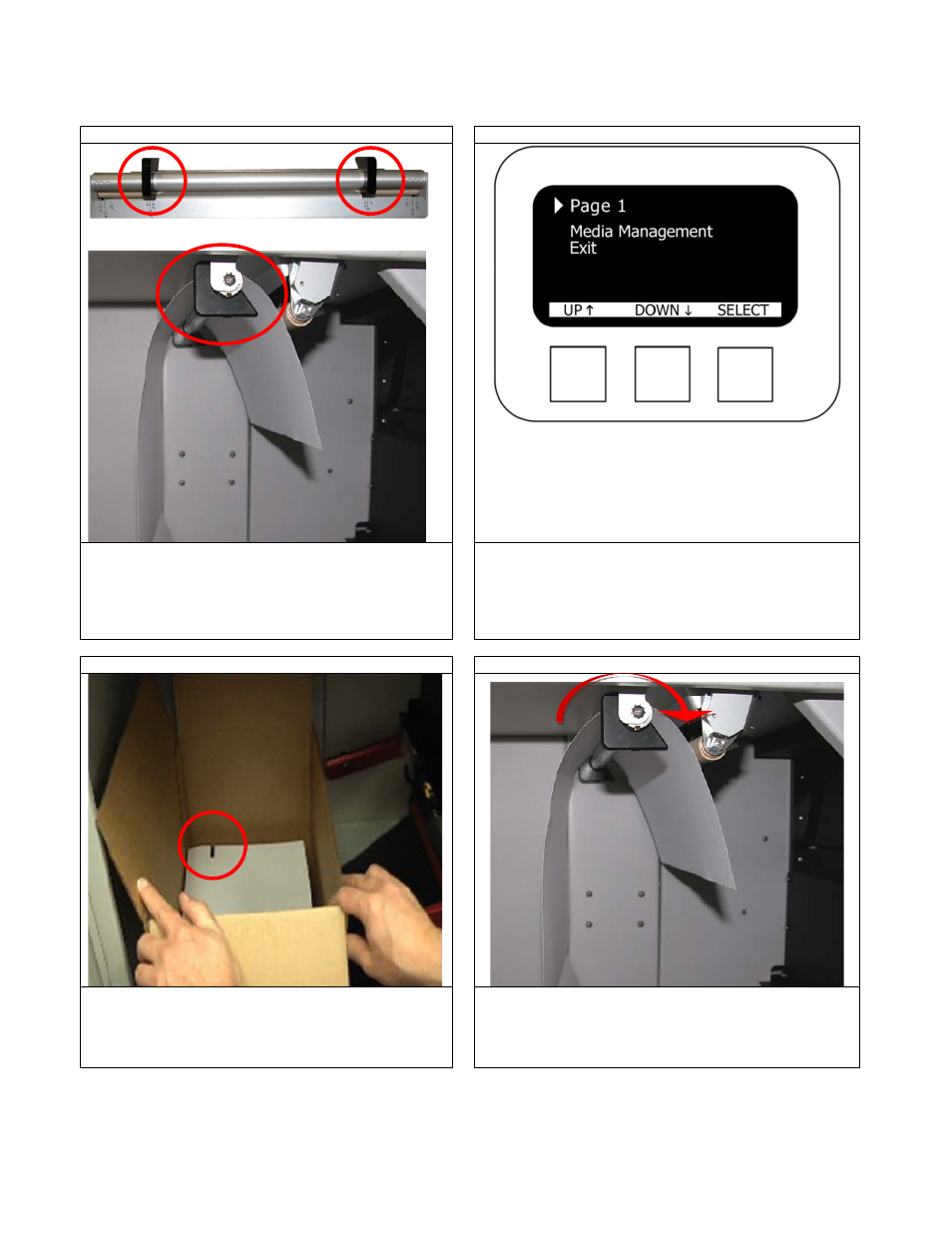
14
Loading Paper into the Cart
STEP 1
STEP 2
The image above shows the black sliders
Set the black sliders to the correct paper width.
In the cart menu, under Media Management, select the
correct paper size. The paper guide will automatically
change its position to the correct paper size. You may
manually change paper size in the guide menu. It is optimal
to leave 1/32” on each side between the paper and the
guide.
STEP 3
STEP 4
Place the box into the printer. Ensure that the iMark is
located at the back and left side of the box.
NOTE:
To ensure that the paper feeds smoothly we
recommend that the box fold adjacent to the orange feed
roller is removed.
Feed the paper over the guide.
Advertising