LeMond g-force RT User Manual
Page 13
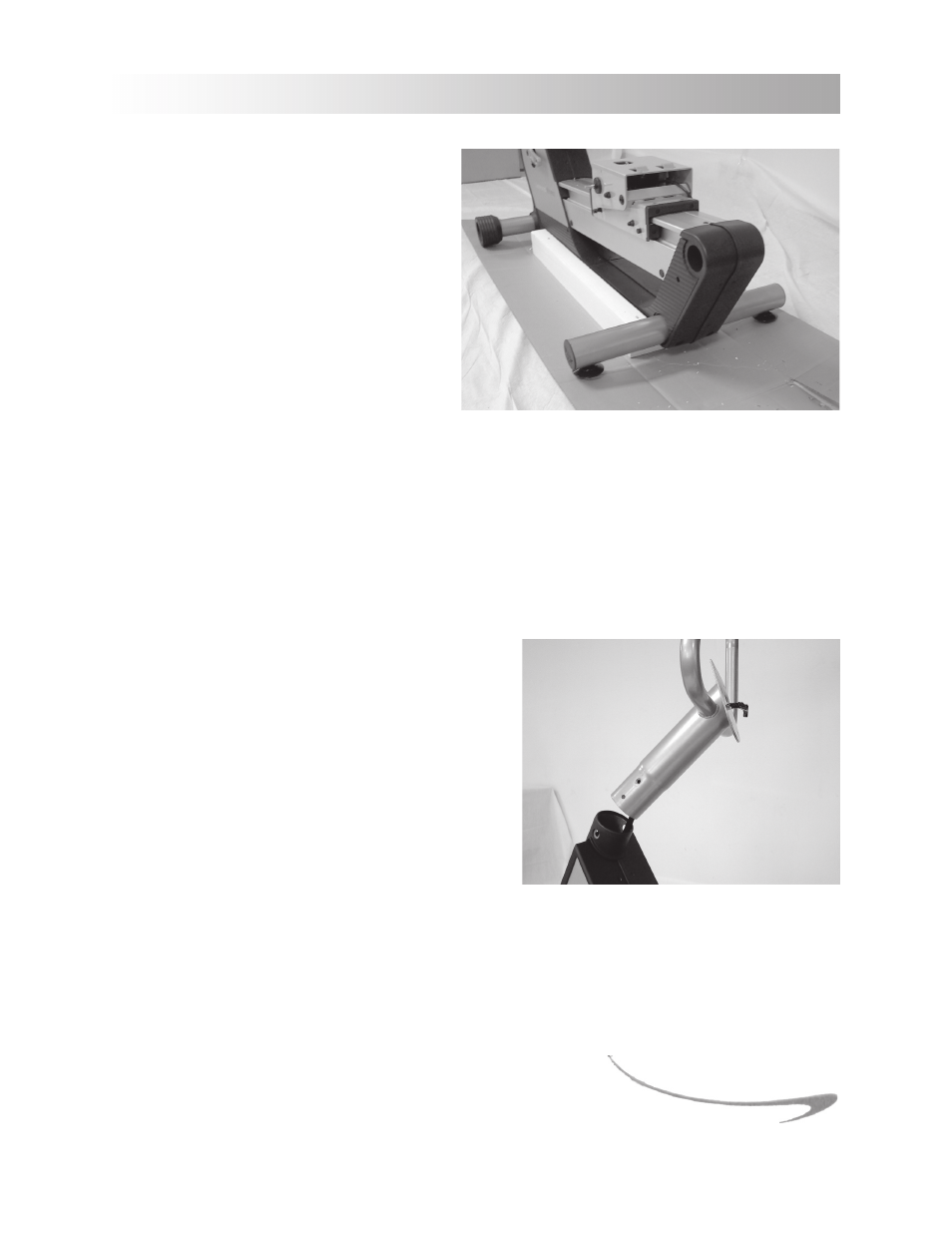
13
3 ASSEMBLY AND INSTALLATION INSTRUCTIONS
3.5.3 Rear Stabilizer
1. Locate the rear stabilizer and the level-
ing feet.
2. Slide the rear stabilizer into place at the
rear of the body frame from the right
side and rotate until the set screw is
positioned in the alignment notch. As
with the front stabilizer, be careful not to
dislocate the plastic sleeve.
3. Align the holes for the attachment
screws on the body and the rear stabi-
lizer. Secure the rear stabilizer by sliding
star washers onto each of (2) M8x30 screws and tighten with the 6mm hex wrench.
4. Attach the leveling foot to the rear stabilizer by screwing it into the underside of the rear
stabilizer. Assume at first, that your floors are level and install each foot snugly against the rear
stabilizer.
3.5.4 Display Console
Attaching the Console Mast to the Bike
1. Before installing the console mast to the body,
locate the (2) wires at the top of the front tube on
the body. Feed the wires through the tubing and
out of the hole at the top of the console mast.
2. Insert the console mast into the front tubing of
the body, taking care to align the holes for the at-
tachment screws of the mast with both the body
and the plastic sleeve.
3. Secure the console mast to the body by sliding
star washers onto each of (3) M8x20 screws and
tighten with the 6mm hex wrench.