Bundled and optional accessories – Casio XW-G1 User Manual
Page 12
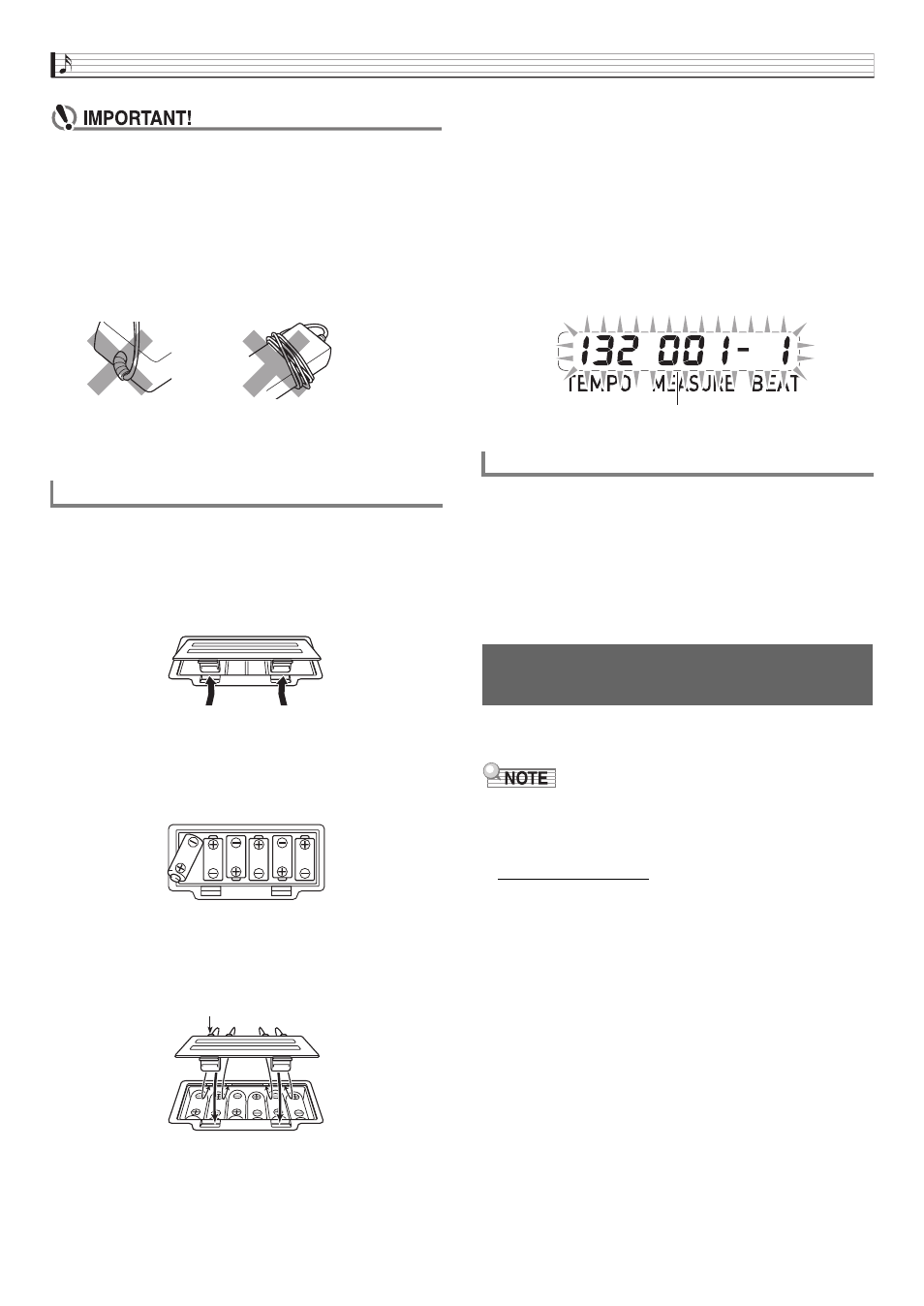
Getting Ready to Play
E-10
• If you press
6
POWER only lightly, the display will
light up momentarily but power will not turn on. This
does not indicate malfunction. Press
6
POWER firmly
and completely to turn on power.
• The AC adaptor will become warm to the touch after
very long use. This is normal and does not indicate
malfunction.
• To prevent breaking of the wire, take care to avoid
putting any type of load on the power cord.
• Never insert metal, pencils, or any other objects into
the product’s 9.5V DC terminal. Doing so creates the
risk of accident.
You can use six D-size batteries for power.
• Use alkaline or zinc-carbon batteries.
Never use oxyride or any other nickel based batteries.
1.
Open the battery cover on the bottom of the
Synthesizer.
2.
Load six D-size batteries into the battery
compartment.
• Make sure the positive + and negative - ends of the
batteries are facing as shown in the illustration.
3.
Insert the tabs of the battery cover into the
holes on the side of the battery compartment,
and close the cover.
4.
Press
6
POWER to turn on power.
■ Low Battery Indication
The following shows the approximate battery life.
Approximately 35 hours
* (alkaline batteries, using the
optional CASIO CP-16 headphones)
* Using a high volume setting, playing in very low
temperatures, and certain other playing conditions can
shorten battery life.
Low battery power is indicated when the message “Battery
Low” appears and the indicators shown below flash on the
display. Replace the batteries with new ones.
The Synthesizer turns off automatically to avoid wasting
power if no operation is performed for a preset amount of
time. The Auto Power Off trigger time is six minutes under
battery power and four hours under AC adaptor power.
• You can disable Auto Power Off by turning off the “Auto
Power Off” setting as described under “Global Synthesizer
Settings” (page E-81).
Use of unauthorized accessories creates the risk of fire,
electric shock, and personal injury.
• You can get information about accessories that are sold
separately for this product from the CASIO catalog
available from your retailer, and from the CASIO website at
the following URL.
http://world.casio.com/
No bending!
No winding!
Using Batteries
Tabs
Auto Power Off
Bundled and Optional
Accessories
Low battery indication (flashing)