Sounding arpeggios automatically, 7bn bp br 5 bk 4 2 bq – Casio XW-G1 User Manual
Page 42
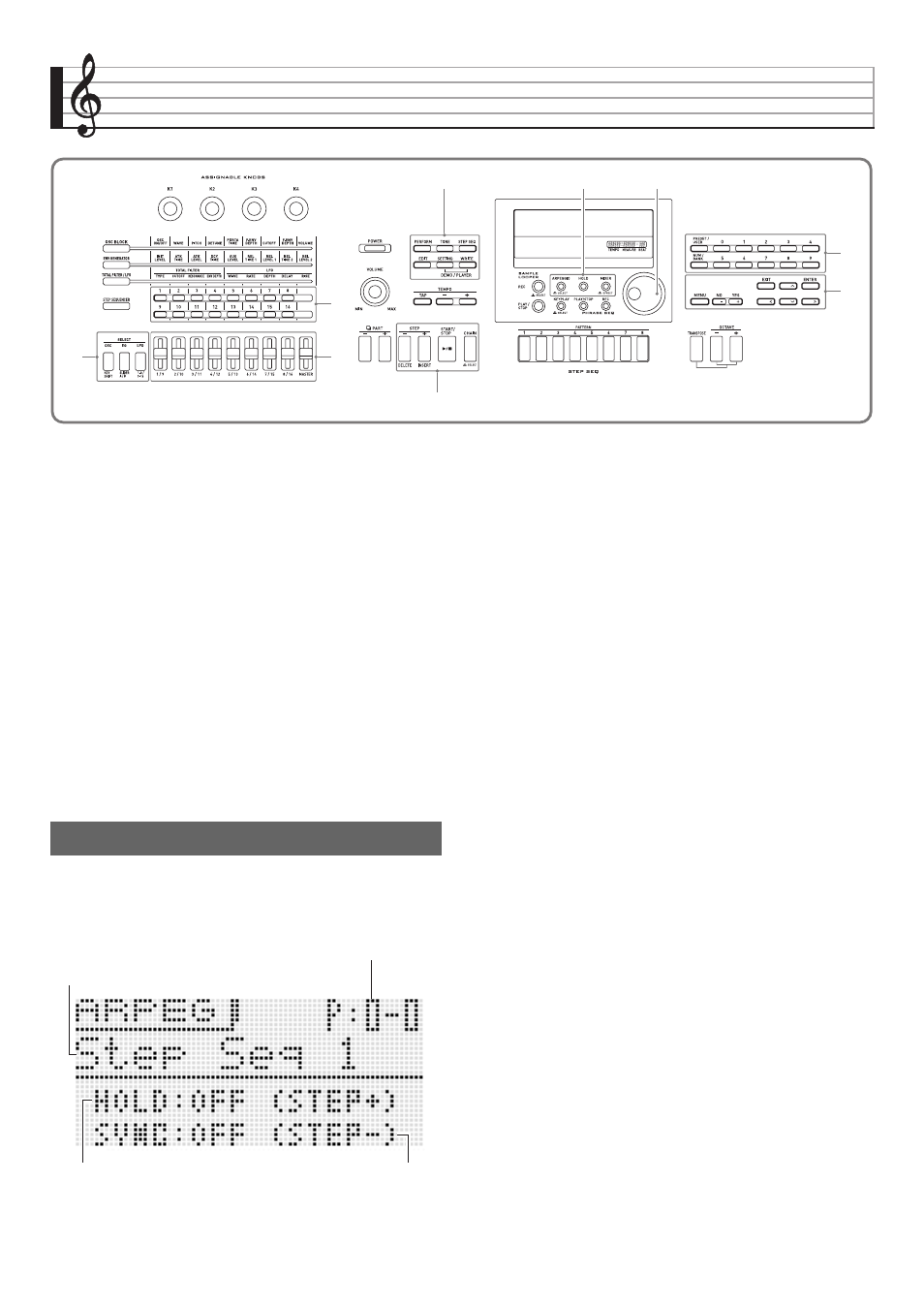
E-40
Sounding Arpeggios Automatically
With the Arpeggio Function, you can play various arpeggios
automatically by simply pressing keys on the keyboard. You
can select from a number of different arpeggio types for
playback, including arpeggios using the notes that make up a
chord you play on the keyboard, arpeggios that also include
notes that are automatically inserted in addition to those that
make up a chord you play on the keyboard, and more.
• The Arpeggio Function has 100 arpeggio type presets. A
type presets can be edited and saved as a user arpeggio
type. There is memory for up to 100 user arpeggio types.
• The following functions are also available for selecting an
arpeggio type.
1.
Hold down
bn
ARPEGGIO until the arpeggio
type selection screen shown below appears on
the display.
2.
Press
bq
PRESET/USER to select preset
arpeggios or user arpeggios.
• Preset arpeggios are selected while the button is unlit,
while user arpeggios are selected while the button is lit.
3.
Press the
bq
NUM/BANK button so the button
is flashing.
• While
bq
NUM/BANK is flashing, the
bq
(0 to 9)
buttons can be used to input a bank number.
4.
Use the
bq
(0 to 9) buttons to select a bank
number.
• Selecting a bank number will cause
bq
NUM/BANK to
stop flashing and become unlit. While
bq
NUM/BANK
is unlit, the
bq
(0 to 9) buttons can be used to input an
arpeggio number.
5.
Use the
bq
(0 to 9) to input an arpeggio number.
• You also can select an arpeggio number by rotating the
bp
dial.
• One more way to change the arpeggio number is to use
the
br
minus (–) and plus (+) buttons to decrease or
increase the displayed arpeggio number. Pressing the
br
minus (–) and plus (+) buttons at the same time
will jump to the first arpeggio number in the current
selected category (see next section).
7
bn
bp
br
5
bk
4
2
bq
Hold (HOLD) : The arpeggio continues to play after
keyboard keys are released. This is useful,
for example, when you use the Split
Function to insert an arpeggio on one part
of the keyboard.
Sync (SYNC) : The Step Sequencer automatically plays
and stops in sync with the Arpeggio
Function when keyboard keys are pressed.
To use the Arpeggio Function
Arpeggio bank and number
Hold setting
Sync setting
Arpeggio name