Using the performance mode, Overview registering and recalling performances – Casio XW-G1 User Manual
Page 73
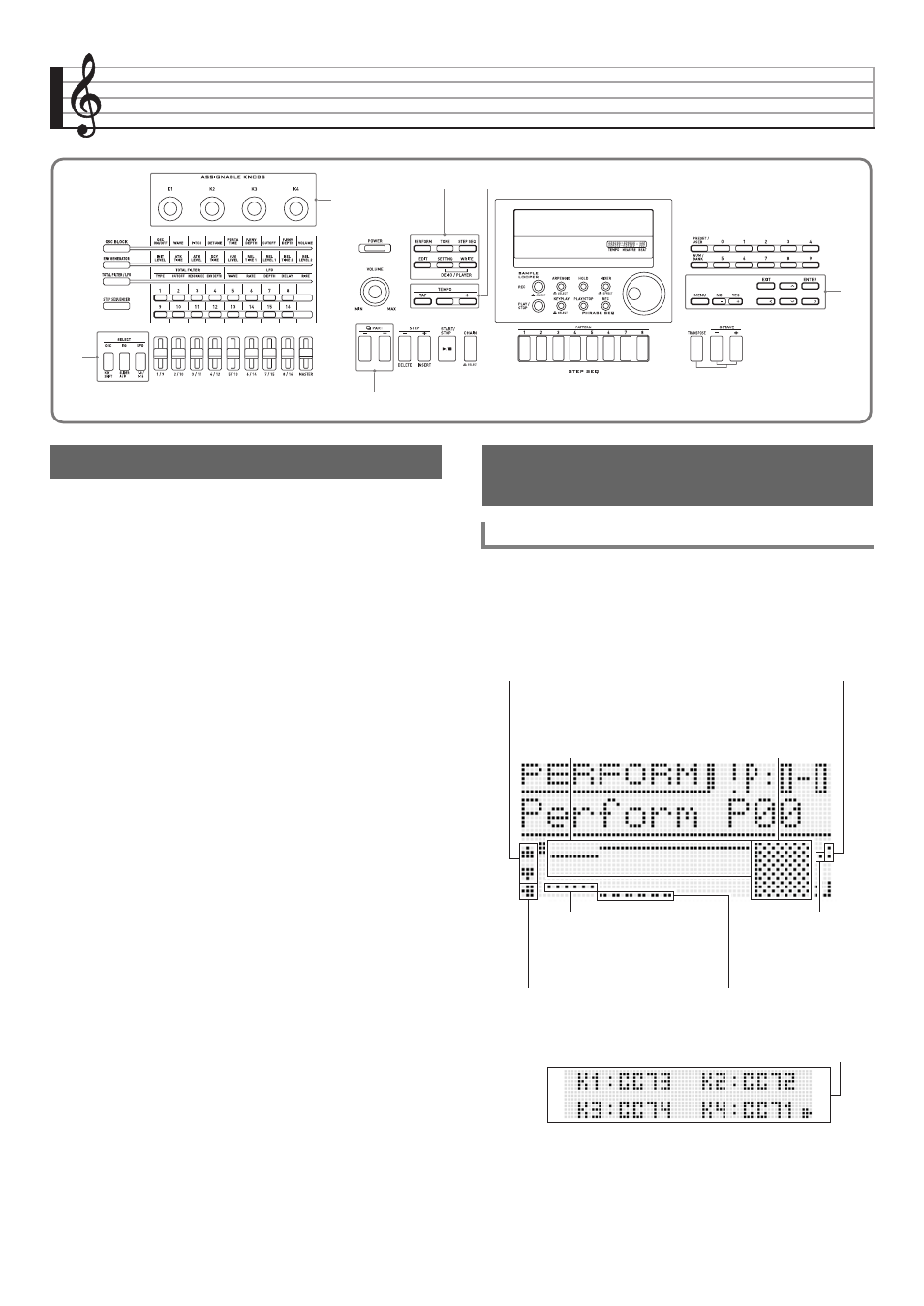
E-71
Using the Performance Mode
You can use the Performance Mode to perform with up to four
tones assigned to the keyboard. In addition to tone
assignments, you can also save effect, Step Sequencer, and
other settings as a setup (called a “performance”) which can
be recalled at any time, even while you are playing, to
instantly change the sequencer’s setup.
• There are 100 preset performances. You can edit preset
performances and save it as one of 100 user performances.
See the separate “Appendix” for a list of preset
performances.
• A different function can be assigned to each keyboard area
and applied whenever keys in its keyboard area is pressed
(Multi Function Key). For details about Multi Function Key
and about how to configure its settings, see the “Mltfunc
Key” item in the “Editable Performance Parameter List”
(page E-73).
1.
Press
7
PERFORM.
The button will light and the Synthesizer will enter the
Performance Mode.
2.
Select a performance bank and number using
the same procedure as that for selecting an
arpeggio (page E-40).
9
7
br
3
8
2
Overview
Registering and Recalling
Performances
To register a performance
Press
br
left (U)
to advance to the
screen below.
3
K1 to K4 knob functions (page E-74)
Multi-function Key function
on/off status and keyboard
range setting (page E-75)
Use
br
up (q) / down (w)
to select a zone to edit
(page E-73).
Arpeggio on/off status and
keyboard range setting
(page E-75)
Phrase key play on/off status and
keyboard range setting (page E-75)
Zone Param
>Arp Enable
(page E-74)
Zone Param >Phrase Enable
(page E-74)
Zone 1 to 4 on/off and
keyboard range setting
screen (page E-73)