Indicators next to phrase numbers – Casio XW-G1 User Manual
Page 51
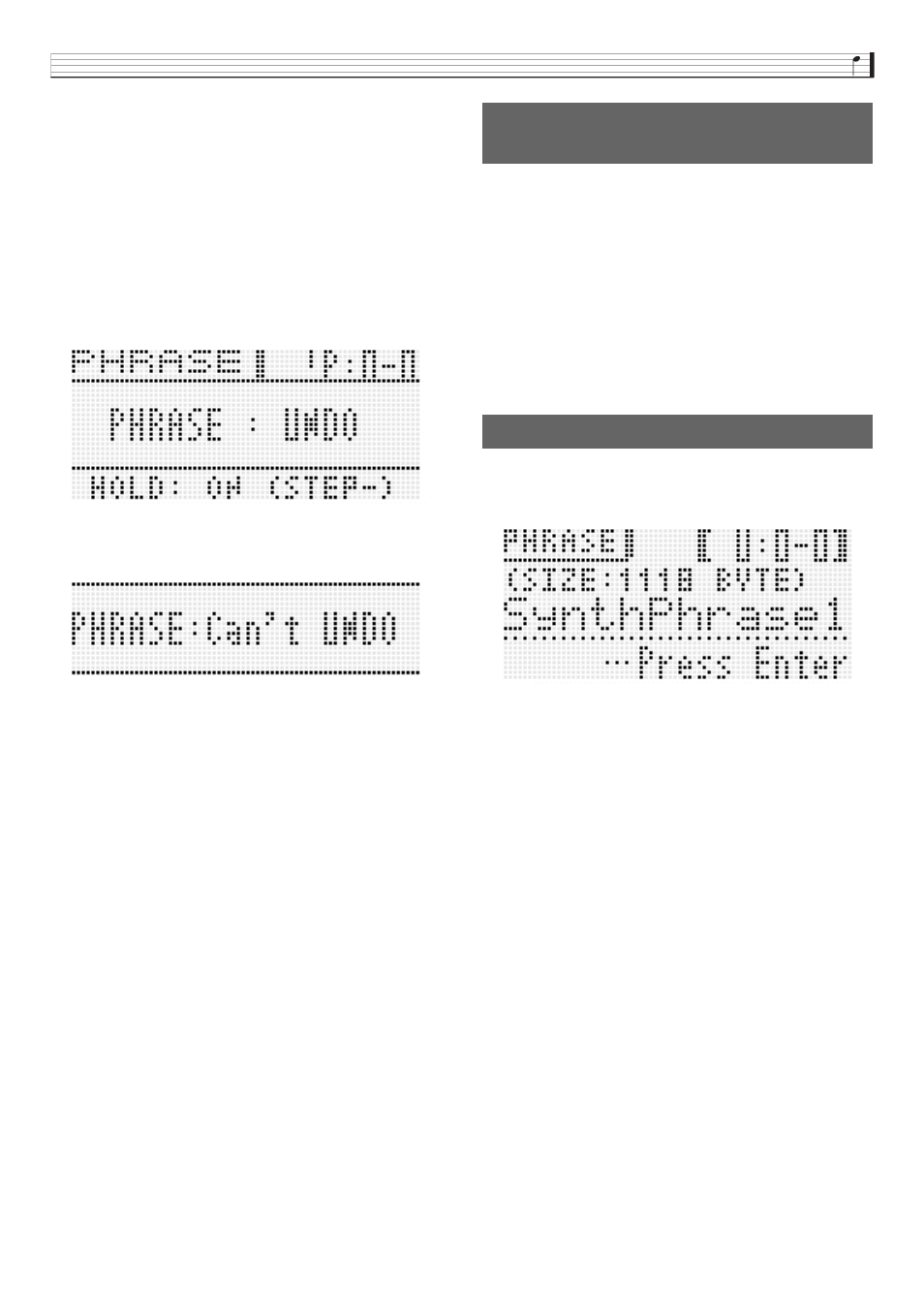
Recording and Playing Back Phrases
E-49
■ To pause overdubbing during looped playback
In step 4 of the above procedure, press
bo
REC instead of
bo
PLAY/STOP.
• This will cause
bo
REC to start flashing.
• Though what has been recorded up to that point continues
to play as a loop, further recording is not possible while
overdubbing is paused.
• Press
bo
REC again to resume overdubbing.
■ To delete the last recorded data (undo)
While phrase playback is in progress or stopped, or while
overdubbing is in progress or paused, hold down
bo
REC
until the undo screen appears.
• The message “Can’t UNDO” will be appear on the display if
you try to perform an undo operation again after already
undoing the last recording.
• A phrase that has been saved as a user phrase cannot be
undone.
The meanings of the indicators that are appended to the
phrase number on the display are described below.
• If you change the phrase number selection in step 2 of the
procedure under “To play back a preset” (page E-45) while
an exclamation point ( ! ) is appended to the currently
selected phrase number (indicating that it is an unsaved
user phrase), the unsaved user phrase will be discarded.
To save an unsaved user phrase, use the procedure under
“To save a phrase”, below.
Press
7
WRITE to display the screen for saving a phrase.
Save the phrase by performing the same operation as that for
saving a user tone (page E-12).
• If there is not enough Synthesizer memory space available
to store the phrase data, the message “not enough space”
will appear on the above display in place of “Press Enter”,
and you will not be able to save the phrase data. If this
happens, delete some of the user data in Synthesizer
memory to free up memory space.
• The Synthesizer can store up to 100 user phrases with a
combined total of up to 128KB.
• For information about deleting phrase data you saved, see
page E-83.
■ Saving a Phrase to an External Device
• Memory card (page E-86)
• Computer (page E-92)
Indicators Next to Phrase
Numbers
!
: Unsaved phrase
*
: Saved user phrase
!TEMP: Newly recorded phrase that has not been saved
To save a phrase