Casio XW-G1 User Manual
Page 44
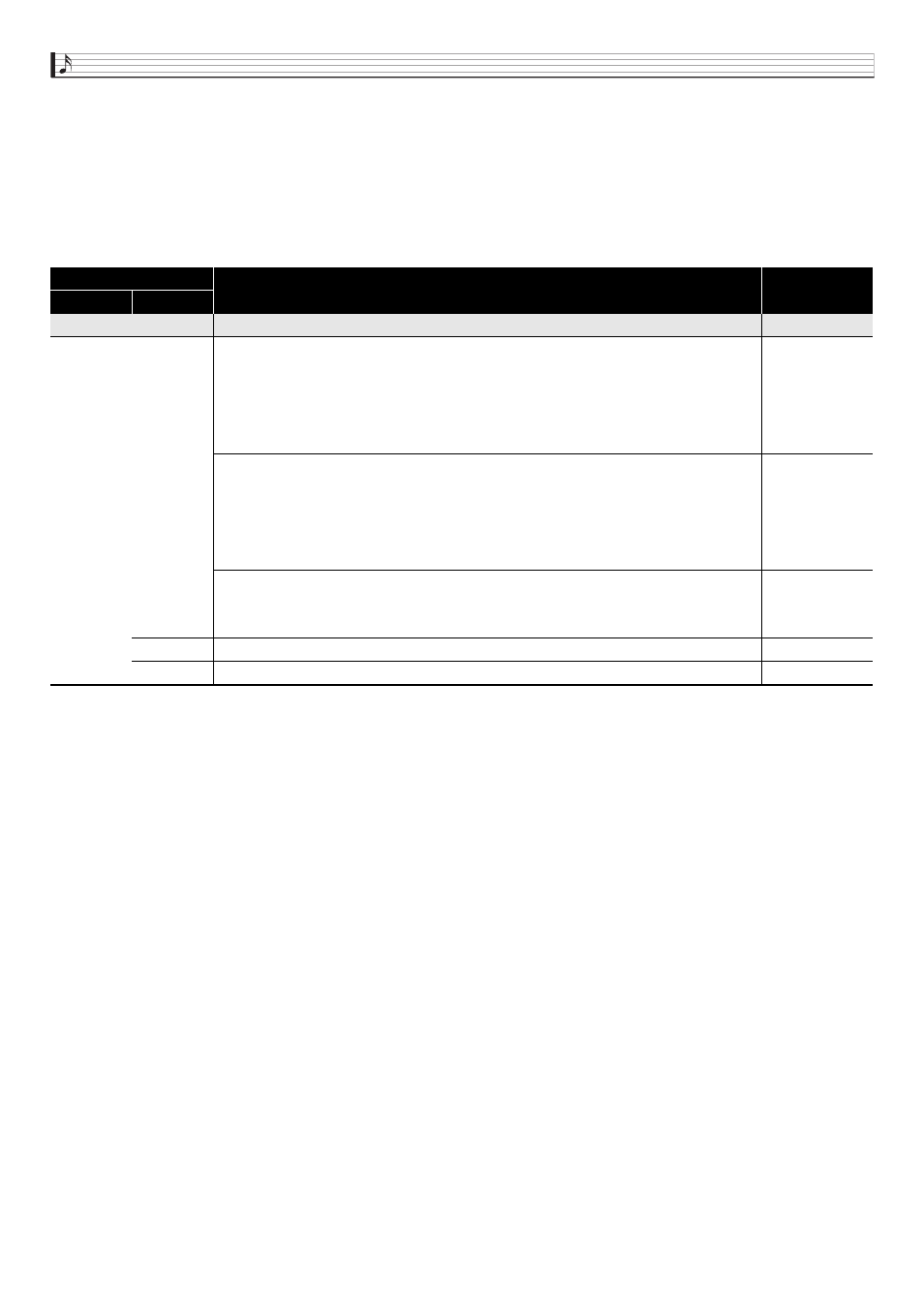
Sounding Arpeggios Automatically
E-42
5.
Use the
bp
dial or the
br
minus (–) and plus (+) buttons to change the TYPE, NOTE, and VELO settings.
• You can also use the
4
1 to 16 buttons to toggle each step on or off.
• While TYPE is selected, use the
br
minus (–) and plus (+) buttons to turn the TYPE setting on or off.
• You can use
5
(eight sliders excluding “MASTER”) to change the values of the applicable step directly. When using the
sliders, press
2
1-8/9-16 to toggle between steps 1 through 8 (button unlit) and steps 9 through 16 (button lit). Note,
however, that you will not be able to use the sliders when TYPE is TIE and OFF.
• You can specify the tie setting. For details how, see “To configure tied note settings” on page E-53.
• The table below shows the contents of the arpeggio step editing menu.
6.
After the TYPE, NOTE, and VELO settings are the way you want, press
br
EXIT to return to the arpeggio
menu screen.
7.
Use the
br
up (q) and down (w) buttons to move the item selection cursor (0) to “Parameter”, and
then press
br
ENTER.
Menu Layer
Description
Settings
1
2
Step Edit >Ent
TYPE
Specifies the relative position in the arpeggio pattern where the keyboard notes will play starting
from the lowest note played (which is L1).
• If the number of keys pressed is less than the number of configured type (L) settings (i.e. if you
press only three keyboard keys for an arpeggio pattern that includes settings for L1 through L6),
the arpeggio pattern will repeat, playing the keyboard key notes one octave higher.
• At any point the above causes the range of one higher octave to be exceeded, arpeggio play will
return to the L1 note automatically.
L1 to L8
Specifies the relative position in the arpeggio pattern where the keyboard notes will play starting
from the highest note played (which is U1).
• If the number of keys pressed is less than the number of configured type (U) settings (i.e. if you
press only three keyboard keys for an arpeggio pattern that includes settings for U1 through
U6), the arpeggio pattern will repeat, playing the keyboard key notes one octave lower.
• At any point the above causes the range of one lower octave to be exceeded, arpeggio play will
return to the U1 note automatically.
U1 to U8
Specifies how many of the notes played on the keyboard, starting from the highest note played,
should be played simultaneously.
• When the number of keys pressed is less than the polyphony (P) value specified here, only the
notes that are played are sounded.
P2 to P5
NOTE
Shifts the notes produced by pressing keys in semitone steps.
–24 to +24
VELO
Changes the velocity of pressed keys.
–64 to +63