Casio XW-G1 User Manual
Page 55
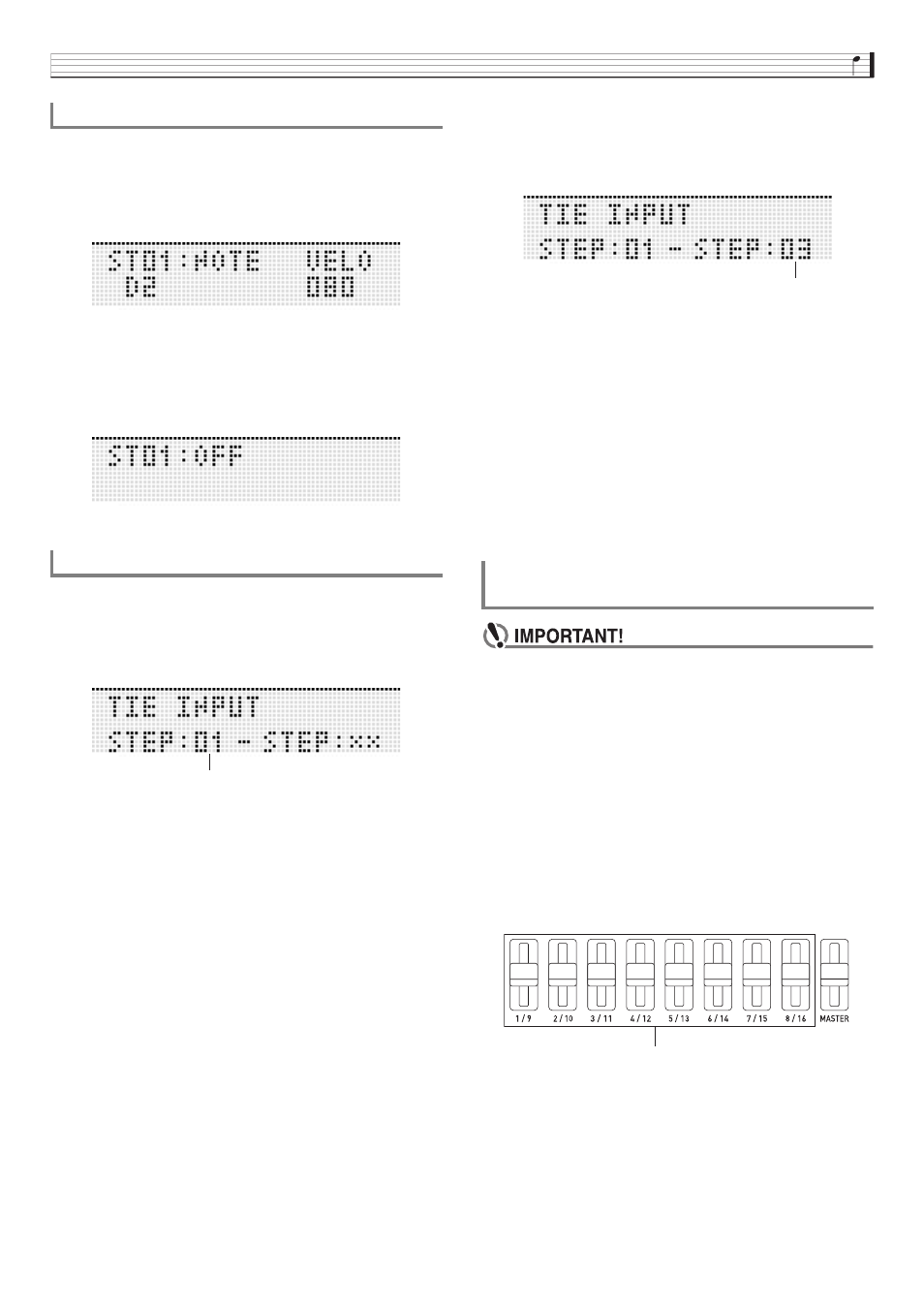
Using the Step Sequencer
E-53
■ On (Sounding)
Press the
4
1 to 16 button of the number of the step you
want to turn on.
When a step is on, its
4
1 to 16 button is lit and NOTE is
displayed next to its step number.
■ Off (Not sounding)
Press the
4
1 to 16 button of the number of the step you
want to turn off.
When a step is turned off, the light of its
4
1 to 16 button is
unlit and OFF is displayed next to its step number.
• There is no step on/off setting for a control part.
1.
While holding down
1
STEP SEQUENCER,
press the
4
1 to 16 button that corresponds to
the step number of the first note of the tied
group.
2.
Next, while holding down
1
STEP
SEQUENCER, press the
4
1 to 16 button that
corresponds to the step number of the last note
of the tied group.
• This turns on the step you specified as the start of the
tied group. It also ties together all of the notes from the
first step up to the last step.
• The
4
1 to 16 buttons that correspond to the step
numbers included in the tied group will all be flashing.
Release
1
STEP SEQUENCER and the button lights
will go out. (Even though the button lights go out, the
notes in the group remain tied.)
• To check which steps are tied, hold down
1
STEP
SEQUENCER and then press any one of the
4
1 to
16 buttons. This will cause the
4
1 to 16 buttons of
the steps included in the tied group to flash.
• A control part doe not have a tie setting.
• If the
1
STEP SEQUENCER button is not lit, press
1
STEP SEQUENCER to turn on the light before starting
the procedure below.
■ Slider Operations
Use
5
1/9 to 8/16 to change the note and velocity settings
(note part) of the notes of steps 1 through 16.
• In the case of a control part, the sliders can be used to
change the control effect. For details, see “Editing a
Sequence - Advanced” on page E-56.
• Press
2
1-8/9-16 to toggle slider operations between
steps 1 through 8 and steps 9 through 16.
• Step 1 through 8 operation is selected when the
2
1-8/
9-16 button is unlit. Step 9 through 16 operation is selected
when the
2
1-8/9-16 button is lit.
To turn a step on or off
To configure tied note settings
First step number
Using the Sliders to Change Note and
Velocity Settings
Last step number
Steps 1 through 8 or steps 9 through 16 (selectable)