Global synthesizer settings – Casio XW-G1 User Manual
Page 83
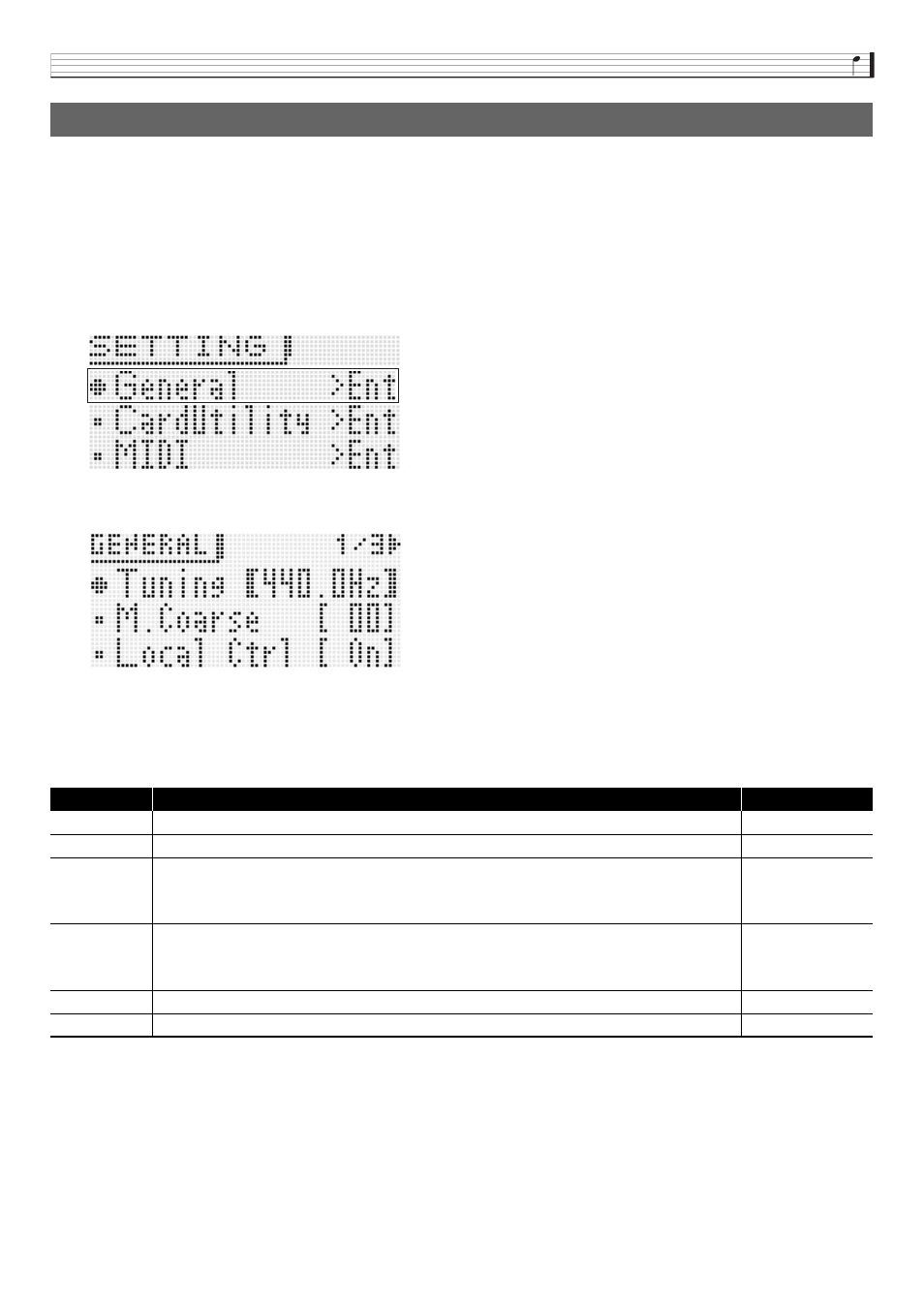
Other Useful Functions
E-81
The following are Synthesizer settings that can be configured globally.
• Tuning (Fine tuning of note pitch)
• Local Control
• Master Coarse Tune (Tuning of note pitch in semitone steps)
• Initial Power On Mode
• Display Contrast
• Auto Power Off On/Off (page E-10)
1.
Press
7
SETTING.
This displays the setting screen with “General >Ent” selected.
2.
Press
br
ENTER.
3.
Use the
br
cursor (U, q, w, I) buttons to select the item you want, and then use the
bp
dial or
br
minus (–) and plus (+) buttons to change its setting.
Settings
4.
After settings are the way you want, press
7
SETTING to exit the setting screen.
Global Synthesizer Settings
Display
Description
Settings
Tuning
Tuning. Fine tuning of Synthesizer pitch in 0.1 Hertz steps.
415.5 to 465.9 Hz
M.Coarse
Master coarse tune. Adjustment of overall Synthesizer pitch in semitone units
–24 to 0 to +24
Local Ctrl
Local control. Turning off local control disables the Synthesizer’s internal sound source, so nothing sound
when keyboard keys are pressed. Turn off local control when you want to use the Synthesizer keyboard
and pedal operations to operate an external sound source, without producing any sound from the
Synthesizer itself.
Off, On
Start Up
Start up item. Specifies one of the following as the Synthesizers initial power on mode.
Perfm: Performance Mode
Tone: Tone Mode
S.Seq: Step Sequencer Mode
Refer to the cell to the
left.
Contrast
Display contrast. Adjusts the contrast of the display.
1 to 17
Auto Power
Auto Power Off function on/off. Turning off this setting disables Auto Power Off (page E-10).
Off, On