Chapter 2 using pj camera software – Casio YC-430 User Manual
Page 29
Advertising
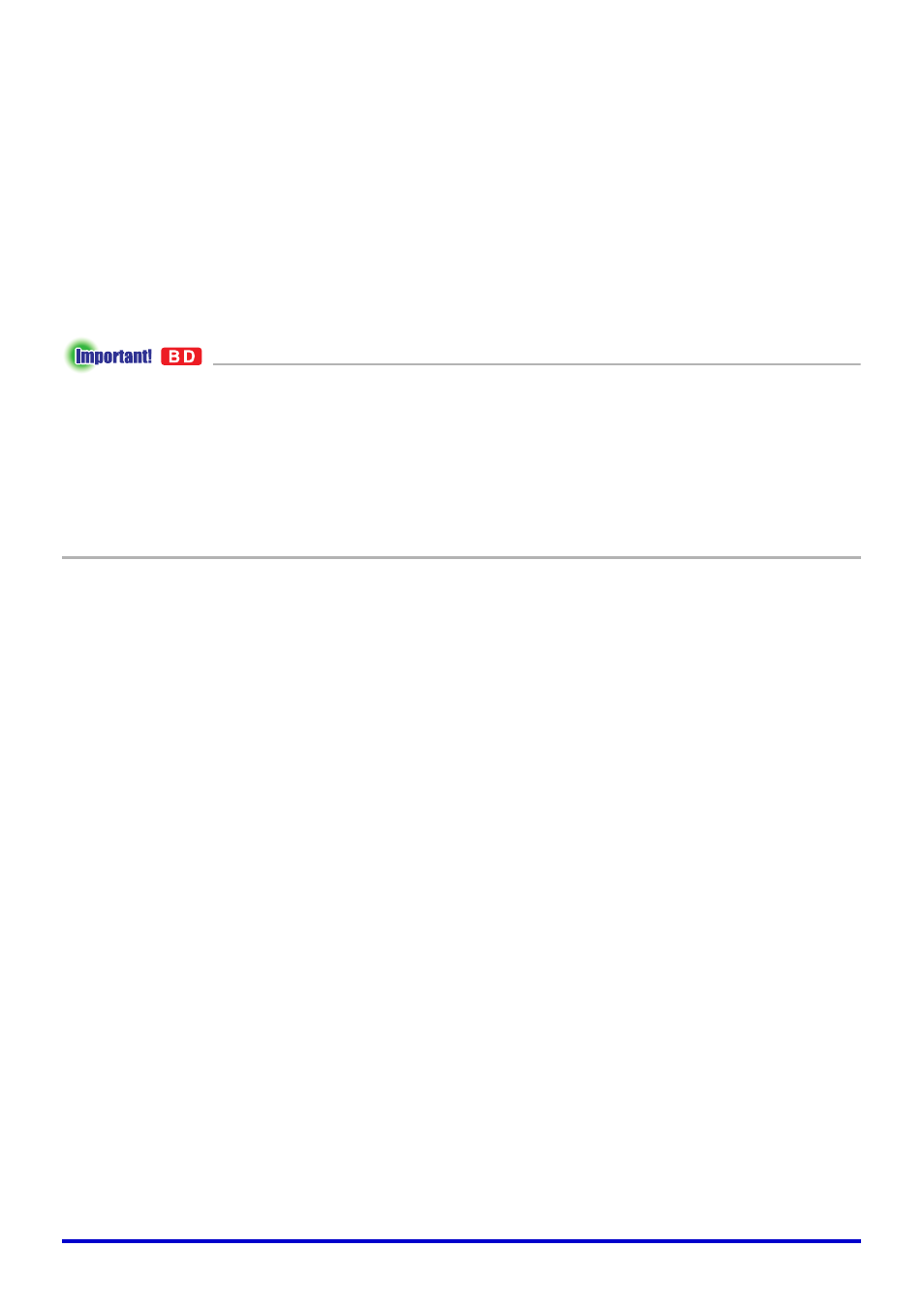
29
Chapter 2
Using PJ Camera Software
This chapter explains what you can do in each of the PJ Camera Software modes,
and provides details about each operational procedure.
All of the procedures in this chapter are based on the following preconditions.
z That you already have the Multi PJ Camera System set up (PJ Camera Stand, PJ
Camera, computer with PJ Camera Software installed, and projector are connected and
configured for operation.)
z That the projector is turned on ready to project
z That the PJ Camera is turned on
z That a computer with PJ Camera Software installed is running and that the PJ Camera
Software is also running
Advertising
This manual is related to the following products: